5 UWP applications compress and decompress, compact, free for Windows 10
Here are some UWP applications that can compress and decompress many formats on Windows 10 and they are all free. If you have a need, download and experience it!
1. Unzip
This is a file compression and decompression application for Windows 10, supports many formats like Zip, RAR, 7z, GZ, Tar, Gzip . Unzip has a nice interface, simple and special no advertising.
Windows 10 compatible application on PC and Windows 10 Mobile on mobile.

Main feature:
- Compress and decompress data quickly.
- Support 12 formats when compressing files and 16 formats when extracting files.
- Can customize parameters when compressing files.
- Support archive file multivolume.
- You can choose to extract the entire archive file or select each file.
Unzip free download link .
2. RAR Opener
This is a compact file compression and decompression software (capacity of 17 MB), allowing to extract many formats, compress to zip file or convert from rar to zip.
This application can run on Windows 10, Windows 8.1, Windows 10 Mobile operating systems.
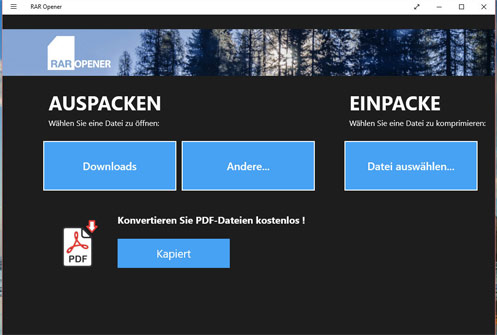
Main feature:
- It is possible to decompress formats such as gz, gzip, zip, rar, tar, 7z, bz, bz2 and the compressed archive with the format * .000, * .001, .
- Support compressing multiple files at once.
- Support converting rar files into zip files.
- It is possible to create zip archives that are compiled from multiple files.
Link to download free RAR Opener.
3. 7Z Opener
This is an application that helps you convert 7z compressed files to zip and extract many formats or create new zip files in Windows 10, Windows 8.1, Windows 10 Mobile operating systems.
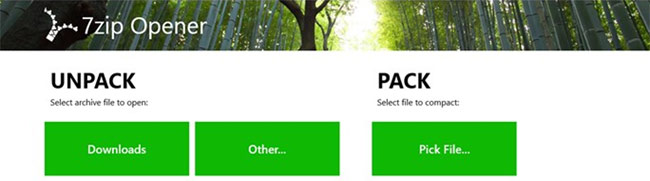
Main function:
- Support extracting multiple archive files in 7z, gz, gzip, zip, rar, tar, bz, bz2 and cut files with the format * .000, * .001 .
- Convert files compressed 7z to Zip format.
- Create new zip archive with multiple files.
Free download link 7Z Opener.
4. ZIP Opener
This application helps you compress several unzip files zip, rar and many formats like rar .r01 .tar .gz .gzip .bz .bzip .bz2 .bzip .7z .7zip .lz .lzh .lzma .lz4 etc . in just a few seconds. The operation is very simple with just one click so even if you are not knowledgeable about computers, users can still do it.
Compatible applications Windows 10, Windows 8.1, Windows 10 Mobile.
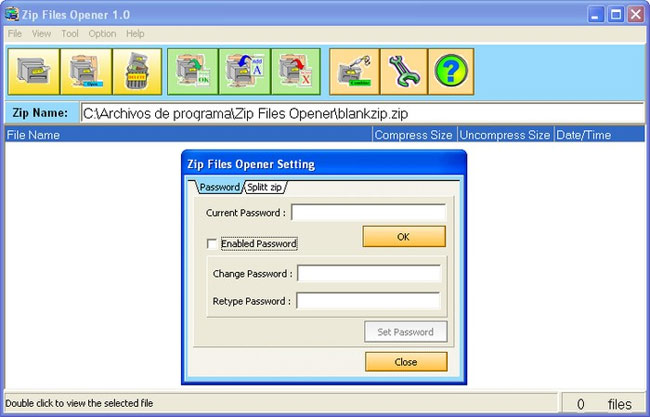
Main features include:
- Support extracting many formats.
- Create zip file from file folder.
Free Spirit Download ZIP Opener.
5. 9 ZIP
It supports extracting Zip, Rar, 7z, Gz, Bz, Tar, Jar and Jar formats and creating free Zip files for Windows 10 operating system.
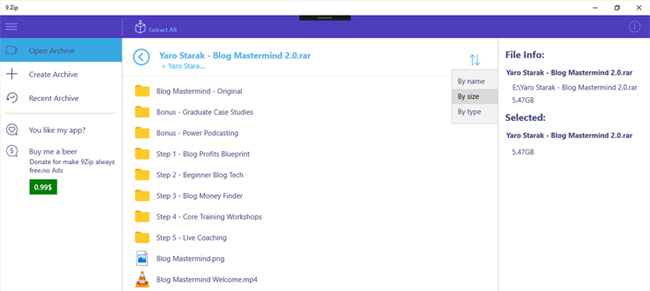
Main feature:
- Fast compression and decompression.
- Support viewing files before extracting.
- Create compressed file with zip format.
- Display the files you have compressed and decompressed to extract or remove files from the list quickly.
9 ZIP free download links.
See more:
- What is RAR file?
- How to recover a corrupted zip file with ZIP Repair from DiskInternals
- How to extract Zip files directly on Google Drive
- Unzip Zip, RAR, . files online without software
- How to compress and decompress files with WinRar?