How to open 178 image formats on Windows 10
In addition to the popular image formats currently JPG, PNG there are many other image formats, but not supported for viewing. Users are forced to use conversion tools or software to convert to popular image formats, such as converting HEIC images to JPG, converting WebP images to JPG, etc. If the user does not want to add the conversion steps You can install Picture Opener Pro application on Windows 10.
This application supports a lot of image formats, opening about 178 image formats, including popular and unpopular formats like HEIC. Users will not need conversion tools, or use separate image format software. The following article will guide you how to install Picture Opener Pro application on Windows 10.
- How to convert PDF to JPG, PNG images
- The best online file conversion tools for all your formatting needs
- How to convert PNG images to JPG does not degrade quality
- How to convert HEIC images with the HEIC Image Converter Tool
Currently the manufacturer has removed the Pro Picture Opener application from Microsoft Store.
Instructions for using Picture Opener Pro on Windows 10
Step 1:
Users click on the link below to install Picture Opener Pro application on Windows 10.
Step 2:
In the interface of the application we can click the here button to choose to open the image, or just drag the image into the interface of the Picture Opener Pro application. In addition, we can also right-click on the image, select Open with and choose Picture Opener Pro. If you select Picture Opener Pro as the default image opener on the system, the image will immediately open on the application interface. The image formats that the application supports open a lot like ttf, tiff; tif; tga, svgz, heic, bmp, jpg, jpeg, png, gif, jp2, ppm, nef, svg, arw, crw, bmp2, threefr, .
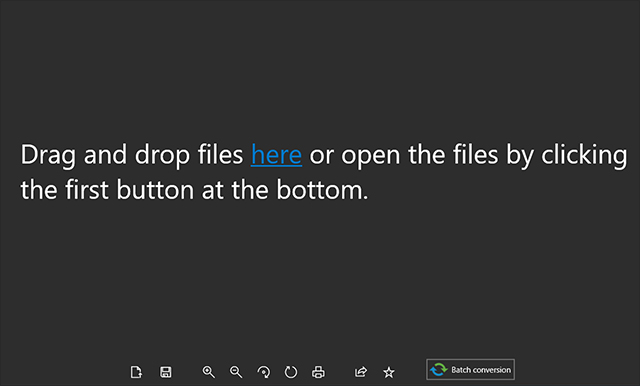
Step 2:
In the image display interface, users will have additional icons below with different options, including position shifting, image reduction or image zoom, image rotation or sharing, printing.
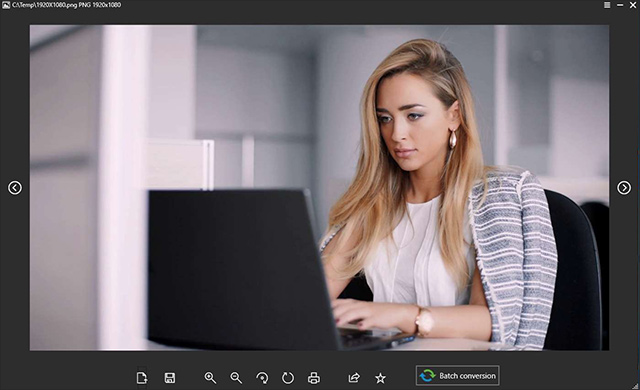
Users can rotate the image to whatever angle you want.
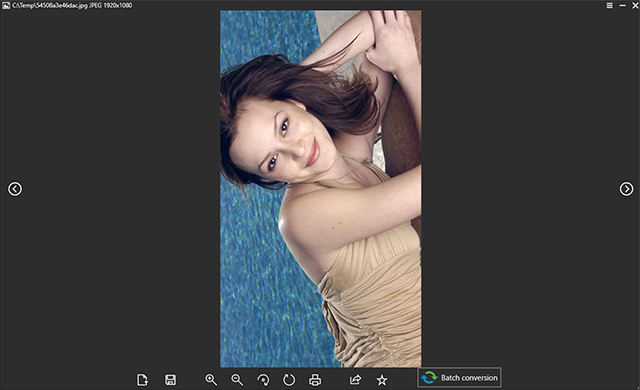
Step 3:
On the Picture Opener Pro application, there is an option to convert the image format. Click on the Batch conversion item and then click on the name of the image then the user clicks on Saving format to select the image format to convert.
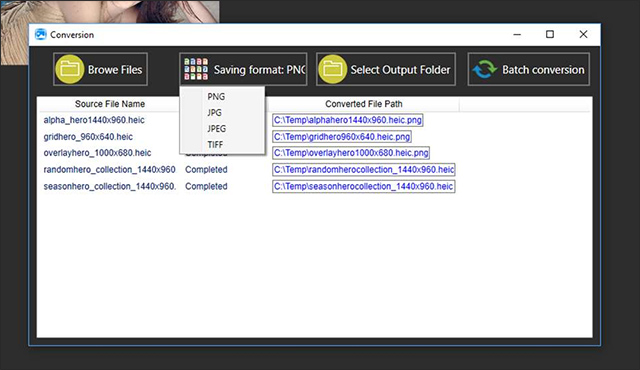
The list of image files to be converted is arranged as shown below.
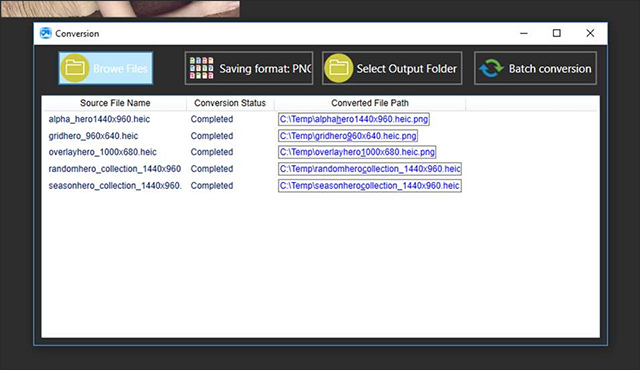
Picture Opener Pro is not only an ordinary image opening application, but also helps you convert image formats, convert them to popular formats today. The number of image formats can be opened on Picture Opener Pro a lot, so we do not need to install more software to open images for each individual format.
I wish you all success!