5 cool Chrome gadgets to tease friends
Need to wait until April Fool's Day or a special occasion to tease friends? Whenever you want to make fun or tease your friends, colleagues or even the people you hate, think about the comedy Chrome gadgets below.
Page Prank Website Modifier
This super cool gadget lets you edit text on any web page you visit - from news sites to even Twitter. With creativity, you can create enough tricks with Page Prank Website Modifier, such as Ryan Gosling to send messages to your friends for example .
Cornify
The Cornify utility shows a rainbow of colors on the taskbar. The more they hate the one-horned horse, the higher the effect.
Even better, you can say that there is a Unicorn virus on the Internet that is spreading, and it will be even more convincing when trying to edit to create a news article about this virus using the above utility.
Prank Tool Kit
Prank Tool Kit is a toolkit to trick friends with just one slide operation very easily. You can randomly reload certain pages, hide the mouse cursor, make the image displayed upside down . Although quite simple but sometimes will make people crazy.
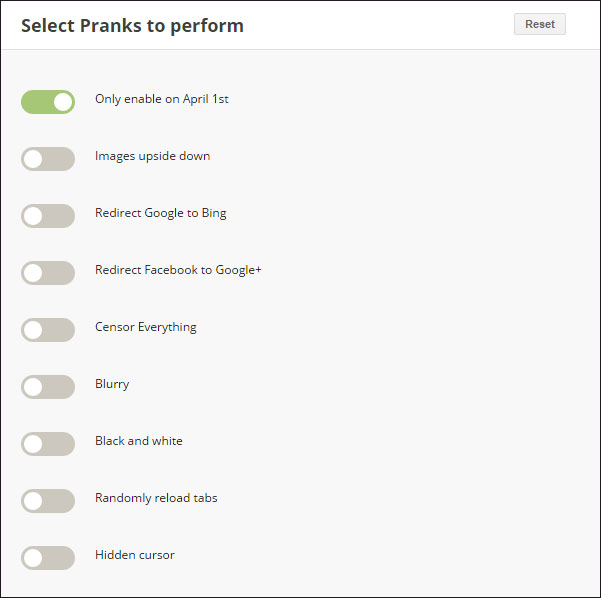
Want to use a way to tease, please choose
NCage
This fairly simple NCage utility does a suggested job right from its name, which is to replace all Chrome images with the picture of Nicolas Cage. The victim will realize that he has been poked or thinks there is a virus related to Nicolas Cage.
Cenafy
The possibility of 1/100 users installing this utility will see Unexpected Cena's face each time a new website loads. This is a meme that appears online and very popular to troll friends.
Moreover, Cenafy is hidden in Extensions and no one can see it.
See more:
- Make fake computer errors to troll friends
- Instructions to make blue screen death errors on Windows extremely simple to poke friends
- 4 virus fake troll friends extremely happy