5 applications to help track working time
Today, TipsMake will introduce you to the top options for tracking work time.
1. Apple Clock
By far the easiest way to track work time is through the native clock app on your smartphone, laptop or tablet. If you use a MacBook and iPad, you should use Apple Clock. This app helps you set stricter times when you need to complete something and receive notifications when time runs out. You can also use the Apple Clock timer if you want to take timed breaks.
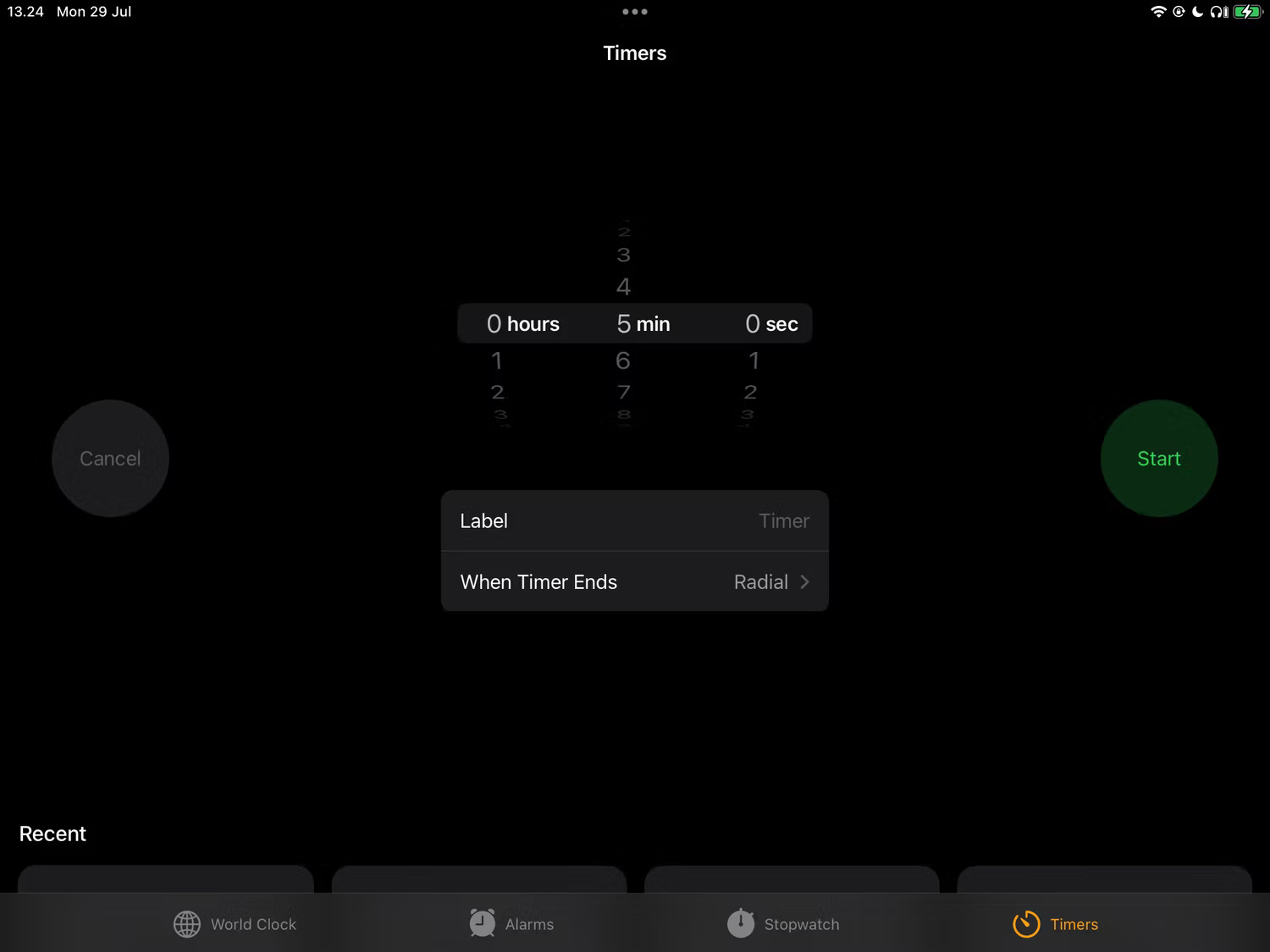
If you want to see how long you spend on a task, you can use the Stopwatch feature. The app is flexible, free, easy to use, and requires no download.
Don't worry if you don't have an Apple computer; The Windows 11 Clock app also has some great productivity features. You can also use the Apple Clock timer on your iPhone or iPad to track your work time.
2. Brite
Brite is another widely used productivity app. One of the most underrated features of this app is the Pomodoro timer. Despite its name, you can use it as a general timer to break up your work windows each day - not just for the Pomodoro technique.

Brite's timer allows you to choose time intervals from 5 minutes to 1 hour. Just press the Play button and then it will start running. If you want to keep your timer in the same app where you split other tasks, Brite is a great choice. Even if you don't subscribe to the premium version, you can still access it. You will also see the remaining time on the timer in the browser tab title. You can also go a step further than just planning your day and plan your entire week in the Brite app.
3. Notion Pomodoro Timer
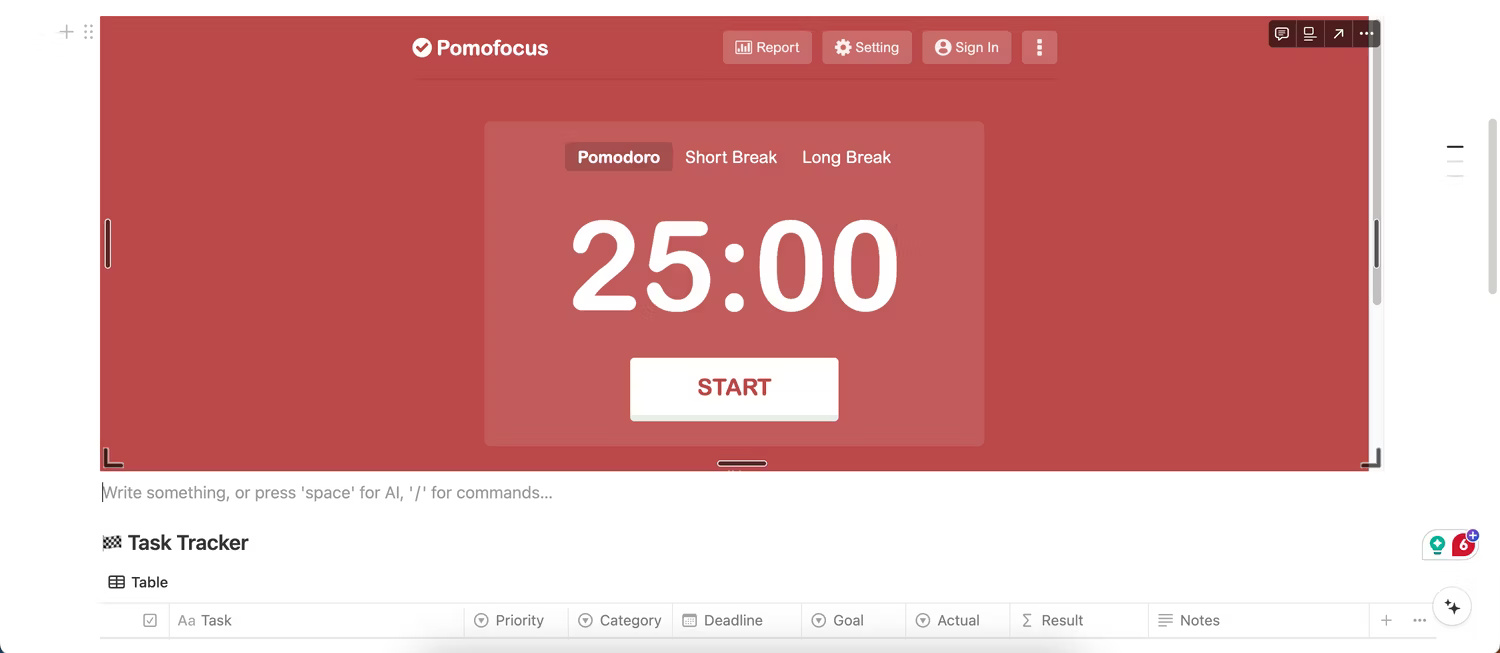
Notion doesn't have a built-in timer, but you can download a template. Minimal Pomodoro Tracker is the most effective. This timer allows you to break your work into 25-minute bursts, and after each session, you can rest and recover before continuing. You can choose to take a short break (5 minutes) or a long break (15 minutes).
When using this template, you will also find a simple task tracker. Here, you can determine the time required for each project. Furthermore, you can adjust priorities and set clear instructions to ensure that you get everything done that needs to be done.
While you work and the timer is running, you can also listen to lo-fi music in the template. So if you're inclined to switch apps, you might find this a worthy alternative. You may want to consider using more Notion templates for your productivity habits to make your work or study day even more productive.
4. Clockify
Clockify is another great app for tracking work time, especially if you're paid hourly. You can set up a timer to track your total time and determine your billable amount, plus add how much you'll be paid. You can use the project name and description so you don't lose track of what you've done.
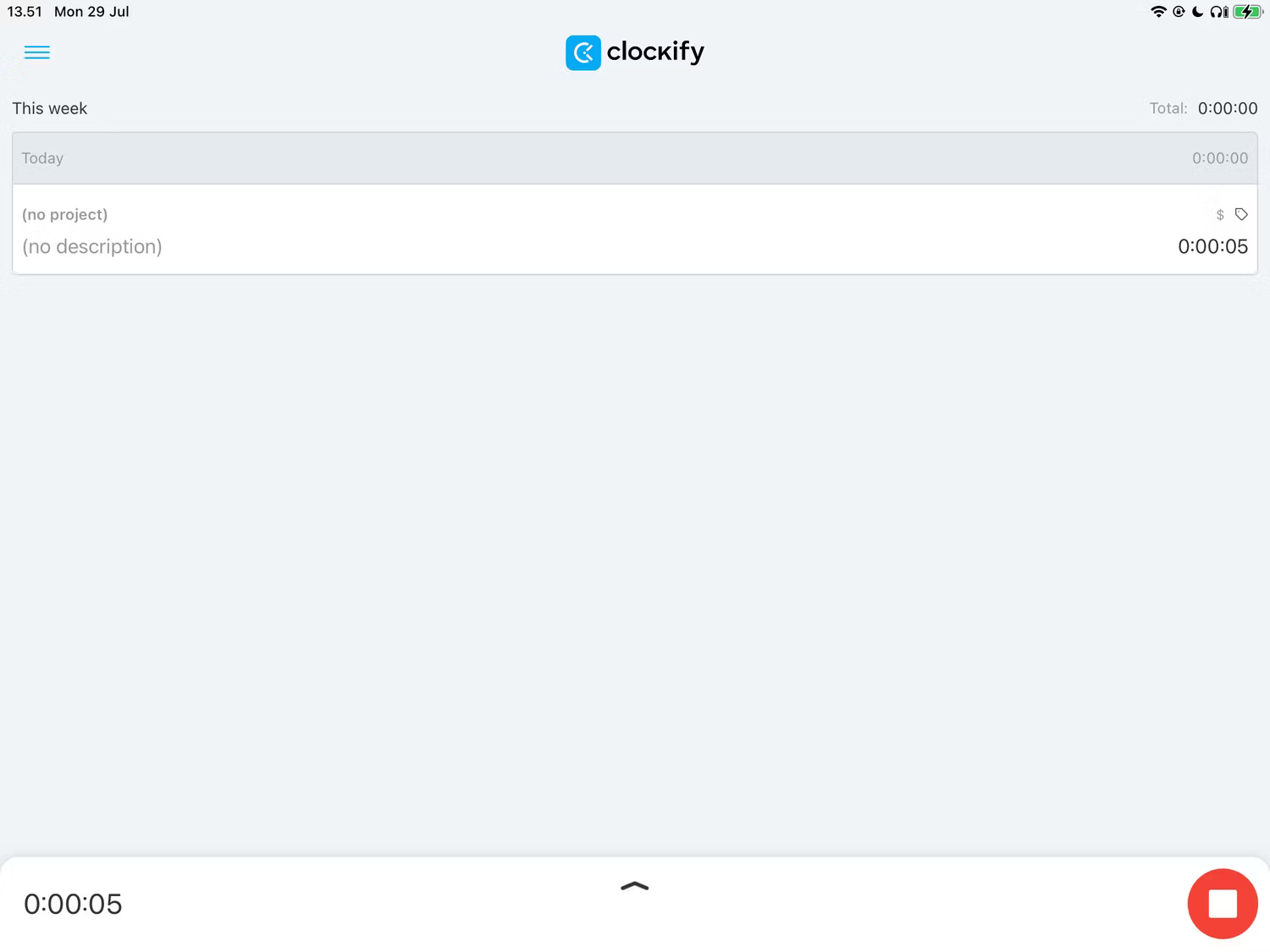
Using Clockify, you can also access reports that show hours worked over different time periods. This information displays in pie charts and bar charts. Another handy feature is the built-in calendar that you can use to add dates to tasks. Thanks to tags, you can also differentiate each task the way you feel necessary.
Clockify also allows adding business hours, etc. manually - just switch from Timer to Manual and select the + icon . More advanced features, such as break times and task scaling, are available with a paid plan, but you don't really need these if you just want to track your time.
5. Toggl
Toggl is a user-friendly time tracking app that allows you to comprehensively outline what you're doing. You can mention which projects you want to tag through the Add project option and use tags to organize your time more effectively. One of the best things about Toggl is that you can start and stop tracking whenever you need a break. This app also integrates well with Apple Calendar.
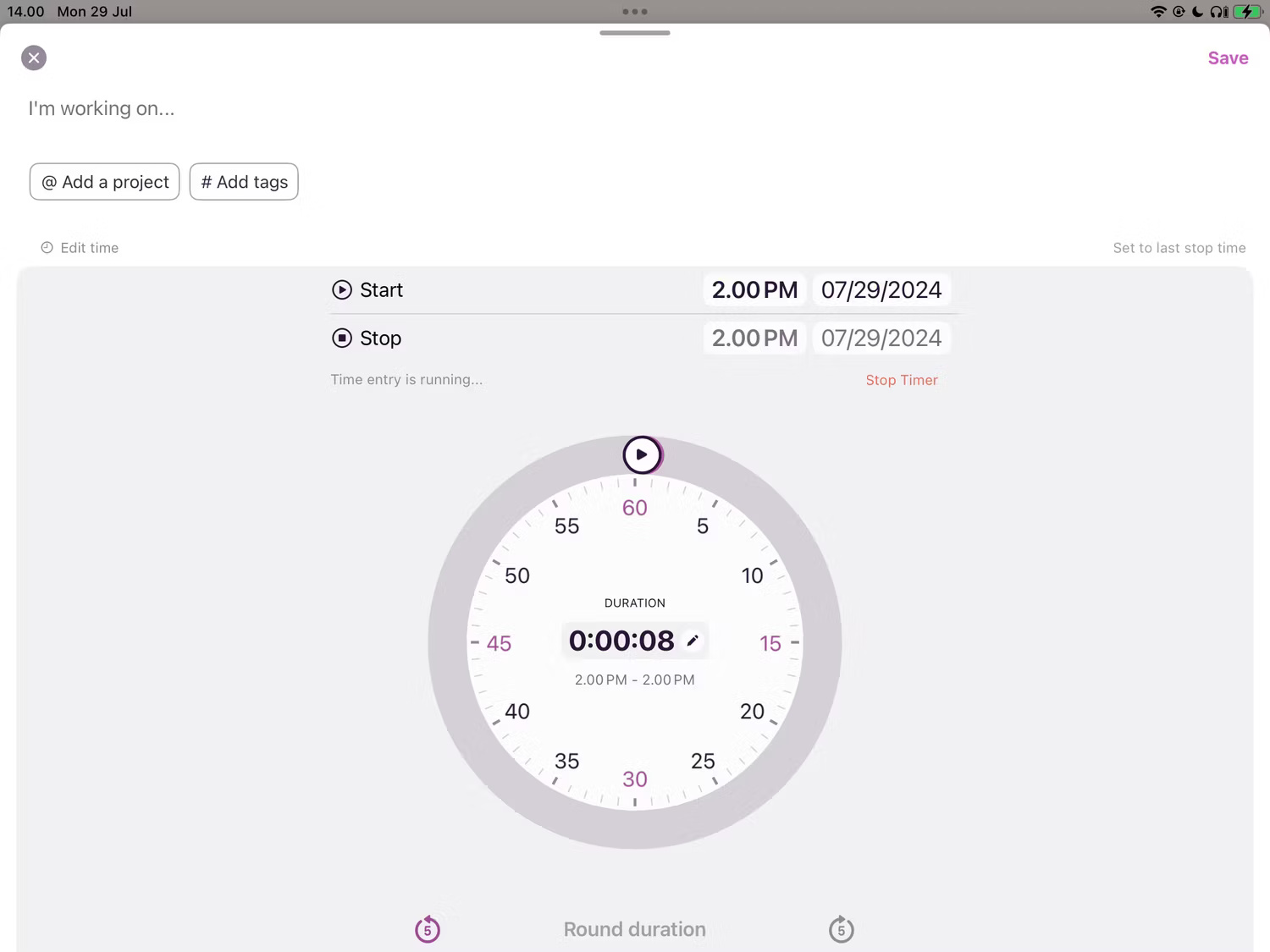
When you complete a timed session, you'll see it listed with the total time you spent on your project. Meanwhile, the Pomodoro timer will give you a default 25 minutes to work before taking a break. However, you can customize your focus and rest times to better suit your schedule and needs.
Toggl has statistics that show you total billable hours and expected earnings. If you have old tracks from elsewhere, you can add them to the app manually. Like Clockify, Toggl has paid subscription plans, but the free plan is more than enough unless you work in a large company.
 How to use Markdown in Google Docs
How to use Markdown in Google Docs Fix BAD hard drive with HDD Regenerator
Fix BAD hard drive with HDD Regenerator Top 7 best voice changing software on computers
Top 7 best voice changing software on computers 8 Facebook login errors and how to fix them
8 Facebook login errors and how to fix them 3 AI-powered video transcript creation tools to save hours of viewing
3 AI-powered video transcript creation tools to save hours of viewing The 3 best browsers with built-in VPN for Mac and Windows
The 3 best browsers with built-in VPN for Mac and Windows