3 AI-powered video transcript creation tools to save hours of viewing
Pause, rewind, play, pause again. Sound familiar? We've all done this, watching long videos just to find one important piece of information. But what if you could skip all that and get the information you need right away?
Look for an AI-powered video transcript creation tool. AI video transcript generator tool will turn hours of viewing into minutes of quick information searching. Here are 3 tools that help significantly reduce video viewing time and improve productivity today!
1. Glass
https://glasp.co/ 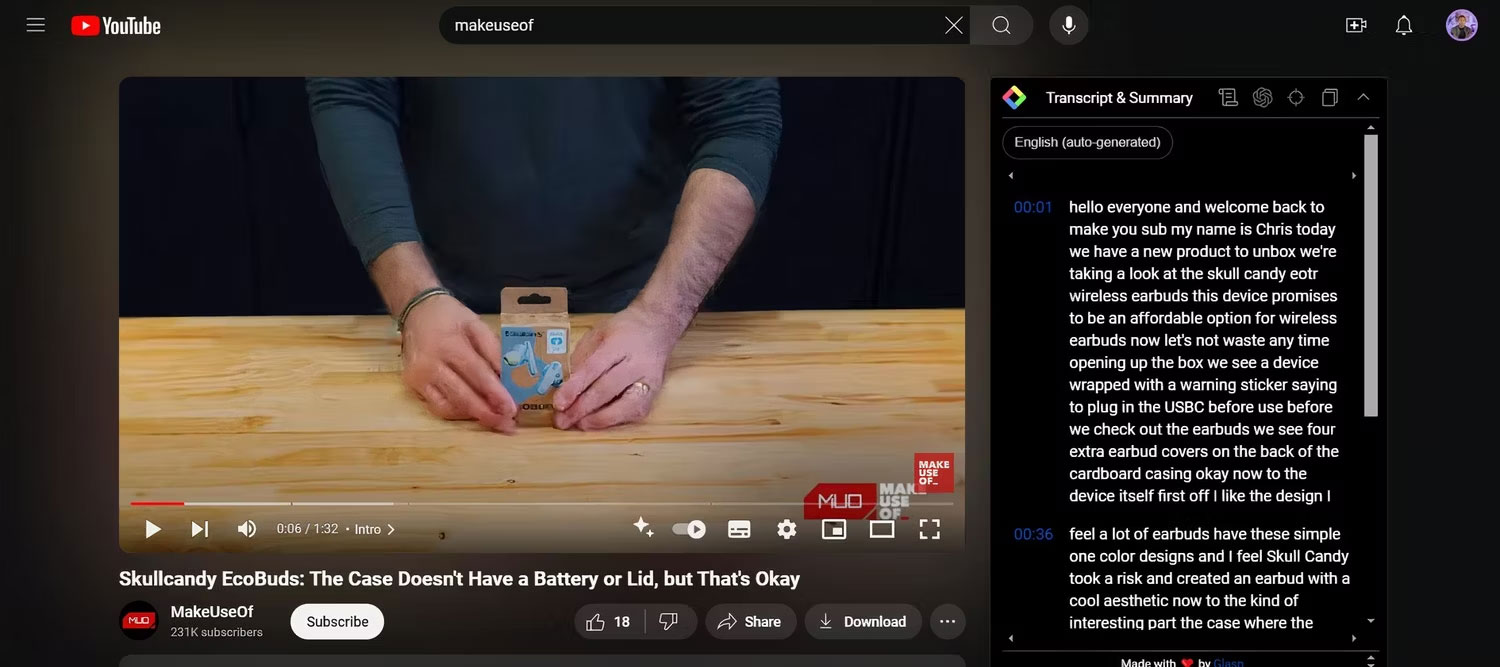
Glasp is most commonly used as a web highlighting tool. Its browser extension allows highlighting text from anywhere on the web. The highlights will then be saved (along with their source) on your Glasp profile and available for review at any time.
However, its video transcript creation tool is even more useful. Click on the YouTube video and the Transcript & Summary bar will appear just above the suggested videos tab on the right. You can then watch the video (as usual) or click the down arrow icon to read the video transcript.
Glasp also has a video summary feature. This feature is especially useful when deciding which videos are worth watching in full and which videos can be simply skimmed to find the main points.
However, it's worth noting that Glasp appears to be limited to YouTube for now. The author tried using it on other platforms like Rumble, but it didn't work.
2. Video Insights

Video Insights, a ChatGPT tool, provides a comprehensive set of video analytics tools beyond simple transcript generation. It proves useful for creating transcripts and summaries, extracting metadata, and even retrieving comments from YouTube videos. It also works as a free subtitle generator.
The chat interface makes it easy to use Video Insights. All you need to do is paste the link to the video with your prompt in the chat. You can request more information about the video by entering prompt in the chat thread.
Video Insights also supports creating transcripts of local files. However, the process is a bit clumsy: You have to go to their website to upload the video and then go back to ChatGPT to request a transcript of that video.
Tip : Video Insights can create short summaries of Rumble videos with just one link. However, it cannot create transcripts for them.
3. 360Converter
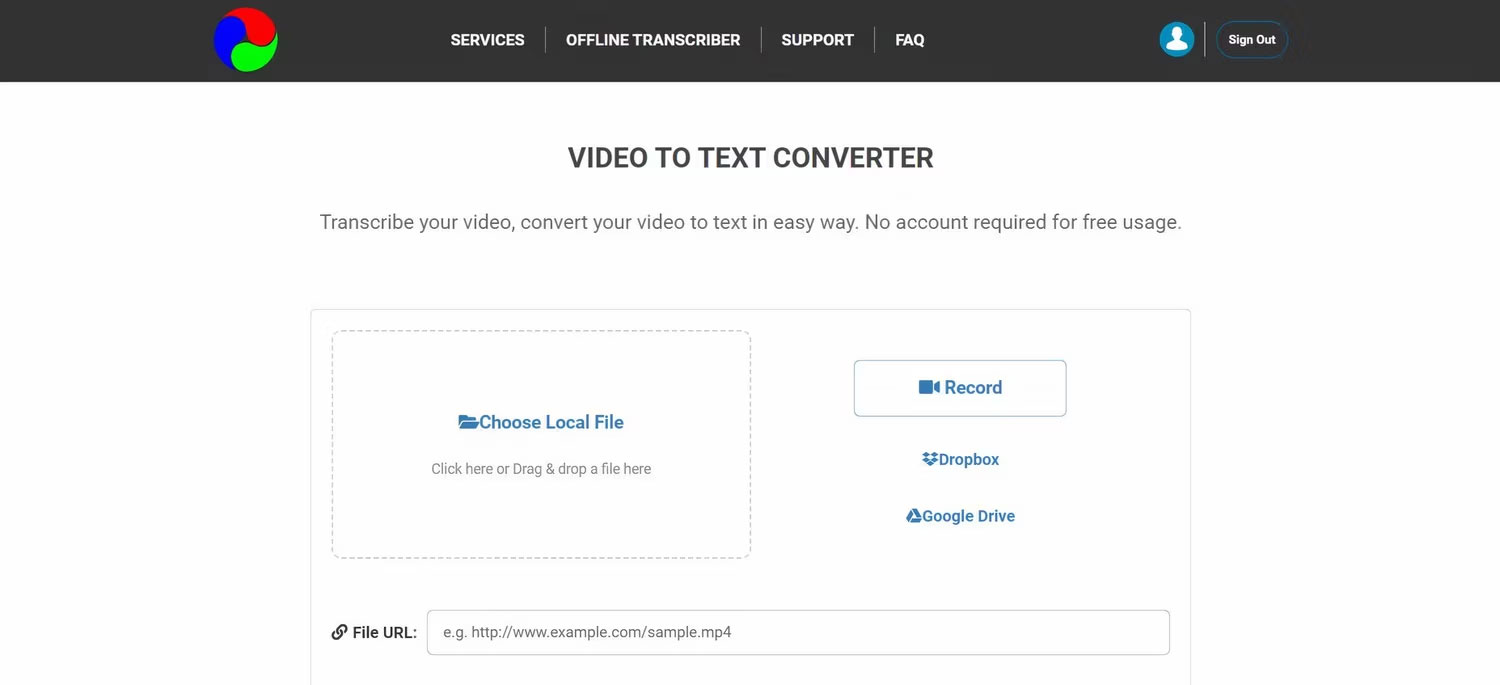
360Converter completes the transcript creation toolkit with flexible online and offline options. The online version is simple and user-friendly. Simply select the video - whether it's a YouTube video (link), a local file or a file from cloud storage - and specify the language. Once the transcript creation process is complete, you can view it on screen, send it via email, or download it in a variety of formats.
360Converter also offers an offline desktop application. The desktop version offers additional features like unlimited usage, local transcript generation for enhanced privacy, and batch processing capabilities.
You can create your video transcript with the free plan. However, if more advanced capabilities or higher usage limits are needed, paid plans are available.
These AI tools will change the way you view and analyze video content. Tasks that previously took hours can now be completed in a short time. No longer do you have to rewind and pause videos constantly to find that important information.
With Glasp, you can quickly skim YouTube transcripts and summaries. Video Insights allows for deeper dives when comprehensive analysis is needed. And 360Converter's versatility is perfect for handling a variety of video sources.