23 Free Ways to Download Any Video from the Internet
Luckily, downloading videos from the Internet is incredibly easy. And here are some free ways to download any video from the Internet.
How to download videos on the web using online tools
This section covers how to download videos for specific websites, while general methods will be covered later in the article. Let's start with some service-specific web apps.
1. SaveFrom.net download videos from YouTube, Facebook
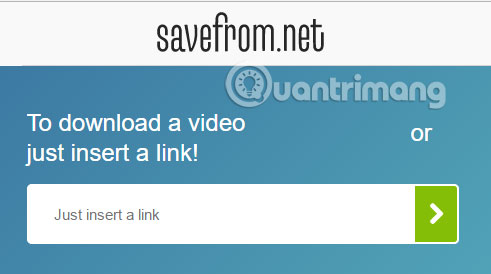 23 Free Ways to Download Any Video from the Internet Picture 1
23 Free Ways to Download Any Video from the Internet Picture 1
SaveFrom.Net online video downloader is a great service to download videos or music online quickly and for free. No need to install other software or search for an online service to download videos online anymore.
SaveFrom.Net helps download online videos, TV shows or sports games from many websites, by simply entering the video URL and clicking Download. SaveFrom.Net video downloader extension for Chrome is also available.
Most videos are in MP4 and SD, HD, FullHD, 2K, 4K formats. The quality depends on the uploaded file. If the author uploads it in 1080p, the YouTube video can be saved in the same quality.
This online video downloader works with: Google Chrome, Mozilla Firefox, Safari, Opera and all Chromium based browsers.
SaveFrom is a tool for downloading YouTube videos, but with a difference. If you are watching a video online and want to save it, just type ss before the word YouTube in the URL. This is a web trick for downloading videos.
For example:
https://www.youtube.com/watch?v=aS01LwpC23gWill become:
https://www.ssyoutube.com/watch?v=aS01LwpC23gNote : SaveFrom.Net is an extension called SaveFrom.net Helper. The site promotes it constantly, and you'll see a prompt to install it whenever you convert or download a video. The fact that it's not hosted on the official Google Chrome Store is a concern (there's a reason Google blocked this extension from being hosted there).
While there is nothing suspicious or malicious about the SaveFrom.net Helper extension, you should be aware that its functionality may change at any time. Its creators may want to use more aggressive advertising in the future, so your browsing experience may be affected. The article recommends staying away from untrusted browser add-ons, especially if they are not hosted on the Google Chrome Store.
In general, using Savefrom.net services is safe. However, you should be aware of its tendency to display all kinds of ads and it is best not to interact with them. Using add-ons is also not recommended - even if it does not cause problems now, this may change in the near future.
2. FastestTube
Using FastestTube allows you to have a local copy of all your favorite videos from YouTube. You don't need to store URLs and one day find that video is deleted due to audio copyright issues or whatever. You can always have a local copy of your favorite videos in complete safety.
 23 Free Ways to Download Any Video from the Internet Picture 2
23 Free Ways to Download Any Video from the Internet Picture 2
FastestTube Downloader is a Chrome extension, created for downloading YouTube videos, extremely useful and works instantly. You just download directly from the website without the need for third-party extension installers.
Like all the other solutions on this list, this extension also comes with a ton of useful features that really make the browser much more powerful and versatile, especially when it comes to videos. Some of the notable features include easy HD video downloading, ad-free and caption-free video downloading, saving videos in a variety of formats, and choosing between audio and video for downloading.
FastestTube is available in English. It was last updated on April 22, 2024. FastestTube is compatible with Windows operating systems. The company that develops FastestTube - Chrome is kwizzu. The latest version released by its developer is 0.9.2.
3. DownloadTwitterVideo.com for Twitter
 23 Free Ways to Download Any Video from the Internet Picture 3
23 Free Ways to Download Any Video from the Internet Picture 3
Sticking to the premise of website-specific tools, DownloadTwitterVideo allows you to grab any video from the world's favorite social network Twitter.
Paste in the URL of the tweet containing the video you want, then choose whether you want to save it as an MP3, MP4, or MP4 HD.
4. Instagram Downloader for Instagram
Reference link: downloadvideosfrom.com/Instagram.php
 23 Free Ways to Download Any Video from the Internet Picture 4
23 Free Ways to Download Any Video from the Internet Picture 4
Instagram has built its reputation as a photo-sharing service, but the introduction of Instagram Stories has given the social network another role, as a Vine replacement. Instagram Downloader lets you download Instagram videos to your device with ease.
5. FDown.net for Facebook
Reference link: https://fdown.net/
 23 Free Ways to Download Any Video from the Internet Picture 5
23 Free Ways to Download Any Video from the Internet Picture 5
FDown is a tool for downloading videos from Facebook. FDown also comes with a Chrome extension, meaning you don't have to leave the social network's home page if you find something you want to save.
6. FDown Private
Reference link: https://fdown.net/private-downloader.php
 23 Free Ways to Download Any Video from the Internet Picture 6
23 Free Ways to Download Any Video from the Internet Picture 6
FDown Private is a subset of FDown, but it deserves its own mention in this article. The app allows you to grab videos from accounts that users have set to private, even if you can't view the video on Facebook.
To download private Facebook videos, go to the video page, press CTRL + U to view the source code, then paste the code into the FDown Private downloader.
7. KeepVid.com
KeepVid is a popular YouTube video downloader and converter. It allows users to download and convert YouTube videos to MP4 format easily. You can paste the YouTube URL and press the Download button to save the YouTube video to your computer.
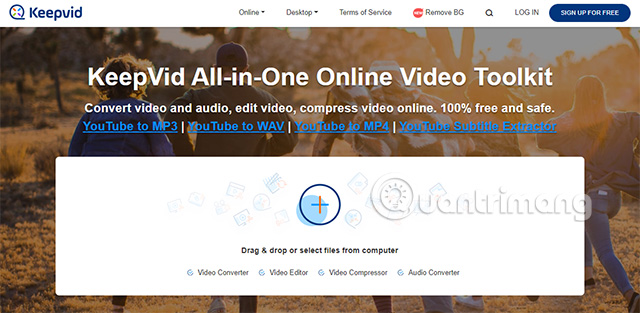 23 Free Ways to Download Any Video from the Internet Picture 7
23 Free Ways to Download Any Video from the Internet Picture 7
However, things are not as easy as you would expect when launching the download service on the KeepVid site. Constant pop-ups are annoying, security warnings are very annoying.
KeepVid supports 28 sites. KeepVid includes educational resources like Lynda, several news sources like ABC and NBC, and many popular entertainment sites like Ebaumsworld and Break. Unfortunately, KeepVid no longer allows you to download YouTube videos.
Once you've copied and pasted your link into the site, you can choose to save your downloaded file in over 150 different formats.
KeepVid is a one-stop shop for saving, preserving, editing, and organizing videos and audio from all over the Internet. If you're worried about content being taken down or if you just want to download media and turn it into your own local files for later viewing, KeepVid makes it easy. Save videos with just a download button, with support available for sites including YouTube, Facebook, Vimeo, and Dailymotion.
KeepVid's interface is simple and user-friendly, creating an intuitive product that will take you little time to master. You'll spend less time reading tutorials and more time editing and converting your favorite videos. Once you launch the app, downloading a video is as easy as copying its URL address from the search bar. You click "paste URL" in KeepVid's main window and the download will begin automatically.
KeepVid.com is safe for downloading videos. However, it requires the installation of Java applet to function properly. Java applet is safe, but the installation request comes in the form of pop-ups, and Java installation always comes with annoying toolbars or ads. Besides, you have to put up with various annoying ads while the download is in progress. In this sense, KeepVid is not completely safe.
8. YooDownload.com
YooDownload is another competitor to KeepVid and VideoGrabby. It works with YouTube, Vimeo, Facebook, Twitter, Instagram, Vid.me, and SoundCloud.
 23 Free Ways to Download Any Video from the Internet Picture 8
23 Free Ways to Download Any Video from the Internet Picture 8
YooDownload is a neat little website that works wonders by allowing users to download both videos and audios from Youtube (and many others). With YooDownload, you can easily download online videos from many video sites like YouTube, Facebook, Vimeo, and others. Like many other sites like MpGun, Keepvid, MP4Juice, GenYouTube, Kapwing, 2Conv, or Y2mate, this is also a completely free website. You can download YouTube videos in seconds or minutes through some simple step-by-step downloader instructions. After all, YouTube is already a popular source of videos, music, and movies.
The design is not really outstanding, but the functions are quite understandable and there are no ads. There is a pop-up window, which appears after everything is done, when clicking on the download link.
Having a quality means of downloading YouTube videos like YooDownload is an added advantage. However, it is important to realize that while the YouTube app offers an 'Offline' feature to play videos when you don't have an internet connection, not all videos are eligible for this feature.
The site has HTTPS access, as seen in the screenshot from the Step 1 Guide below. This is important these days. With https available, you can freely access that site and do whatever you want without fear of being tracked. While being protected like that, NO ONE, and I repeat - NO ONE WILL BE ABLE TO TRACK YOU.
9. ClipConverter.cc
 23 Free Ways to Download Any Video from the Internet Picture 9
23 Free Ways to Download Any Video from the Internet Picture 9
ClipConverter.cc is a free web-based recording and conversion service that can save audio and video clips from sites like YouTube, Vimeo, and Facebook to popular formats.
ClipConverter works with almost any website you can think of (except for popular subscription streaming services). ClipConverter can even grab videos from the world's largest social network, MySpace! The developers also offer browser extensions for Chrome, Firefox, and Safari.
Note : ClipConverter is not available for videos containing music due to copyright concerns.
Users can simply paste URLs from video hosting websites into ClipConverter and then download the respective videos to MP4, MP3 as well as other formats like M4A, AAC, 3GP, AVI, MKV and MOV without any registration.
Due to its convenience and free nature, ClipConverter.cc is popular among many people and is considered one of the best online video downloaders.
It is important to know that downloading online media in any form without permission is illegal, no matter which service you use. Therefore, if you are using ClipConverter to download copyrighted works without permission, you are doing it illegally.
However, this is not an issue in most cases as many sites have a 'fair use' policy, meaning that you can use protected material in certain circumstances without asking permission from the copyright owner. And in this sense, using ClipConverter to download videos and audio is legal as long as you use it for legitimate personal purposes.
ClipConverter is generally a safe platform to use. However, when you first open ClipConverter, it may ask you to allow notifications. If you accidentally click Allow , you may get a lot of annoying ads. Additionally, you may also click on hidden redirects that will take you to a suspicious website where you may be tricked into installing unwanted apps, adware, and malware.
10. OnlineVideoConverter.com
 23 Free Ways to Download Any Video from the Internet Picture 10
23 Free Ways to Download Any Video from the Internet Picture 10
OnlineVideoConverter.com (OVC) is a free online media converter web application that allows you to convert any video link or file to different formats without installing any software on your computer.
OVC is fully compatible with all modern browsers and has been touted online as the best online video converter, as it offers high quality and super fast conversion to a variety of audio (.mp3/.aac/.ogg/.wma/.m4a/.flac/.wav) and video formats (.mp4/.avi/.mpg/.mov/.wmv/.flv/.m4v/.webm/.mkv/.3gp). A variety of online video portals are supported, including YouTube, Dailymotion, and Vimeo.
Since many of the web apps on this list are very similar, you might want to consider adding one more. OnlineVideoConverter works with YouTube, LiveLeak, TeacherTube, VK, College Humor, etc.
This video conversion service is completely free and there is no limit to the number of files you can convert, so feel free to use the site as much as you like.
Although OnlineVideoConverter is one of the fastest converters, the actual time may vary based on the length of the original video and the time of day. Because OnlineVideoConverter's service is very popular, it may take longer to convert during peak times due to server overload. The speed and stability of your Internet connection may also affect the time it takes to complete the conversion. For example, a 5-minute video will usually take about 1 minute or less to convert.
If your device runs on Android, then you can certainly convert videos and download the converted files directly to your tablet or smartphone. However, if you are using an iOS device, you will not be able to download the converted files due to software limitations of the iOS web browser. OnlineVideoConverter is currently developing a mobile app to solve this problem and make video conversion on mobile devices easier.
11. Y2Mate
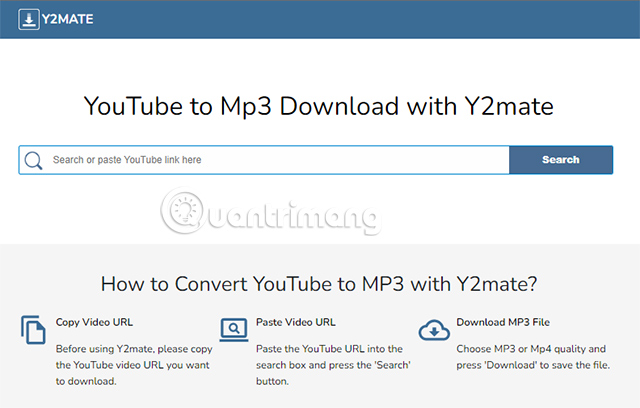 23 Free Ways to Download Any Video from the Internet Picture 11
23 Free Ways to Download Any Video from the Internet Picture 11
Y2Mate is a dedicated YouTube downloader. Like other YouTube downloaders, downloading from Y2Mate is quite simple. You just need to take the URL of the video you want to save and paste it into the Y2Mate URL field and press Search to find the download options available on the website. You can also choose to download the entire video or just the audio content through Y2Mate.
12. Media.io
Medio.io is an online tool from Wondershare. If you watch a video on YouTube and want to save it for personal use, Media.io is a good choice. It also helps you save a certain part of the video instead of downloading the entire video.
 23 Free Ways to Download Any Video from the Internet Picture 12
23 Free Ways to Download Any Video from the Internet Picture 12
Simply copy and paste the video link into Media.io. Once it finishes downloading, you can adjust the length of the video you want to download. Once you've made your selection, simply hit Export to download your favorite portion of the content.
13. Video DownloadHelper
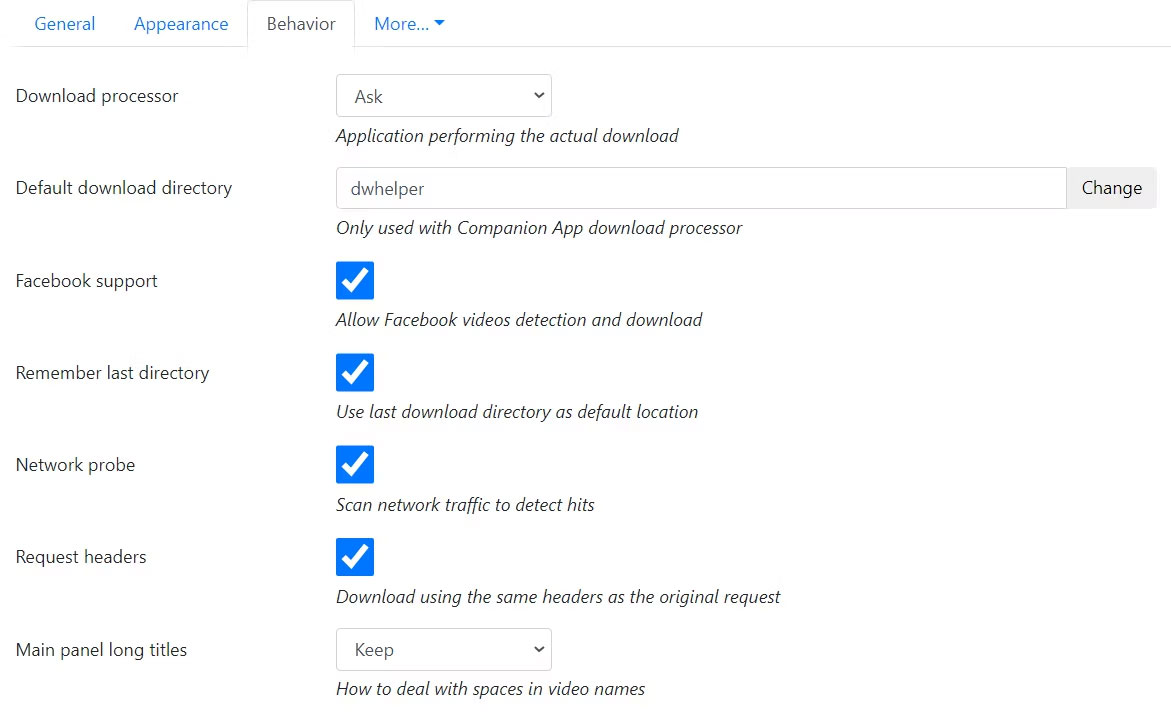 23 Free Ways to Download Any Video from the Internet Picture 13
23 Free Ways to Download Any Video from the Internet Picture 13
Video DownloadHelper is easily one of the most useful browser extensions for downloading streaming videos you'll ever install. The downside is that you have to install it on your browser; if you're already running a lot of extensions, the last thing you need is another extension that slows down Chrome even more. But if you download a lot of videos on a daily basis, Video DownloadHelper is definitely worth a look.
The extension adds a button next to your browser's address bar. Whenever you come across a video online, just click the button to download any video on the current page. Use the pop-up box to decide where to save it on your computer. Just note that the Chrome version of the extension can't download YouTube videos. If that's what you want, use the Firefox version.
Main features of Video DownloadHelper include:
- Save to your local drive the videos playing on the website
- Support for HLS streaming videos
- Support for DASH video
- Download image gallery
- Smart naming of video files
- Ability to blacklist domains to hide ads from detected videos
- Control maximum concurrent downloads
- Multiple options to filter detailed videos are provided for downloading
- Highly customizable interface
- Convert downloaded videos to almost any format
- Works on Windows, Mac and Linux
Note : Supporting complex streaming protocols and video conversion requires the installation of a companion app. This is because the browser (both Chrome and Firefox) do not provide the necessary interface. Once installed, the companion app is completely managed by the add-on and you do not have to worry about it. The companion app is free and open source. It has been installed over 10 million times.
14. Youtube-dl
 23 Free Ways to Download Any Video from the Internet Picture 14
23 Free Ways to Download Any Video from the Internet Picture 14
Youtube-dl is a tool for advanced users who are comfortable using the command line. If you prefer a graphical interface, don't worry too much and just use one of the interfaces listed above.
But if you're comfortable with command line utilities, youtube-dl offers the most flexibility of any video downloader. It's complex enough that it has a non-trivial learning curve, though, so be prepared to read the documentation or you'll get lost.
You can also try youtube-dl-gui, an unofficial front-end available for Windows and Linux. While it may take some getting used to, youtube-dl can download streaming videos from select platforms like Crunchyroll.
Features include several video quality parameters and selection, playlist handling, download speed limiting, batch video downloading, automatic file naming, ad inclusion, and subtitle downloading (for sites like YouTube).
The following formats are supported: 3GP, AAC, FLV, M4A, MP3, MP4, OGG, WAV and WEBM.
Download videos from the web to your computer using software
Sometimes, using a desktop application is better than using a web application. Desktop applications can provide many features that other web applications cannot. And here are the best desktop applications for downloading videos from the Internet.
15. VLC Media Player
VLC Media Player is a free media player that allows you to play music and video content. You can download this handy program for Mac, Microsoft Windows PC, iOS, and Android devices. Despite its simple user interface, the platform has features that allow you to customize your viewing experience.
As an open source cross-platform media player, it plays most multimedia files as well as various streaming protocols. Safe, powerful and completely free, the app can play a wide range of media content, including video and music files, in a variety of formats directly on the device of your choice.
Obviously, VLC can do a lot more than just download videos. The beauty of using VLC is that it is a program that many users already have installed on their machines and can use without the need for third-party applications.
 23 Free Ways to Download Any Video from the Internet Picture 15
23 Free Ways to Download Any Video from the Internet Picture 15
Step-by-step instructions are beyond the scope of this article, but you can find more information in the article: 10 Cool Hidden Features of VLC Media Player.
VLC Media Player is available on a variety of platforms. As such, you can use this popular media player on a number of devices. With a simple and clean interface, the platform allows you to customize the control panel to give the program a personal touch. You can choose from different skins, depending on your mood and preferences.
16. VideoGrabber.net
Video Grabber has three main features: Video downloading, video conversion, and screen recording. Although it initially looks like a web application, Video Grabber is actually a desktop program.
 23 Free Ways to Download Any Video from the Internet Picture 16
23 Free Ways to Download Any Video from the Internet Picture 16
Video Grabber's screen recording feature can be really useful in some situations.
17. FLVTO.biz
 23 Free Ways to Download Any Video from the Internet Picture 17
23 Free Ways to Download Any Video from the Internet Picture 17
FLTVO has a web app and a desktop version. The desktop version allows you to queue videos to download from multiple sources and automatically download new videos as they become available.
18. Freemake
Freemake is a desktop software that allows you to download content from over 10,000 different websites. This includes popular platforms like YouTube, Facebook, Vimeo, Dailymotion, Twitch, and Veoh. It is available for both Windows and Mac, so you can download it and try it out.
 23 Free Ways to Download Any Video from the Internet Picture 18
23 Free Ways to Download Any Video from the Internet Picture 18
You can also use Freemake to save videos, playlists, channels in HD, MP4, MP3, AVI, 3GP or FLV formats. However, it should be noted that this software does not support downloading videos from YouTube Music.
19. Videoder
Videoder is another downloader app that you can use to download your favorite video content for absolutely free. Videoder is available for Android and Windows platforms. It supports downloading from over 1000 different websites including TikTok, Facebook, Instagram, Twitter, Voot, Ozee, 9Anime, and Dailymotion.
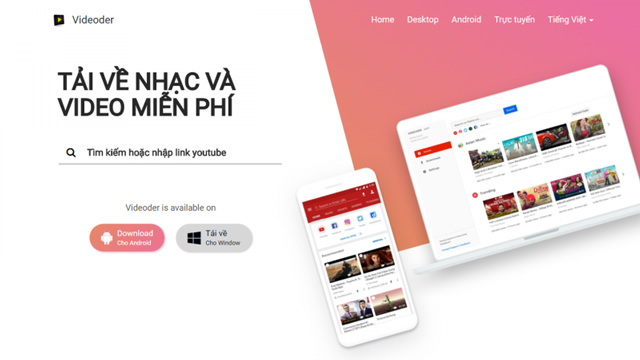 23 Free Ways to Download Any Video from the Internet Picture 19
23 Free Ways to Download Any Video from the Internet Picture 19
20. SnapDownloader
This is an application that you can download and use on both Windows and Mac OS. It allows you to download videos from popular sites like YouTube, Facebook, Twitter, Vimeo, etc. If you need to download more than one video at a time, you will need to pay. This application costs $40 for permanent use on 1 device. Another option is $70 for 3 devices.
 23 Free Ways to Download Any Video from the Internet Picture 20
23 Free Ways to Download Any Video from the Internet Picture 20
21. AllMyTube
More than 10,000 websites are supported to download videos from AllMyTube. Including YouTube, Vimeo and Dailymotion or limited sites like Viewster and Twitch you can also use AllMyTube.
 23 Free Ways to Download Any Video from the Internet Picture 21
23 Free Ways to Download Any Video from the Internet Picture 21
Note, you can download videos for free but if you want to download multiple videos at the same time you will need to pay $20/year.
Screen Recorder to Record Video
We'll finish off our list with a couple of screen recording tools. These tools allow you to record anything that's playing on your computer, making them a good solution when you've exhausted all other possibilities, but haven't gotten the results you want.
22. Open Broadcaster Software
 23 Free Ways to Download Any Video from the Internet Picture 22
23 Free Ways to Download Any Video from the Internet Picture 22
OBS studio is definitely the best free screen recording app on the web. It is available on Windows, Mac and Linux and includes a powerful editing tool.
23. CamStudio
 23 Free Ways to Download Any Video from the Internet Picture 23
23 Free Ways to Download Any Video from the Internet Picture 23
CamStudio is a desktop software for Windows computers that can record all audio and video activity on the screen, create industry-standard AVI video files, and optionally turn them into clean, medium-sized, bandwidth-friendly Streaming Flash (SWF) videos using its built-in features.
Here are some ways you can use this software:
- You can use it to create demo videos for any software program.
- Or create a video series answering the most frequently asked questions
- You can create instructional videos for school or college classes
- You can use it to record recurring problems with your computer so you can show it to technical support people.
- You can use it to create video-based information products that can be sold.
- You can even use it to record new tricks and techniques you discover on your favorite software program before you forget them.
CamStudio can also add high-quality, anti-aliased (no jagged edges) screen annotations to your recordings in seconds, and with its unique Video Annotation feature, you can even personalize your videos by including your own webcam footage in a "picture-in-picture" on your computer. You can use this program to record any video you watch on the Internet, even if the site doesn't allow video downloads.
TipsMake has covered these two tools in more detail in the article: Quality Windows screen recording software.
Please note that all of the tools listed in this article are for creating free online video recordings for personal use. They should not be used to save and distribute copyrighted material; doing so could get you into serious legal trouble.
If you want to learn more ways to download videos from the Internet, check out TipsMake's detailed articles on how to download videos from Instagram and how to download videos from DailyMotion.
Hope you find the right choice!
You should read it
- How to download videos, playlists on Youtube and more than 2000 other websties
- How to download videos on QQ
- 5 best video downloaders app on Android 2021
- How to download Chinese TikTok videos without the logo
- How to download videos on Web browser with Video Download Helper
- How to remove unwanted video suggestions on Youtube
- 16 free ways to download any video from the Internet
- How to use Ant Video Downloader to download videos, mp3s in Firefox
- How to download the entire Video Playlist on Youtube
- How to insert sub video, add sub video
- How to download videos and audio on AnyGet Windows 10
- Download VSDC Video Editor PRO, video editing application worth 19.99 USD, is free






 16 free ways to download any video from the Internet
16 free ways to download any video from the Internet 4 ways to download videos on YouTube extremely fast and simple
4 ways to download videos on YouTube extremely fast and simple Free Cam 8.7.0 - Download Free Cam 8.7.0 here
Free Cam 8.7.0 - Download Free Cam 8.7.0 here Download VSDC Video Editor PRO, video editing application worth 19.99 USD, is free
Download VSDC Video Editor PRO, video editing application worth 19.99 USD, is free How to edit videos online
How to edit videos online Download ACDSee Video Studio 3.0 is free
Download ACDSee Video Studio 3.0 is free