12 best file compression tools on Linux
File compression is an indispensable part of system administration. Finding the best compression method requires considerable determination. Luckily, there are many powerful compression tools for Linux that make backing up system data easier. Following are some of the best tools that can be used to compress files in Linux.
1. LZ4
LZ4 is the compression tool of choice for administrators who need lightning-fast compression and decompression speeds. It uses the LZ4 lossless compression algorithm, which belongs to the LZ77 family of byte-oriented compression algorithms.
Furthermore, LZ4 is combined with a high-speed decoder that can process more than 1 Gigabyte/s per CPU core. This makes it ideal for users looking to compress large amounts of data in as little time as possible.
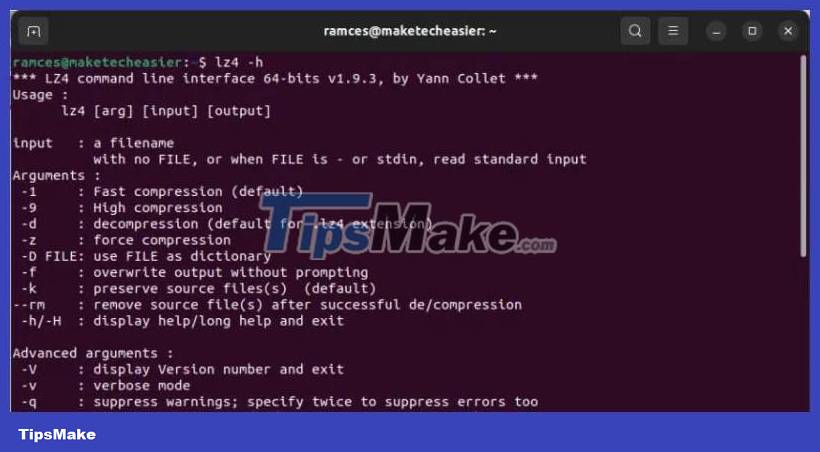
2. Zstandard
Zstandard is another fast compression tool for Linux that can be used for personal and business projects. Some of Zstandard's most attractive features include adaptive mode, which can control compression rates based on I/O.
Zstandard also has rich APIs available for all major programming languages.

3. lzop
lzop is a powerful compression tool that uses the Lempel-Ziv-Oberhumer (LZO) compression algorithm. lzop offers blazing compression speeds. For example, lzop produces slightly larger files than gzip but requires only 10% the CPU runtime.
Furthermore, lzop can handle system backups in many ways, including backup mode, single file mode, archive mode, and pipe mode. Finally, lzop could also become an alternative to the older gzip algorithm. This means that lzop can be used on scripts that normally use gzip simply by creating a Bash alias.

4. Gzip
Gzip is certainly one of the most widely used compression tools for Linux administrators. It is compatible with all GNU software, making it the perfect compression tool for engineers working remotely.
Gzip utilizes Lempel-Ziv encoding in DEFLATE mode to compress files. It can reduce the size of source code by up to 90%. In addition, it also stores file metadata, including permission bits and modification time. Overall, this makes gzip a great choice for Linux users as well as seasoned software developers.

5. bzip2
bzip2 is a free and open source compression tool for Linux. It compresses files using Burrows-Wheeler block sorted compression algorithm and Huffman encoding. bzip2 also supports several additional compression methods, such as run-length encoding, delta encoding, and sparse bit arrays.
Bzip2 can also recover data from media drives by rebuilding missing, corrupted data from available archives. Overall, bzip2 is a compression tool suitable for everyday use thanks to its powerful compression capabilities and fast decompression speed.
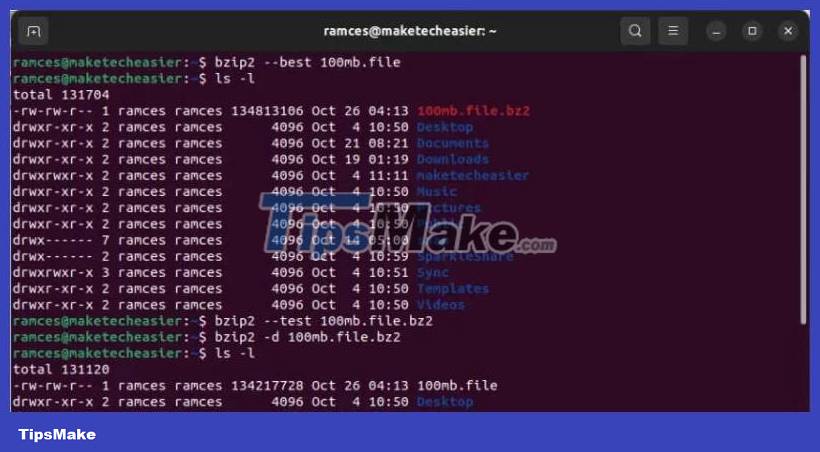
6. 7zip
7zip is the command line utility port of 7-Zip for Linux. It is a high-performance storage engine with stable compression ratio. Similar to its Windows counterpart, 7zip supports many popular formats, including tar, xz, gzip, bzip2, and zip.
7zip also uses the 7z format by default, providing 30 to 50% better compression than standard zip compression. Furthermore, you can use this tool to create self-extracting and dynamically sized volume archives.
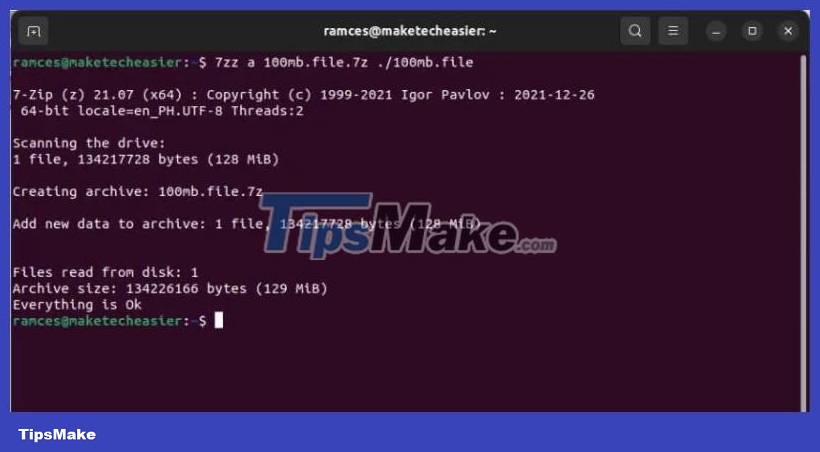
7. pigz
pigz or parallel implementation of gzip is a reliable alternative to the gzip compression tool. It takes advantage of multiple CPU cores to dramatically increase compression speed. It uses zlib and pthread libraries to perform multi-threaded compression process. However, pigz cannot decompress archives in parallel. Therefore, you will not be able to achieve the same speed during compression and decompression.
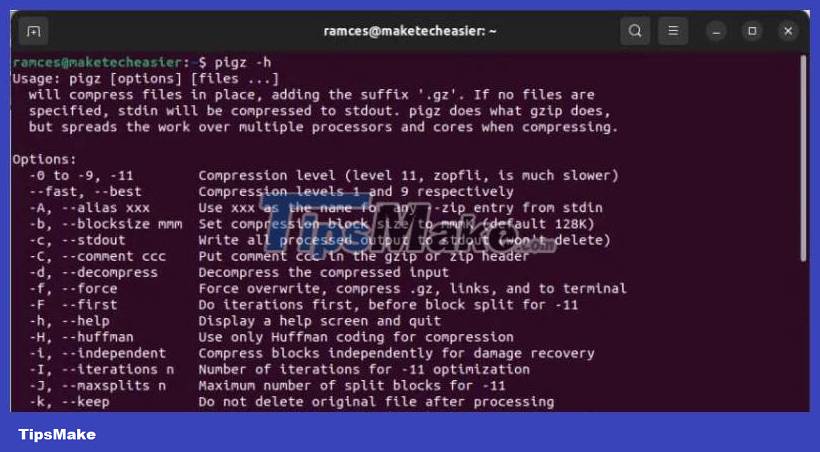
8. pixz
pixz is a parallel implementation of the Xperia compression engine with data indexing support. Instead of creating one large block of compressed data like xz, it creates a set of smaller blocks. This makes random access to the original data simple. Furthermore, pixz also ensures that file permissions are preserved during compression and decompression.

9. plzip
plzip is a lossless compression tool that makes innovative use of the multi-threading capabilities supported by modern CPUs. It is built on top of the lzlib library and provides a command line interface similar to gzip and bzip2.
A major benefit of plzip is its ability to take full advantage of multiprocessor machines. Additionally, the algorithm's developer designed it to ensure the data is as secure and reliable as possible. This makes plzip an attractive choice for administrators who need a high-performance Linux compression tool that supports parallel compression and is suitable for long-term archiving.
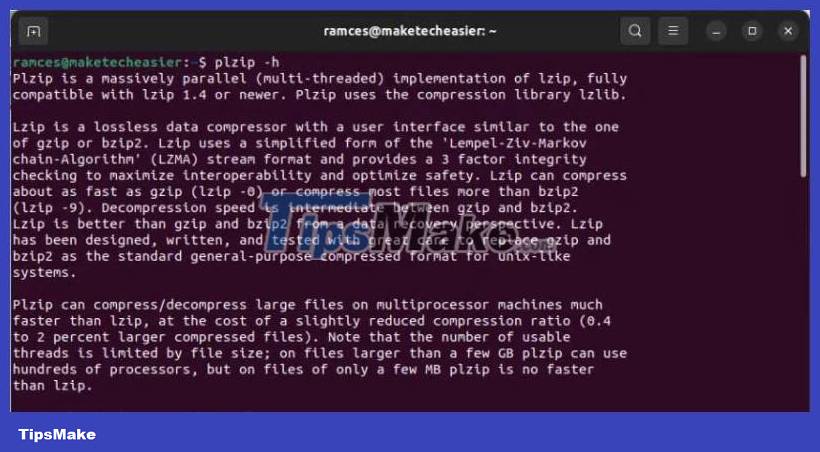
10. XZ Utils
XZ Utils is a compression toolkit for Linux that can compress and decompress .xz and .lzma files. It mainly uses the LZMA2 algorithm for compression and can perform integrity checking of compressed data easily. Since this tool is available for popular Linux distributions by default, it can be a viable option for compression in many cases.

11. lrzip
Long Range ZIP (lrzip) is an efficient data compression program for Linux aimed at optimizing large binary files. It does this by extending the rzip algorithm to accommodate variable memory sizes as well as using multiple compression algorithms.
Besides, lrzip is also extremely portable. This means you can find the lrzip package on most modern Linux distributions such as Ubuntu, Debian and Arch Linux.
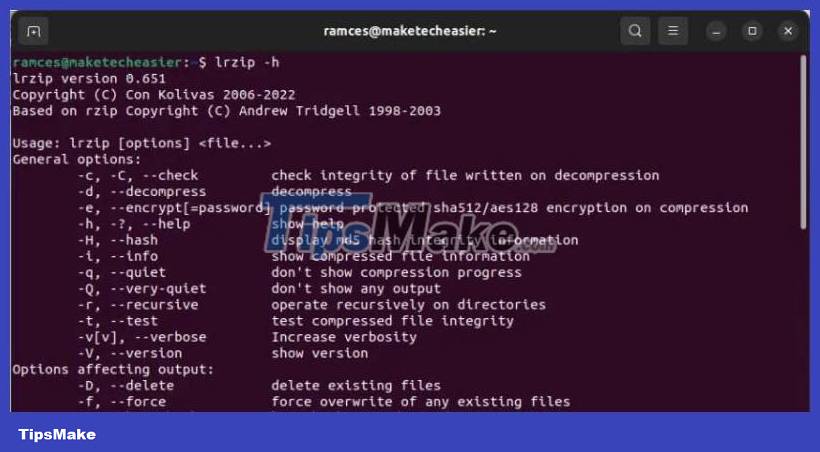
12. Zpaq
Zpaq is a powerful data compression tool. Unlike other compression algorithms, Zpaq is a complete software suite that provides a space-saving storage solution.
Additionally, Zpaq has the ability to rollback to an older version of the repository. This is because it keeps track of everything that happens on the Zpaq archive, including the exact bytes that have changed between versions.
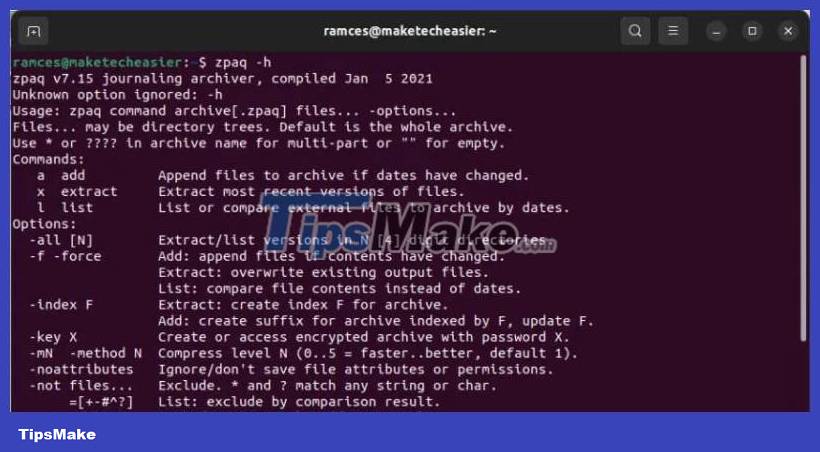
 Are humans or machines better at detecting deepfakes?
Are humans or machines better at detecting deepfakes? How do password cracking tools work? How do you protect yourself?
How do password cracking tools work? How do you protect yourself? How to fix AutoCAD lagging errors
How to fix AutoCAD lagging errors Difference between EATX and ATX motherboards
Difference between EATX and ATX motherboards Pros and cons of using cloud storage for remote work
Pros and cons of using cloud storage for remote work 6 reasons to avoid Intel's 14th generation CPU
6 reasons to avoid Intel's 14th generation CPU