Test evaluation of 2 WinRar and 7Zip compression tools
Currently there are 2 compression and decompression tools that are rated "equally powerful" each other are WinRar and 7Zip . Have you ever wondered which software is better? Of course, all comparisons are lame because each software has its advantages and disadvantages. Let's TipsMake.com try doing the test with 2 tools offline.
Here, we use a file of 570 MB for testing

1. File compression speed
WinRar 's 570MB file compression time is 1 minute 18 seconds

The 570MB file compression time of 7Zip is 2 minutes 21 seconds

2. Quality of file compression
The file size after compression with WinRar is 550MB (original file 570MB)

And the file size after compression with 7Zip is 549MB (original file 570MB)
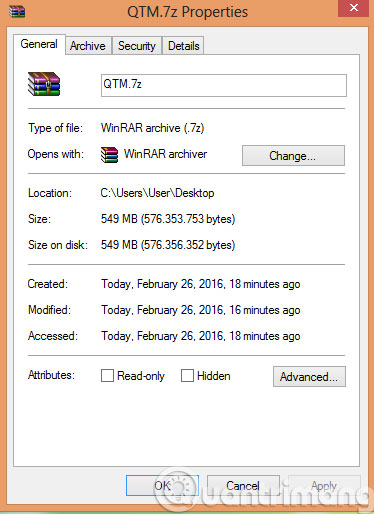
In summary, the 570 MB file compression test can draw conclusions: in terms of speed, WinRar is proving to be "dominant" but in terms of quality, 7Zip is a little better. Therefore, depending on the need to use or you are familiar with which software you choose for yourself the right software.
Good luck!