5 free AI apps to create content on iPhone
With the right AI apps, you can create text, images, etc. – all from the convenience of your mobile app. Let's explore great free AI applications that help you get the right creative tools through the following article!
1. ChatGPT
If you do a lot of writing then you'll definitely appreciate having ChatGPT on your iPhone too. This chatbot was released in November 2022 and had a profound impact on the world. There are many web apps based on ChatGPT that you can use even on the go, but the official ChatGPT mobile app is still the top choice when it comes to AI text generation.
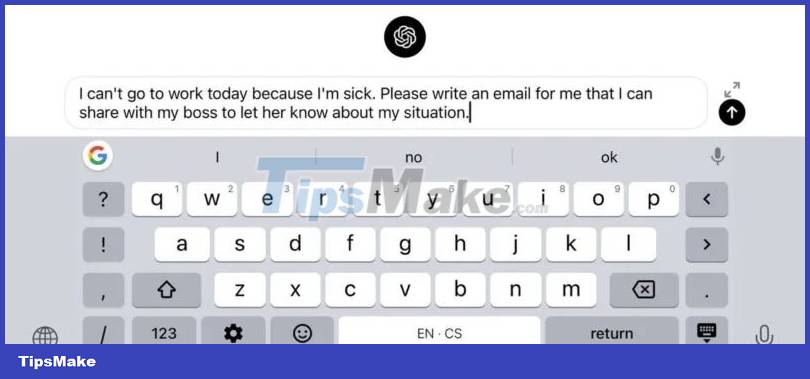
ChatGPT on iOS gives you free access to GPT 3.5, which while not the latest version, offers impressive flexibility in handling a variety of tasks, from drafting emails to generating sentence ideas. creative story. The app's user interface is clear and intuitive so even people who are not tech-savvy can use it easily.
Furthermore, the voice mode feature adds an extra layer of convenience, allowing you to issue queries and commands without lifting a finger. This is especially useful when multitasking or on the go.
2. Draw Things
Draw Things is an AI image generator that runs directly on your iPhone's powerful hardware (at least if you have a recent iPhone model), allowing you to create anything from photorealistic images to animated illustrations. model, using available Stable Diffusion models.
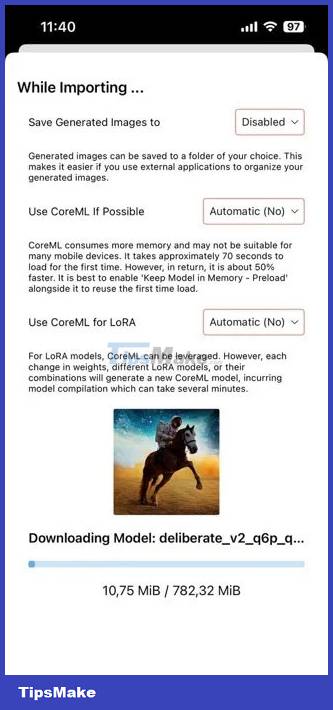
Although it is a mobile application, Draw Things supports LORA: Compact Stable Diffusion models designed to make small modifications to default checkpoint models.
Note that the Stable Diffusion models that Draw Things uses to create AI images can be very large (a model is often several GB in size). If you don't have much space left, free up some iOS memory before proceeding with the installation.
3. Reface
Reface is the favorite iOS app for making people laugh, thanks to its incredibly realistic and sometimes downright funny face swapping capabilities. The sheer joy of swapping your face onto a celebrity's body or inserting yourself into iconic movie scenes is incredibly exciting. And you don't have to be a tech expert to get the most out of Reface; With just a few taps, you're ready to create content that's sure to make you laugh.

However, Reface's utility goes beyond providing giggles. The same technology that powers those fun face swaps could be harnessed for more practical purposes, such as trying out different hairstyles or creating professional-looking photos.
While many of Reface's features are available for free, you can only access the full suite of tools, including some more advanced editing options, with a subscription, starting at $3.99/week .
4. ToonMe
ToonMe is an innovative app that magically turns your photos into animated or cartoon-style images. If you don't have artistic abilities but like the idea of drawing your own cartoons to get likes on social networks, make your profile photo stand out, or just for fun, this app will be right for you. With just a simple upload of a selfie, ToonMe will do the job of providing you with a hand-drawn quality portrait that looks like it came straight out of an animated movie.

This app offers a variety of styles so your result is not just a generic template but a personalized caricature that represents your personality. For example, you can look like characters from your favorite Pixar or Disney movies or transform yourself into the main character of an anime.
However, while ToonMe is free to use, accessing the full features without ads costs, with a 'pro' version available for a monthly subscription. Users should also be aware of the app's privacy policy as it relates to the collection of personal data and storage of photos.
5. WOMBO Dream
Have you ever aspired to be an artist but quickly realized that your talents lie elsewhere? Luckily, we live in the age of AI, so you don't have to let a lack of traditional drawing skills hold you back. WOMBO Dream lets you create anything you want in any style imaginable, simply by entering text prompts and choosing an art style.
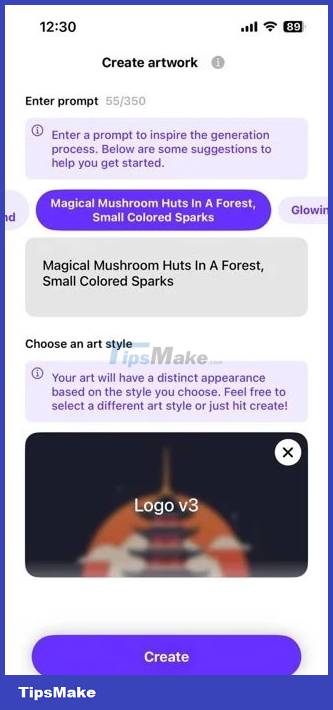
Whether you are looking to create unique art for your home, create visuals for a project, or explore the boundaries of your own imagination, WOMBO Dream provides a platform for endless creativity. and accessible so you can do the same. This app makes it easy for you to share your creations with others, so you can even go viral on social networks and become the next big AI artist!
The free version of WOMBO Dream allows users to test the app and create up to two images per hour at 512×512 pixel resolution. If you need more, purchase a subscription for $6.99/week.
You should read it
- 6 best free GIF creation apps for Mac
- Invite to download WebSite X5 Start 15, website creation tool for $ 19.95, free of charge
- Special content tools and formats on Lotus, helping users create the best content
- 15 tools to help build a website for beginners (no code required)
- 10 best free diagramming tools for Windows
- Free logo creation software on computers and mobile phones
 How to detect AI-generated images
How to detect AI-generated images What are the default plugins of ChatGPT?
What are the default plugins of ChatGPT? How to use DALL-E in ChatGPT-4 to create AI images
How to use DALL-E in ChatGPT-4 to create AI images How to use the AI TikTok song creation feature
How to use the AI TikTok song creation feature How to create desktop wallpaper using AI
How to create desktop wallpaper using AI 7 best AI writing tools today
7 best AI writing tools today