YouTube's new parental controls make it easier to monitor teen creators
Parents are probably well aware of YouTube's controls to better manage what their kids can watch on the video giant. But YouTube is rolling out a better way for parents to understand what teen creators are doing on the platform.
Teen-Parent Cooperation
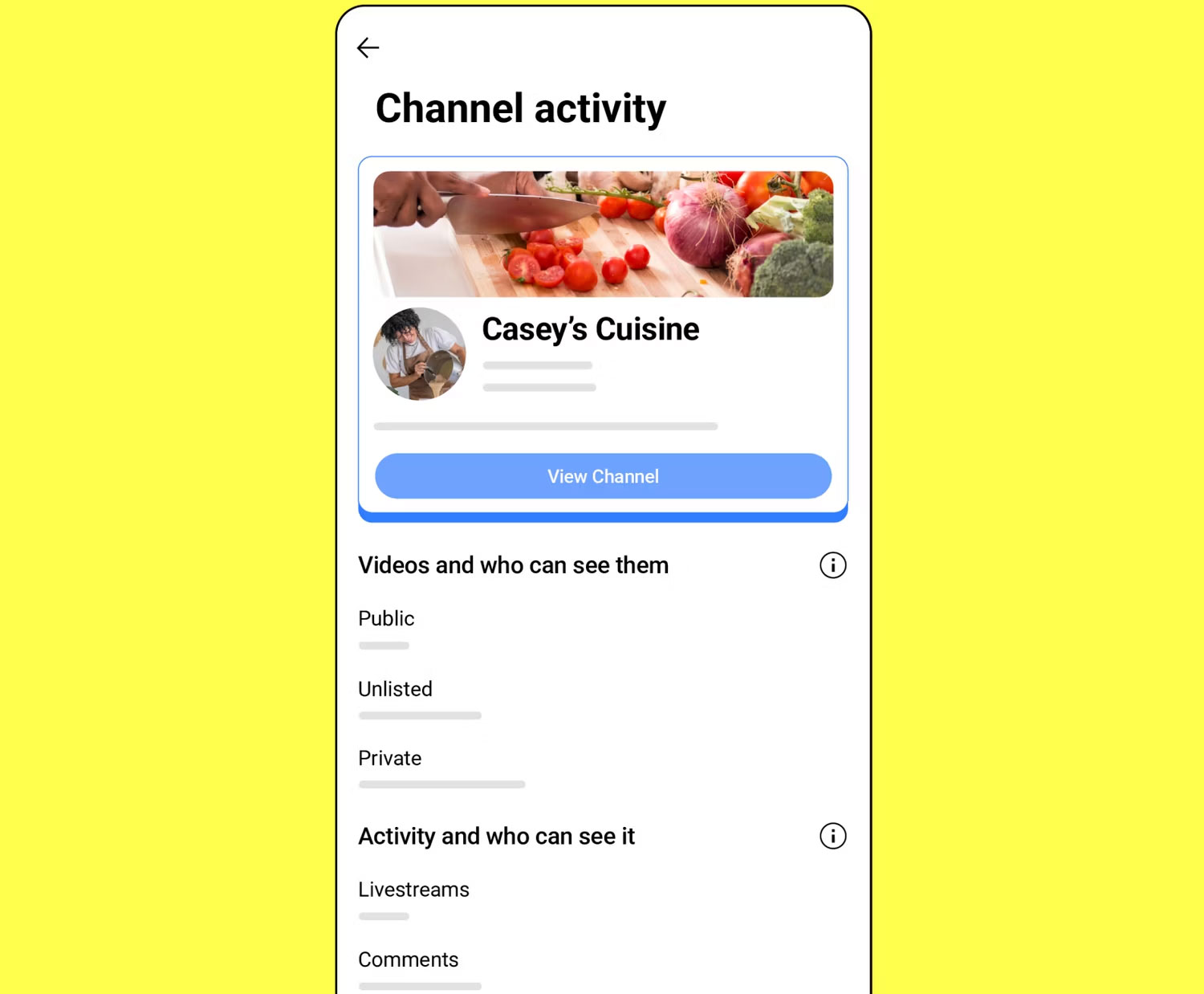
To use the features launching this week, parents and teens will first need to link their accounts in YouTube's Family Center. Once that's done, parents will be able to see information about their child's channel activity on YouTube. This information will include uploads, subscriptions, and comments—even on unlisted videos. Both parents and teens will also receive email notifications for specific events, including video uploads or livestreams.
In a blog post, YouTube noted that this is an 'early version' of the experience. It will also include advice for both parents and teens on responsible content creation from Common Sense Networks, a division of Common Sense Media.
In the interest of mutual control, teens and parents can choose to unlink their accounts at any time if they don't want to share information.
YouTube Kids and supervised experiences for teens now reach more than 100 million logged-in and logged-out viewers each month. If you have young children, be sure to check out what you need to know about YouTube Kids.
By the end of 2023, YouTube will limit recommendations for videos that could cause problems if viewed repeatedly by minors.
A great tool for parents
It's great to see YouTube creating a well-designed tool for parents to better monitor what their kids — as creators — are doing on the service. Rather than treating teens like children, this feature brings parents and kids closer together to discuss what's being posted. It should give parents more peace of mind about how their kids are using YouTube.
YouTube is a popular way for kids to express themselves and has some social features. If your teenage daughter has expressed an interest in starting her own channel, a tool like this will make you feel much more comfortable letting her try.