Some good tips for Windows 10 Technical Preview (Part 2)
Windows 10 Technical Preview was officially released to users to help bring a new wind to the technology village this time. This article will summarize some of the new Windows 10 Technical Preview tips contributed by the technology community during the experience.
New shortcuts
Besides adding new features, Windows 10 Technical Preview also adds a new set of shortcut keys to the features that this operating system brings. The following is a list of some of the key combinations that users need to remember to work faster on Windows 10 Technical Preview.

- Snap windows: WIN + LEFT or RIGHT ( can be used with ON and BELOW )
- See recent applications: ALT + TAB ( not new ) but has been improved with larger Thumbnails
- Task View: WIN + TAB
- Create new virtual Desktop: WIN + CTRL + D
- Close Dekstop current virtual: WIN + CTRL + F4
- Switch between virtual Desktops: WIN + CTRL + LEFT or RIGHT
Remove shadow effects for Windows windows

This effect seems to be taken care of in Windows 10 Technical Preview, so it is the most recognizable feature in this operating system. However, it is also the cause of reduced processing performance of Windows 10 Technical Preview on computers with relatively low configurations, so if you don't care, you can turn it off by accessing Control. Panel > System and Security > System and click on Advanced system settings or simply enter the ' advanced system settings ' line in the search box and select Advanced system settings.
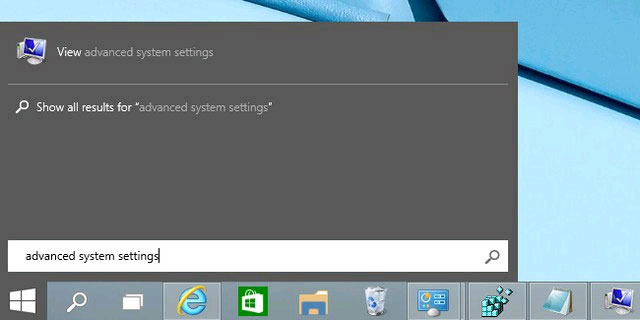
Click on the Advanced tab and click Settings in the Performance section , then find and uncheck the Show shadows under windows option .
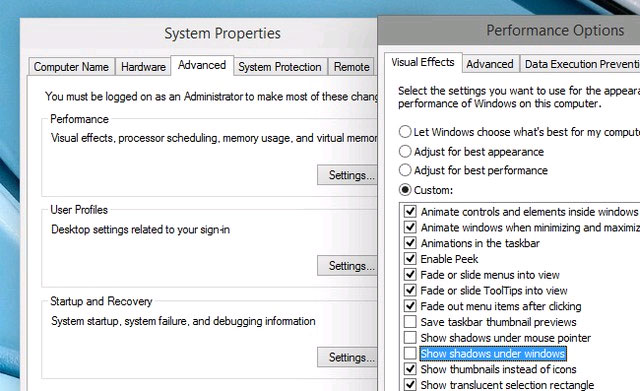
Click OK to save it.
Pin Recycle Bin to the Taskbar
It's interesting now that you can now ' pin ' the Recycle Bin to the Taskbar easily in Windows 10 Technical Preview with . Start Menu . The method is quite simple as follows.
Right-click the Recycle Bin icon on the desktop and select the Pin to Start command
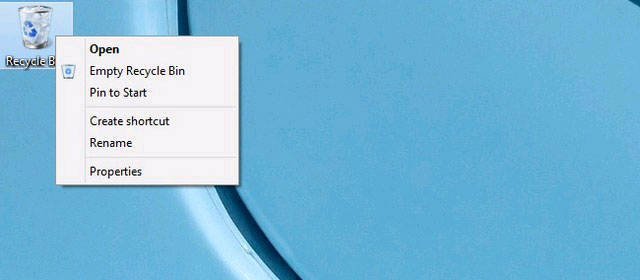
Then go to the Start Menu , find the Recycle Bin , right-click it and select the Pin to taskbar command.
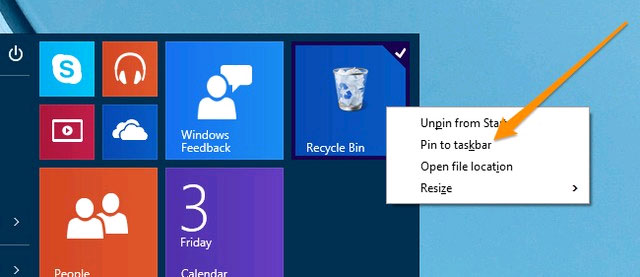
It's done

Customize the folder list in Start Menu
Similar to Windows 7, users can adjust Windows 10 Technical Preview's list of applications in the Start Menu using simple drag-and-drop methods. And you can also add or remove the presence of system folders by doing the following.
Right-click on Taskbar and select Properties . The Taskbar Properties dialog box will appear, select the Start Menu tab and navigate to the Customize button.
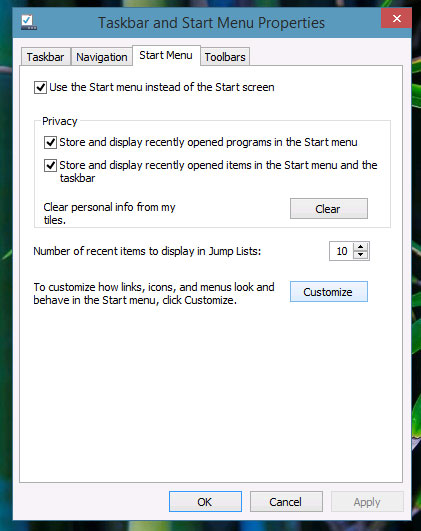
Now look at the Pin to Start list and proceed to mark or unmark the folders you want to appear in Start Menu, then click OK to save it.
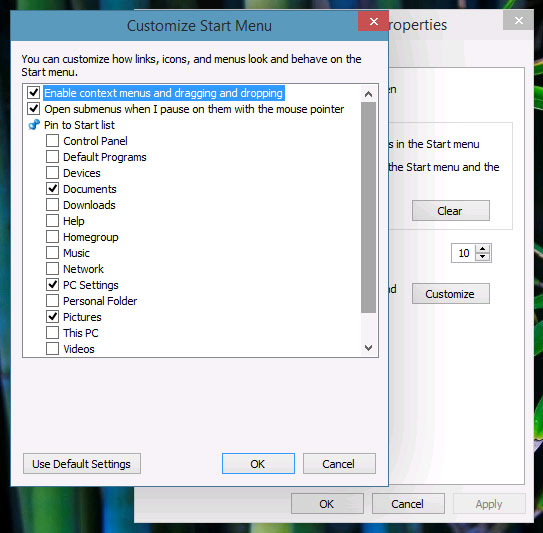
Pretty simple, isn't it?
You should read it
- ★ How to install Windows 10 Technical Preview
- ★ Please read the Windows 10 Technical Preview download
- ★ Installing Windows 10 Technical Preview on a virtual machine is available in Windows
- ★ Synthesis of the hottest technology news from October 2
- ★ Some shortcuts need to be remembered in Windows 10 Technical Preview