Why Many People Stop Using iMessage as Their Primary Messaging App
iMessage has long been a favorite messaging app, but its limitations have begun to outweigh its benefits. From poor cross-platform messaging experiences to file sharing frustrations, many people have finally given up. This is why many people have stopped using iMessage as their primary messaging app.
1. Terrible cross-platform messaging experience
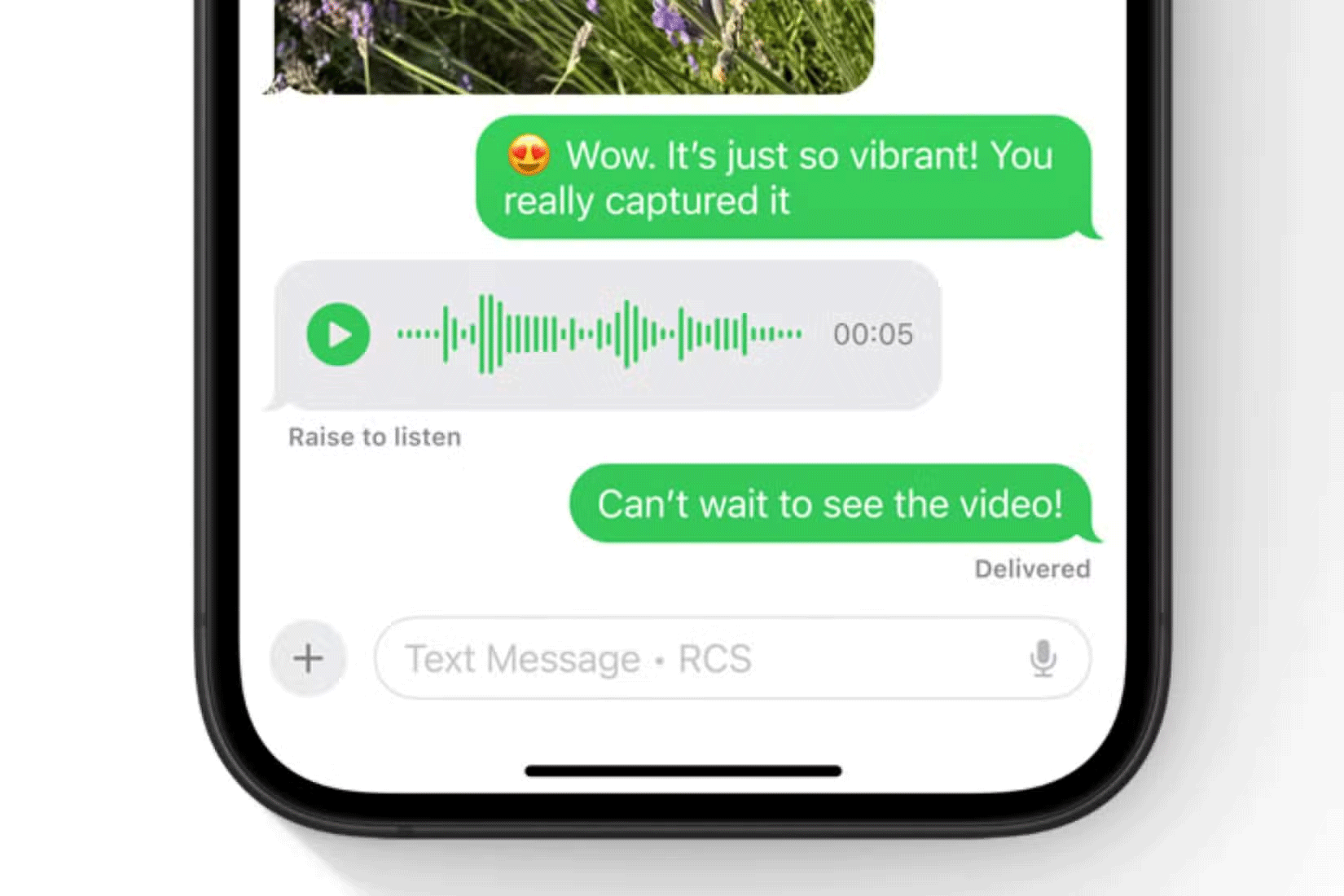
When Apple adopted RCS (Rich Communication Services), it felt like a step in the right direction. Many hoped it would bridge the longstanding divide between iPhone and Android users. Features like high-quality media sharing, typing indicators, and read receipts were now available across all platforms. On paper, it seemed like a game changer for cross-platform messaging.
But the reality is far from perfect. While RCS has many improvements, it still doesn't provide the seamless experience many people expect. One major drawback is the lack of end-to-end encryption for messages exchanged between iPhones and Android devices. This means sensitive conversations may not be as secure as those sent via iMessage or WhatsApp, raising privacy concerns.
Group chats also remain a pain point. In mixed-platform groups, issues like inconsistent read receipts and broken inline replies can quickly disrupt the flow of a conversation. Even with RCS in the mix, the messaging experience between iOS and Android users still feels clunky and outdated compared to modern alternatives.
2. Sharing files on iMessage still has major limitations
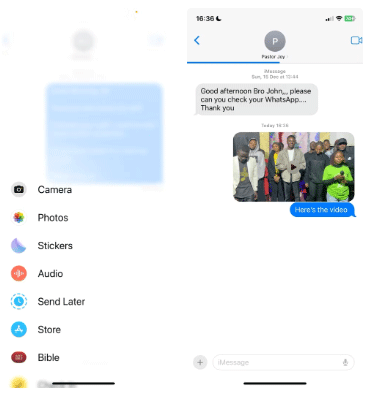
While iMessage has improved its file sharing capabilities over the years, there are still significant shortcomings that make it less practical than other instant messaging apps.
One major limitation is how tightly iMessage's advanced features are tied to the Apple ecosystem. For example, while iCloud integration allows you to share files up to 100GB, that functionality is only seamless when sending to other Apple devices. Sharing large files with Android users or people outside the ecosystem often requires additional steps, such as exporting to third-party services like Google Drive or Dropbox.
Another persistent problem is video sharing. By default, iMessage compresses videos, reducing quality to save bandwidth. While newer versions of iOS include a Copy and Send Original option to send uncompressed media files, the feature isn't widely publicized. In fact, it's buried in the interface, making it inconvenient to access.
Cross-platform limitations are perhaps the most obvious flaw. Unlike apps like WhatsApp or Telegram, which maintain consistent file sharing regardless of the recipient's device, iMessage's functionality is significantly reduced when interacting with Android users. This creates unnecessary friction and makes efficient file sharing more difficult.
3. Switching to Android means losing messages
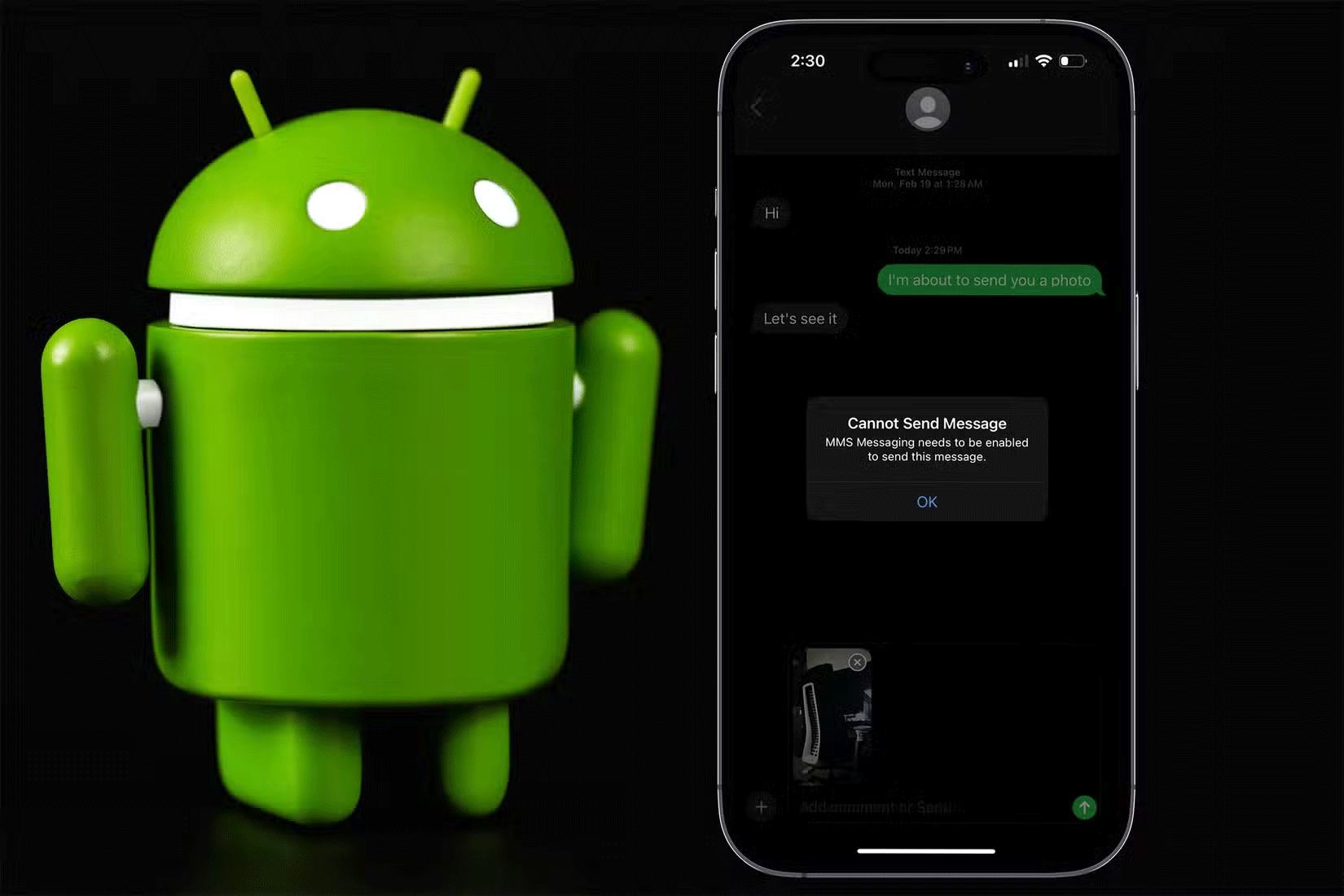
One of the biggest drawbacks of iMessage is that it ties you deeply into the Apple ecosystem. If you decide to switch to Android, you'll run into a major hurdle: your messages won't come with you. Apple doesn't provide an easy way to transfer your iMessage history to Android, meaning years of conversations can easily be lost.
For someone who values continuity, this is a big deal. Your iMessage history includes meaningful family conversations, work discussions, and countless other moments you don't want to lose. Sure, there are third-party tools that claim to be able to transfer your iMessages to Android, but they're often clunky, unreliable, or quite expensive.
Apps like WhatsApp and Telegram, on the other hand, are much more flexible. Both let you back up your chat history to the cloud — WhatsApp to Google Drive or iCloud, and Telegram by default. This means you can switch devices or platforms without worrying about losing years of chats.
Not being able to take your iMessage history with you if you leave the Apple ecosystem feels limiting to many people, and it's a big turn-off for anyone who values platform flexibility—another reason why many people no longer use iMessage as their primary messaging app.
Abandoning iMessage as your primary messaging app wasn't an easy decision. It's a mature service with great integration for Apple users, but its limitations became all too apparent as communication needs grew.
If you feel similarly limited by iMessage, it might be time to explore other options. You might find that there's a better messaging app out there waiting to make your life easier.