How to open an application using the Copilot key on Windows 11
Windows 11 has an additional option to change the operation of the Copilot shortcut key to launch different applications installed on the computer. Accordingly, users can choose to assign any application to open with the Copilot key as they wish. Below are instructions for opening applications with the Copilot key on Windows 11.
How to open apps using Copilot Windows 11
Step 1:
In the settings interface on Windows 11, users click on Personalization on the left side of the interface.

Step 2:
Next, the user clicks on Text input in the interface next to it.

Step 3:
Switch to the new interface, we scroll down and click on Customize Copilot key on keyboard . Here you select Search to switch to search mode.

Or you click Custom to display the interface of the list of applications on the computer for you to choose to open with the Copilot key.
You choose the application and then press Select below.
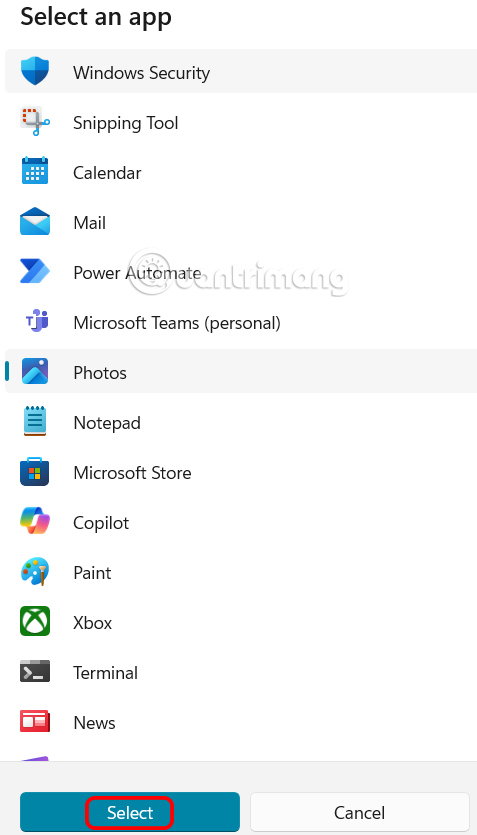
Once the steps are completed, pressing the Copilot shortcut button will launch the specified application.
How to Restore Copilot Key Settings on Windows 11
First you also click on Text input, then at Customize Copilot key on keyboard d select Custom .
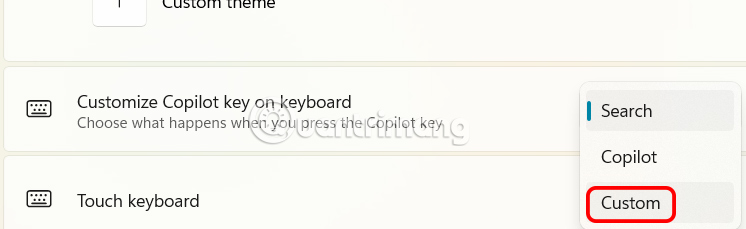
Now we click on the Copilot application and then click Select below to save.
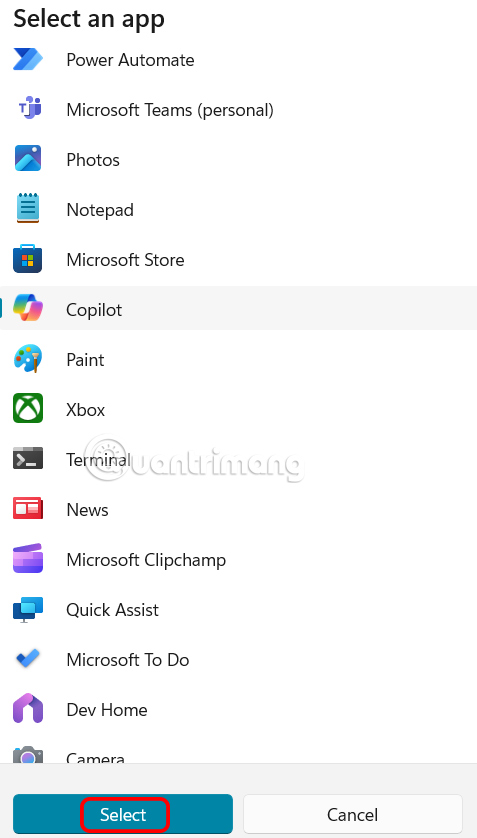
You should read it
- Copilot cannot be successful if Microsoft cannot convince Windows 10 users
- What to do when Copilot cannot be found on Windows 11?
- Why is PC Copilot+ such a disaster for the average user today?
- How to activate Windows Copilot with ViveTool
- What is Microsoft Copilot? How to use Copilot in Windows
- How to turn off or remove Windows Copilot on Windows 11
 What is an SVG file?
What is an SVG file? PowerPoint supports SRT files for subtitles and captions
PowerPoint supports SRT files for subtitles and captions 6 Reasons Obsidian is Used for In-Depth Research Projects
6 Reasons Obsidian is Used for In-Depth Research Projects How to set YouTube to auto-rotate on Samsung phones
How to set YouTube to auto-rotate on Samsung phones How to Get Your Child to Share What Happened During the Day
How to Get Your Child to Share What Happened During the Day How to Use Flick Metrix: The Review Aggregation Site That Helps You Find New Movies to Watch
How to Use Flick Metrix: The Review Aggregation Site That Helps You Find New Movies to Watch