Why does Windows operating system have such a bad reputation?
Nowadays, it's perfectly fine to do so. However, despite recent improvements from Microsoft, Windows is still considered an insecure operating system.
Windows is the only operating system that gets infected with viruses
There was a time when macOS was virus-free. Since it didn't have many users, malware developers would only program their malware to work on Windows. This was a huge advantage for Apple, so much so that it ran one of its famous "Mac vs. PC" commercials based on the fact that its products were virus-free.
Of course, macOS and iOS are much more popular now than they used to be. This has led malware developers to also code malware that works on Apple systems, meaning Windows is no longer the only operating system that can be infected.
It's true that macOS is less susceptible to malware than Windows, but it's still a far cry from what it was in the early 2000s, and there are now free antivirus apps for macOS that you can use. Even the old myth that "Linux can't get viruses" is a myth and no longer true today.
Windows is a prime target for malware
Windows was heavily targeted in the early 2000s because it was the most popular operating system. Since malware developers wanted their tools to spread as far and wide as possible, it made sense to use the most widely used operating system.
And that's still true today. According to StatCounter, Windows has a 71.46% market share at the time of writing, and companies use Windows to run their critical infrastructure. As a result, there have been numerous attempts to target Microsoft's security, with malware developers trying all sorts of tricks to get their malware onto people's hardware.
While viruses were initially a destructive force, things have changed as ransomware has become a popular choice for criminals. Now, instead of deleting data or damaging PCs, bad actors can develop malware that holds people's systems hostage until they pay a large sum to unlock them. And businesses with deep pockets are among the biggest targets.
As a result, malware developers create a plethora of viruses for Windows, and it's hard to go a week without seeing a new strain. This creates the impression that Windows is an insecure system, but in reality, it's just a popular choice for bad guys to target because of the potential benefits they can reap. If businesses choose another operating system, chances are that whichever operating system they choose will have more malicious activity targeting it, not because it's weak, but because it's popular.
Microsoft Defender used to be bad
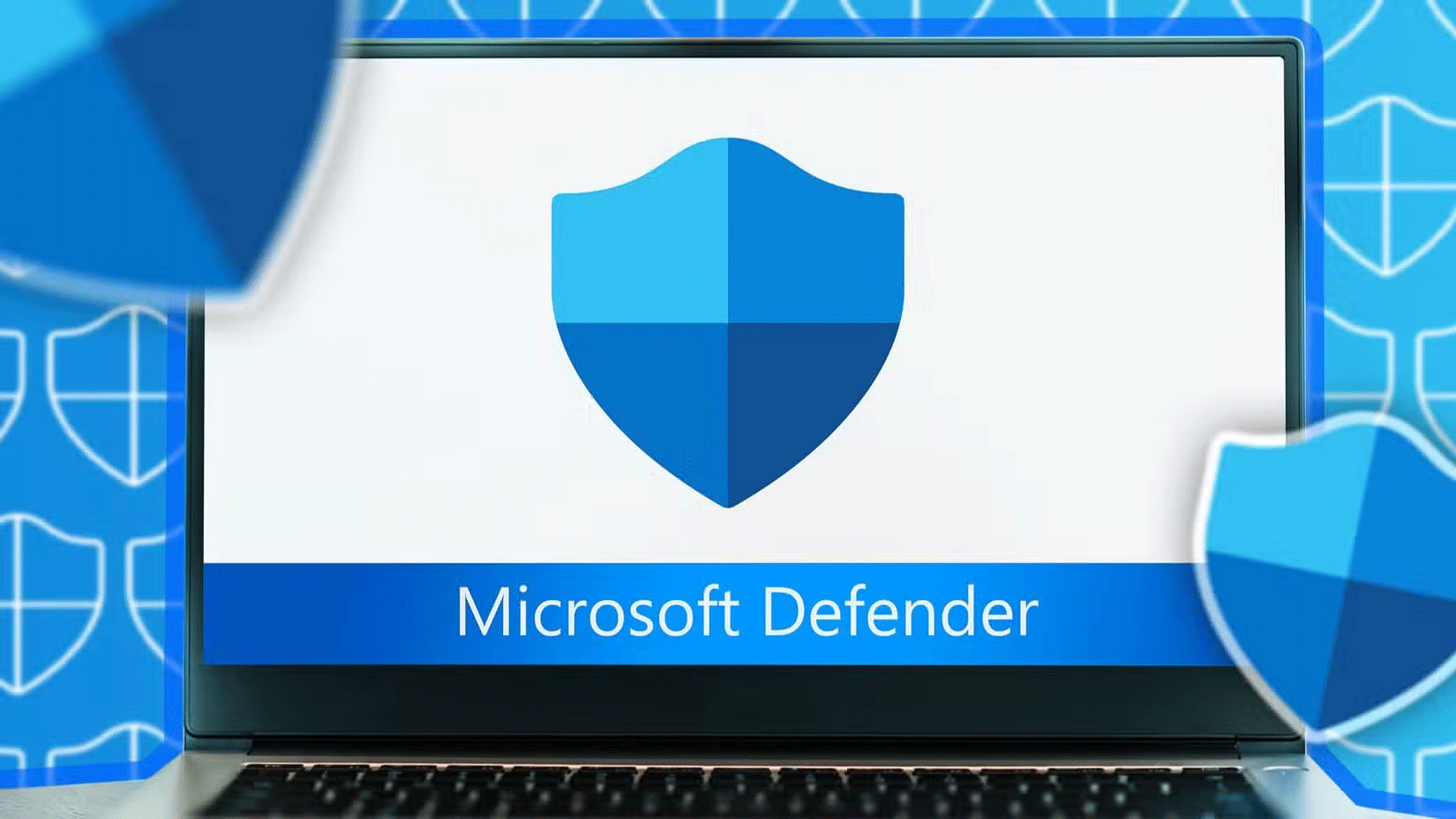
Unfortunately, Microsoft can't get away with this easily. The fact is that Windows' built-in antivirus, Microsoft Defender (formerly known as "Windows Defender"), is really bad. It doesn't detect viruses and takes up a lot of system resources. It's common practice to install third-party antivirus software as soon as you boot up a fresh copy of Windows or reinstall it. Going online with default settings is just asking for trouble.
Fortunately, Microsoft has really addressed the issue now, and Defender is all you really need to keep your system safe. However, the memories of the bad Microsoft Defender are still there, so it will take some time for people to get used to the idea of using it.
Windows has a bad reputation for being insecure, sometimes due to historical reasons and the fact that bad guys regularly attack Windows computers. However, it is still a safe operating system for general use and you can use it right out of the box without any problems.
You should read it
- Windows revolution and breakthrough changes through each version
- Summary of several logout methods on Windows 8 and Windows 10
- Looking back at 27 years of 'evolution' of Windows
- Instructions on how to upgrade from Windows XP to Windows 8
- 4 ways to 'revive' Windows XP on Windows 10
- What is Windows Hello? How does Windows Hello work? How to install Windows Hello
 What information can your ISP see when you turn on a VPN?
What information can your ISP see when you turn on a VPN? Microsoft's official Windows 11 virtual machine is no longer available
Microsoft's official Windows 11 virtual machine is no longer available Modern malware has more sophisticated ways of hiding
Modern malware has more sophisticated ways of hiding 4 Mistakes to Avoid When Setting Up a Password Manager
4 Mistakes to Avoid When Setting Up a Password Manager Why do so many people downgrade from Windows 11 to Windows 10?
Why do so many people downgrade from Windows 11 to Windows 10? How to update graphics drivers in Windows 10 and 11
How to update graphics drivers in Windows 10 and 11