Why can't I send Instagram photos via Messenger?
Instagram and Messenger are two very popular applications and have a large number of users today. Many of you like Instagram not only because of the interesting images posted by others. But also because this application has many beautiful photography filters. Therefore, many users love to go to Instagram to take photos/videos. However, some of you are currently experiencing the problem of not being able to send Instagram photos via Messenger. Why and how to fix it? Let's find out with TipsMake!

Why can't I send Instagram photos via Messenger?
There are many reasons for not sending Instagram photos via Messenger. Therefore, to have the most standard remedy. Please join the admin to find out why photos taken on Instagram cannot be sent via Messenger.
- There is no internet connection on your phone, or the network is too weak. This is the leading reason why users cannot send photos via Messenger. Besides, you have not granted Messenger photo access permission, which is also likely the 'culprit' that makes users unable to send photos.
- When taking photos on Instagram, users forget to save the photos. Or if you want to share photos you've posted on Instagram via Messenger. Maybe it's because you haven't linked your Instagram and Messenger accounts yet.
- Instagram or Messenger is having some problem so you can't send photos. The two applications have not been updated for too long. Or the server of the two applications is having some problems. Therefore, you cannot send Instagram photos via Messenger as usual.
- The phone's memory is too full so it can't save photos from Instagram. In addition, it is also possible that the device is having a software conflict, causing some problems during use.
Above are the main reasons why sending photos from Instagram via Messenger is 'interrupted'. To fix this situation, please quickly read the next section.
Instructions on how to handle when you cannot send Instagram photos via Messenger
Below are some solutions you should apply to solve this 'uncomfortable' situation.
For Instagram and Messenger apps
When taking photos on Instagram, users should save the captured photos. So, you can easily share this image via Messenger. And if you want to share the photos you took and post on Instagram. First, users need to make sure their Instagram account is linked to their Facebook account. Click on the small avatar in the bottom right corner of the screen > Continue to click on the 3 lines in the top right corner of the screen > Click Settings > Continue to select Account > Click Share to other applications > Continue clicking on Facebook > Tick to select your Facebook account.
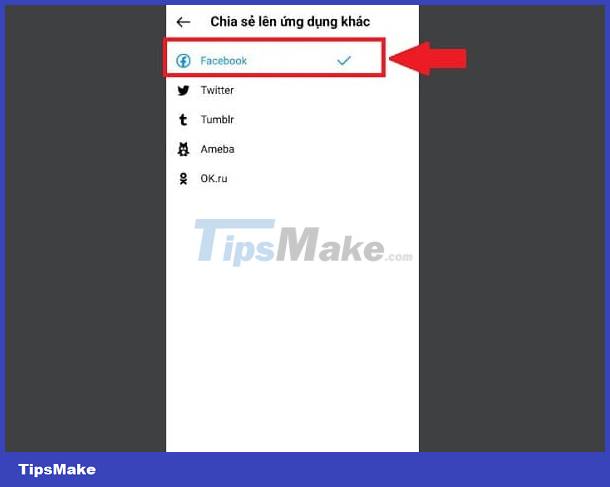
Once you've linked your accounts you can now:
- When taking photos with Instagram as usual > You can click on the arrow to share (as shown).
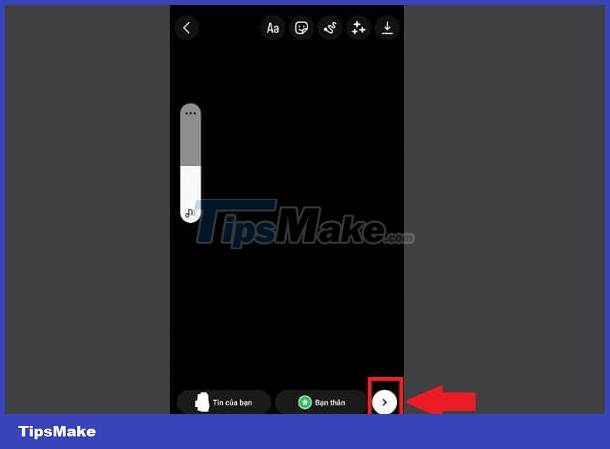
- Then, click on the message and select your Instagram friend. Or scroll down below to send photos to your friends on Facebook.
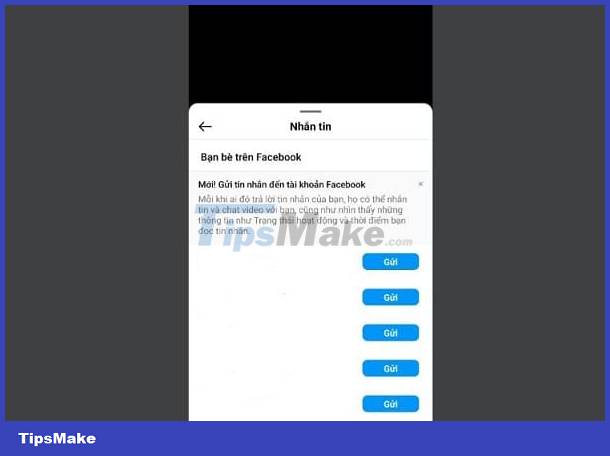
- As for the images you posted on your Instagram profile. Users just need to click on the image > Click on the 3 vertical dots on the top right of the image > select Share > Select Messenger and send to the person you need.
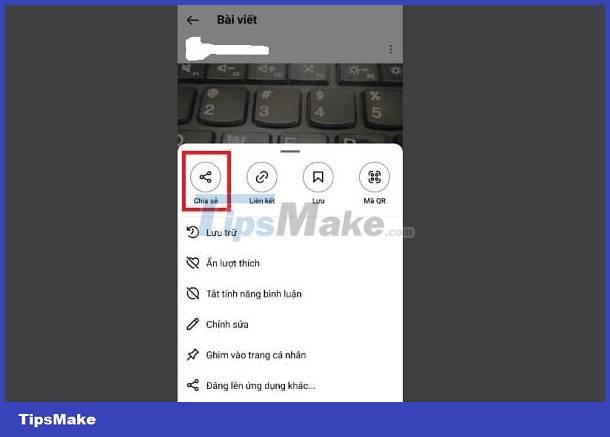
Some note:
- You should save the photo and send it via Messenger or share it. So if you can't send it, the photo will still be saved on your device.
- Don't forget to go to CH Play or App Store and update Messenger and Instagram to the latest version (if available). If you don't update for too long, it's likely that the current version is malfunctioning.
- Logging out and logging back into Instagram or Messenger is also a useful measure. The trick is simple but it fixes many problems with these two applications.
For your smartphone
- If you save a photo when taking a photo on Instagram, it doesn't work. You should check to see if your device memory has free space or not. You should delete unused applications and data, and 'clean up' your phone. So the new 'phone's memory can contain your photos and videos.
- Checking your internet connection is also a trick you should not ignore. It's possible that the photo sending failure is simply due to a poor network connection. You should try using another stronger wifi, turn the wifi router off and on again, turn on/off airplane mode to reset the connection. Or register for 4G and use mobile data to see if you can send photos via Messenger.
- Besides, check to see if you have granted full photo access to Messenger. Sometimes because you forget to grant photo access permission, you can't send photos via Messenger.
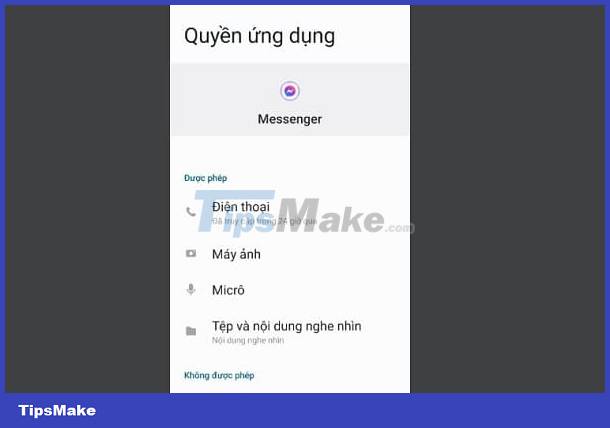
- Restarting your smartphone is also a simple and quick measure that you should apply. Additionally, it's possible that Instagram or Messenger is having problems. At this time, not only you but also a number of other users are also having the same problem. Please wait patiently for a while and then try again for the system to fix the error.
Above are some solutions to handle the problem of not being able to send Instagram photos via Messenger. Wishing you a successful recovery!