How to send high quality HD photos on Instagram
Instagram is also currently implementing the feature of sending HD photos in messages to maintain or improve the quality of photos sent in messages. Basically, the feature of sending HD photos on Instagram is similar to sending HD photos on Messenger, you can choose to send HD photos when you want, or turn them off when you don't need them. Below are instructions for sending HD photos on Instagram.
How to send HD photos on Instagram
Go to Instagram messages then select the photo icon to send.
Select one or more photos from the album you want to send and you'll see an HD icon in the upper right corner. Tap the HD icon to send the photo at full resolution in an Instagram message. Photos aren't compressed as they normally are when you turn this feature on.
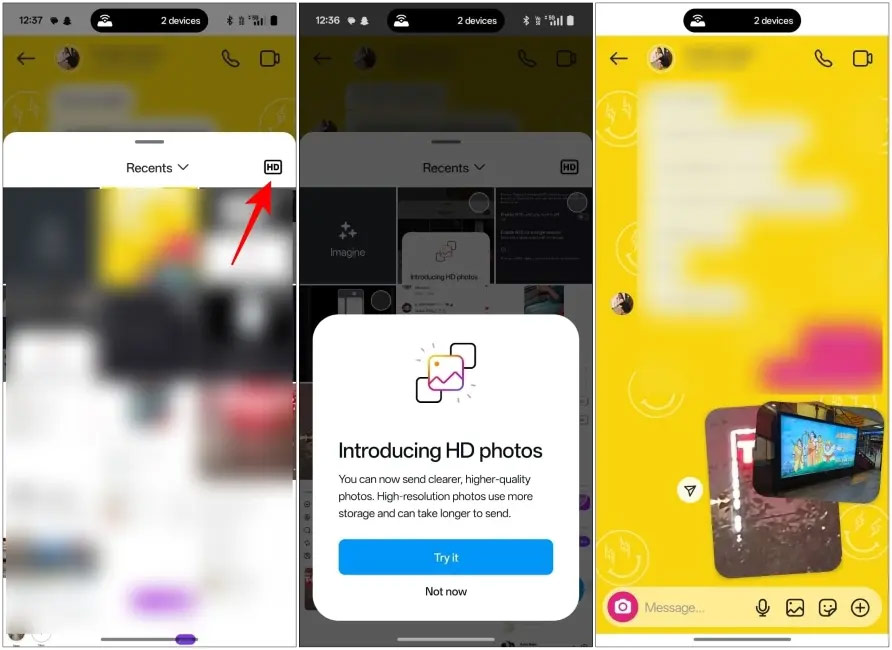
However, you should also note that when sending HD photos on Instagram, the quality will be higher, so the file size will also be larger. The time to send HD photos on Instagram is also longer than sending normal photos and takes up more space on the recipient's phone.
Currently, the feature of sending HD photos on Instagram is being deployed in certain regions and will be applied to all accounts in the near future.
 Android is about to support a new anti-theft protection feature, what's interesting?
Android is about to support a new anti-theft protection feature, what's interesting? It's all a misunderstanding, Sony continues to produce Blu-ray discs
It's all a misunderstanding, Sony continues to produce Blu-ray discs The Tarantula Nebula appears beautifully through the eyes of the Hubble telescope
The Tarantula Nebula appears beautifully through the eyes of the Hubble telescope Why you shouldn't use Dark Mode on your phone?
Why you shouldn't use Dark Mode on your phone? 11 Creative Ways to Use Microsoft Word
11 Creative Ways to Use Microsoft Word How to enable Notification Cooldown on Android 16
How to enable Notification Cooldown on Android 16