What to do when the device cannot access the App Store on iOS 12 Beta
In the framework of WWDC 2018 event, Apple has officially released the version of iOS 12 operating system. This version launched to give users a lot of interesting changes. However, in the process of using, there is a part of users who reflect that the device cannot access the App Store on iOS 12 Beta. The reason is that Sever App Store in Vietnam has problems, this error only appears to users with Apple ID with App Store area in Vietnam. If you have the above situation, please apply one of the following ways you can fix the following way.
1. Restart the iPhone
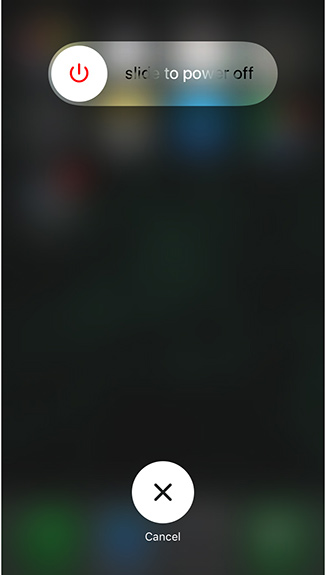
Restarting the device is the quickest and easiest way to fix it when your device has problems such as a device that cannot access the App Store on iOS 12 Beta. How to restart the iPhone is extremely simple, just hold down the iPhone's power button for about 5 seconds until the screen appears 'slide to power off' icon as shown below then swipe right to power off. Wait a moment, press the power button again to turn on the device.
2. Roaming the App Store to another country (US)
Currently, according to the reflection, most users in Vietnam only encounter this situation, so to overcome you can move the App Store to another country.
To roam for Apple ID account, proceed to Settings> iTunes & App Store> Select Apple ID account and select View Apple ID .

Then confirm by password or Touch ID> Select Country / Region> Channge Country or Region> Scroll down and select United States .

After roaming the Apple ID for your device, check your App Store again to see if it's normal.
3. Turn on the auto update feature
If you apply the above two ways that your iPhone still cannot access the App Store, don't worry too much, there is still a way you can apply it to turn on the auto update feature to Your iPhone still updates the app without accessing the App Store.
You go to Settings> iTunes & App Store> Turn on Updatas feature up.
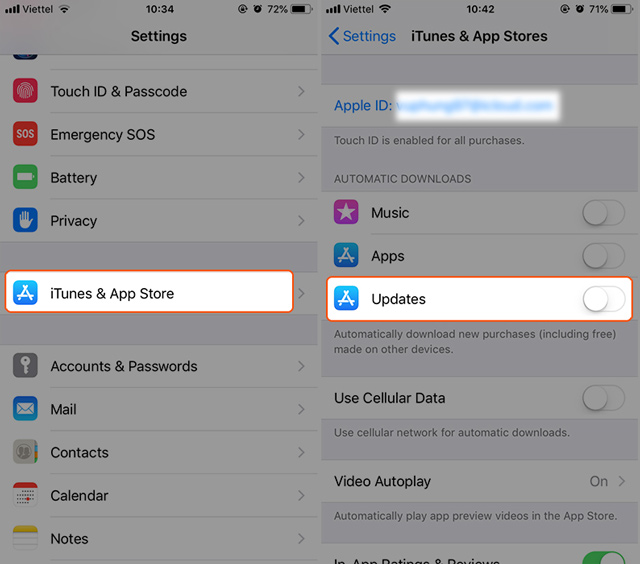
Hopefully with these 3 ways you can fix the problem of not accessing the App Store on iOS 12 version.
Hope you are succesful.
See more:
- The best features on iOS 12 that Apple did not officially announce on WWDC stage
- How to create personal Memoji icons on iOS 12
- How to set multiple faces for Face ID in iOS 12
- These are new features on iOS 12, do you know?
You should read it
- ★ How to update the Play Store app for Android
- ★ Featured features on the VTC Now app
- ★ If you want the application to automatically stop updating on Google Play, please read this article
- ★ Notable new features on the Windows 10 April update 2018 Update
- ★ Installing, updating software will become easier in Windows 10 20H1