What to do when open command window here does not appear?
Normally, when pressing the shift key and right-clicking on the desktop screen. We will see a context menu appear and in it there will be an option to open command window here. However, recently many people have encountered a situation where the computer does not display open command window here . This has caused many obstacles in the process of using the computer, especially for those who are learning programming languages.
In case you are also unable to find open command window here in the context menu on your computer, this article is for you.

Why doesn't the computer show open command window here?
For normal computer users, the open command window here option will rarely be used. However, in some cases, this option is extremely necessary. In case you cannot find the open command window here option, do not worry. Because this situation is simply due to the new update on Win 10 and Win 11.
Specifically, at the present time, the open command window here option has been replaced by the Open PowerShell window here option. However, if you want, there is still a way for us to bring open command window here back to the context menu as before.

Instructions on how to add Open command window here to the Windows 10 right-click menu
Without making you wait any longer, I will now show you how to display the Open command window here option again in Windows 10. Turn on your computer and get ready to follow the instructions below!
- Step 1 : Press the Windows + R key combination to open the Run dialog box, then enter the command Regedit and press enter .
- Step 2 : In the Registry editor window, find the path HKEY_CLASSES_ROOTDirectoryshellcmd .
- Step 3 : Right click on cmd , then select Permissions .
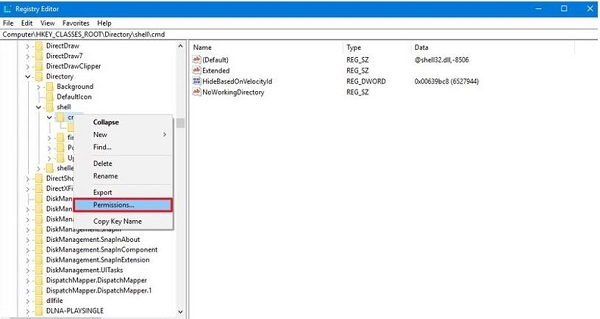
- Step 4 : When a new window appears on the screen, select the Advanced button .
- Step 5 : When the Advanced Security Settings window appears, select the Change tab .
- Step 6 : Type your account name in the blank box and click check name . If the name is correct, click ok to go to the next step. (If your computer has multiple accounts, please check and use the correct account).
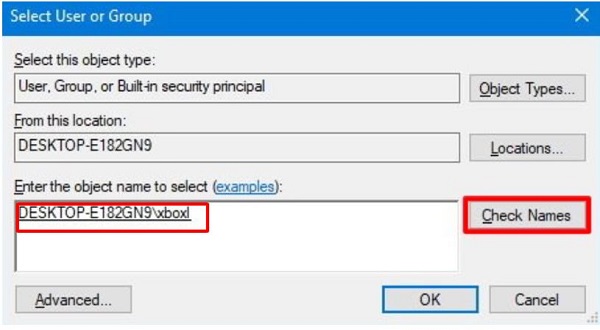
- Step 7 : Now the computer will return to the Advanced Security Settings window and you tick the box Replace owner on subcontainers and objects then click apply and ok .
- Step 8 : Return to the Permissions menu , select the group containing the account name you entered earlier. Click Allow in the full control section to grant full control rights, then click apply and select ok .
- Step 9 : Go back to the Registry editor window with the path HKEY_CLASSES_ROOTDirectoryshellcmd . Rename DWORD 'HideBasedOnVelocityId' to 'ShowBasedOnVelocityId' and you're done.
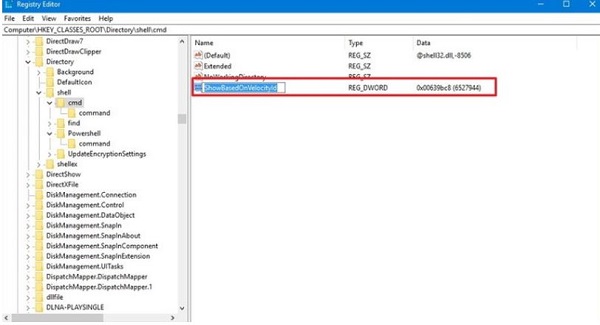
Instructions on how to add Open command window here to the Windows 11 right-click menu
Above, we have just learned together how to display the Open command window here option on Windows 10. So what if you want to display the Open command window here option on Windows 11? Fortunately, in this case, you can completely perform the same steps as I have instructed above.
Instructions on how to open open command windows here on Win 10 and Win 11
After following the instructions above, the open command window here option will reappear in the context menu of your computer. To open and find this option on Win 10, hold down the shift key and right-click in the file explorer or desktop screen.
With Win 11, you also hold down shift and right-click in file explorer or desktop. However, you need to click on show more options to see the open command windows here option.
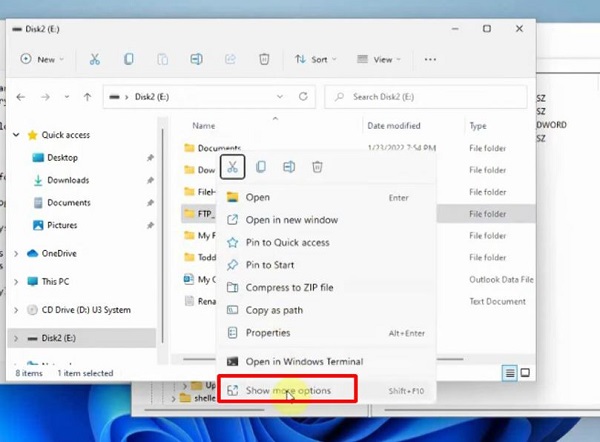
The situation where the computer does not display open command window here is simply due to changes in the operating system version and you do not need to worry too much about it. With the methods I just shared, you will definitely be able to quickly find the open command windows here option in the familiar location. Good luck.
You should read it
- How to add 'Open command window here as administrator' to the right-click menu on Windows 10
- How to use the command history function in Command Prompt
- How to activate Ctrl + C / Ctrl + V to execute paste command in Command Prompt window?
- Please download more than 90 beautiful windows wallpapers for your computer
- How to Customize the Font in Windows Command Prompt
- 7 commands to manipulate the most basic files and folders everyone must know
 How to restore the old context menu in Windows 11
How to restore the old context menu in Windows 11 Instructions to remove DirectX 11, restore default DirectX
Instructions to remove DirectX 11, restore default DirectX How to Turn Off Widgets on Windows 11
How to Turn Off Widgets on Windows 11 Microsoft makes major improvements to Windows Update, updates will be installed much faster
Microsoft makes major improvements to Windows Update, updates will be installed much faster WinRAR 6.10 beta update fixes Windows 11 context menu bug
WinRAR 6.10 beta update fixes Windows 11 context menu bug How to fix Cannot renew IP address error on Windows
How to fix Cannot renew IP address error on Windows