What to do if Google Chrome warns an unsafe website?
Check the top left of the address bar, you will see the lock image. That means that site is safe to access. You often see these things on the Internet.
But what if your browser says a website is not secure? Should you leave immediately? What does that padlock really mean? And if you refuse to access unsafe websites, what are you missing?
What to do if Google Chrome warns an unsafe website?
- What does the image next to the URL lock mean?
- When should you pay attention to Chrome's warning?
- Should you ignore Google's warning?
- Check to see if a website is safe.
- Can you trust the SSL certificate completely?
What does the image next to the URL lock mean?

That is a sign that Google Chrome creates when a website is safe.
Previously, the main browser used HTTP as the web page standard. Since 2018, Chrome expects HTTPS to be the default and if it is not safe, visitors will see a warning sign.
HTTPS indicates that the site has SSL or TLS certificates, meaning that your link is encrypted. Any personal details sent between the host and your device cannot be read. For example, you are protected against man-in-the-middle (MITM) attacks, attacking data between two terminals.
You should also redirect to the major versions of the site. Cybercriminals will not be able to block access and make phishing sites to access your personal information.
Occupying about 60% market share, Chrome is the most popular browser. Google needs to prove itself reliable when it comes to protecting user data to maintain this monopoly.
When should you pay attention to Chrome's warning?
You can see why Google wants the most sites to use this security measure. It is beneficial for search engines and is beneficial for users. Encryption makes the Internet more secure.
What does this mean for you?
Everyone knows that you need a good level of security when using online banking. When accessing PayPal, you need encryption. But you also need to check this whenever you send personal data.
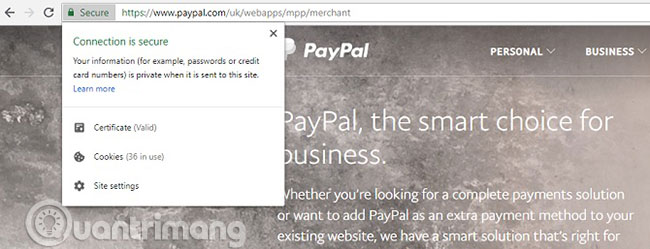
People value payment details, but do not do so with their username and password. So whenever you sign up or sign in to a website, the URL needs to start with HTTPS.
Although it has been recommended a lot, users still use the same password on multiple platforms. Imagine if a website is compromised, hackers will be able to access your details. Even if you only use that password for your social network account, you won't like a stranger seeing all your personal information on Facebook. With such access, bad guys can predict your online actions and guess other passwords.
Never underestimate the importance of personally identifiable information (PII).
Companies should have SSL / TLS certificates. However, smaller independent stores may not need. Changing Google's stance on deploying HTTPS at least means more online stores can look at your data.
Should you ignore Google's warning?
Chrome's warning is not completely great for the entire Internet. In fact, some websites will cripple Chrome's warning.
There are many businesses on the Internet. Amazon may become a 'giant' in the market, but there is room for small individuals - not only those who try to sell their products, but also anyone who wants to share their thoughts. My on a personal blog. If you have run a small website for several years, you may see your statistics drop.
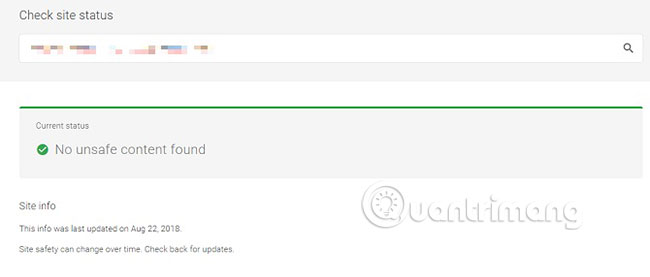
And that's because, if you don't have an SSL / TLS certificate yet, and your site visitors will see a warning that your blog is not secure.
It may seem unfair, especially that encryption can generate costs. Of course, there are many places that are free, but for anyone who is not familiar with this aspect, they may have to depend on the host. Many servers provide HTTPS as a service for a fee. SSL certificates are not always easily installed for free.
- Let's Encrypt - Create a free SSL certificate for "poor people"
That doesn't mean that you should ignore Chrome's warning. But sometimes, it is only for reference.
If the site requests personal information, do not send anything without encryption. However, if you just read the blog, you probably don't need to worry about security.
However, it is important that you do not download anything from a website without your knowledge. This is how malware ignores any security measures your browser uses such as sandboxing. By installing something on your device, you are 'opening the door' for malware attacks.
Make sure you know what you are clicking, before actually doing so!
Check to see if a website is safe.
For more details on this section, please refer to the article: How to identify a link is safe?
Can you trust the SSL certificate completely?
Even Google acknowledged:
'Anyone can create a certificate to claim to be a website they want'.
HTTPS is a good start, but it certainly doesn't mean your data is completely secure. And that certainly doesn't mean you don't need to worry about other security methods. Encryption makes the Internet safer - but it doesn't make the Internet perfect. This is just a small measure in the 'arsenal' used to fight cybercrime.
See more:
- Check and detect broken links on any website
- Check the actual status of the website when not accessible
- Some basic security rules for websites
You should read it
- ★ Chrome 79 has added a warning for stolen passwords
- ★ Chrome 68 will officially prioritize the SSL protocol
- ★ Warning: Google Chrome is experiencing serious security errors, patch updates right away
- ★ Fix the 'Your connection is not private' error in Chrome browser
- ★ Google released Chrome 67 for Windows, Mac and Linux