Google released Chrome 67 for Windows, Mac and Linux
Google recently released Chrome 67, the latest Chrome Stable with the ability to support Generic Sensor API, improve AR, VR and label it unsafe for HPKP (HTTP-Based Public Key Pinning).
Users can update via the browser's automatic update system in Help> About Google Chrome, the latest version is v67.0.3396.62.
New Generic Sensor API
The biggest change on Chrome 67 is the addition of API Generic Sensor, an API that helps websites collect data from devices' sensors.
New API complies with Generic Sensor W3C standard. Intel engineers are the proponents of this API. They also have a website that describes the sensor API with sample code to download.
This API is primarily meant for mobile users. In the current version, the website can use the Generic Sensor API to access data from accelerometer, gyroscope, direction sensor and motion sensor.
Another API that comes with this Chrome version is the WebXR Device API, which can be used to provide an augmented reality virtual reality experience on Chrome for mobile VR headsets such as Google Daydream View and Samsung Gear VR or a desktop headset. like the Oculus Rift, HTC Vive and Windows Mixed Reality Headset.
In addition, Chrome 67 users can turn on Chrome Flag to test Chrome's new interface.
Changes related to security
Like Google Chrome 66, v67 brings some security-related changes. Just like last month, Google continued to launch Strict Site Isolation feature for many users on more platforms.
Google uses Strict Site Isolation to minimize the effects of Meltdown and Specter. When new variants of this vulnerability were discovered last week, this feature is even more welcome, although initially not intended to handle CPU errors.
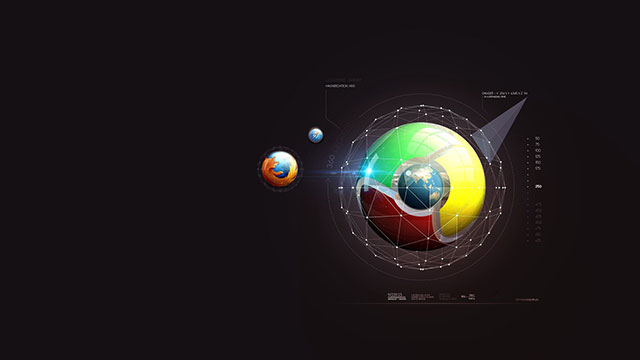
Most notable on Chrome 67 is the sensor data collection API
Chrome 67 is also the first version to support WebAuthn password authentication protocol, the protocol was officially announced last month and Mozilla defeated Google when WebAuthn was brought into Firefox a few weeks ago in Firefox 60.
Also from Chrome v67, Google stopped supporting standard HTTP-Based Public Key Pinning. Interested users can read the full changelog to see new / improved features. This Chrome version has been fixed 34 security errors.
Website describing Intel Sensor API https://intel.github.io/generic-sensor-demos/
Document about WebXR Device API https://github.com/immersive-web/webxr-reference
See more:
- Google will remove Public Key Pinning (PKP) support in Chrome browser
- 9 Chrome Flags you should activate to have a better browsing experience
- How to enable Site Isolation security feature on Chrome