What kind of SSL certificate does your website need?
Global cybercrime can cost up to 2 trillion dollars in 2019. This number is three times higher than 2015 (only about 500 billion dollars, according to comparison figures). Later, President Obama even urged citizens to use safeguards such as two-factor authentication.
Google is one of the most active. Recently, they have managed the web strongly by adding SSL certificates (or HTTPS). In the past, up to 70% of Chrome users ignored the warning message. So now, the 'Not Secure' message will appear before the site visitor.

Unfortunately, there is not only one type of SSL certificate. So which one should you choose? And why?
Below is a complete breakdown of the different types of SSL certificates (with the least number of technical terms possible).

What kind of SSL certificate does your website need?
- How does SSL certificate work? (And why should we care about them?)
- Different types of SSL certificates
- Option 1: Single domain SSL certificate
- Option 2: Multi-domain SSL certificate (SAN)
- Option 3: Wildcard SSL certificate
- Option 4: Organization SSL certificate
- Option 5: Extended SSL certificate
- How to set up a free SSL certificate
How does SSL certificate work? (And why should we care about them?)
'In 2014, 47% of American adults were stolen personal information by hackers - mainly through data breaches at large companies,' according to CBS. Common names like Home Depot, Yahoo or Chase and other names associated with our daily lives, are among the most targeted goals.
Because they are the largest browsers on the market, accounting for 57.94%, warning to visitors is very important.
Sophisticated coding methods today originate from ancient Rome and Greece.
For example, the SSL certificate has two 'keys': A private key and a public key. The public key encrypts (or locks) a connection, while a private key decrypts (or unlocks) the connection. Think of it as an additional layer of security between your data and the rest of the world. Your mail is safe because hackers will need both randomly generated keys to steal content in it.
Public Wi-Fi networks such as coffee shops, airports, hotels, as a general rule, are not very safe. They are perfect targets for man-in-the-middle attacks. Some hacker will intervene between your device and the server at these locations to perform bad behavior. You can see a number on the screen, while your bank gets another number.
SSL certificate is one of the best ways to keep data safe. This is why you should care, even if you do not let personal information, such as credit cards, be stolen.
Visitors now instead see this beautiful and happy green strip .
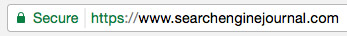
. they will encounter an ominous warning signal as below:
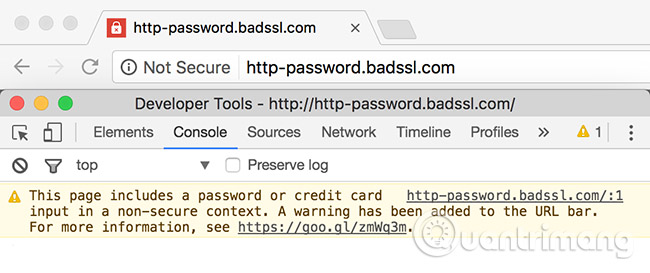
In other words, they are warned not to make transactions with you, not to enter their email in your Quote Request form, and make sure not to enter their credit card number on your product cart page. All the tips, tricks and tactics are useless, when Google tells someone not to visit your site.
Visitors can also go deeper and get details about what your site is asking for. For example, here's what you see when you visit XMind's homepage:
XMind marketing website is not secured by SSL.
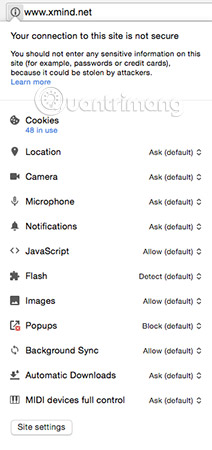
That's not good, even a very scary prospect. That's what happens when a user's browser asks them not to provide their email to you, or to enter their credit card number.
Adding SSL is the only obvious option. You visit your local domain registrar's website, pull up their SSL certificate page and will see many kinds of SSL certificates.
So what is your choice? Which one should you choose and why?
Different types of SSL certificates
All SSL types use the same standard encryption method. So there is no way this is safer than the other. Each option has its own requirements and characteristics.
Below is an analysis of the five main options you can choose.
Option 1: Single domain SSL certificate
Single domain SSL certificate, also known as Single-name SSL certificate, protects a single domain name (exactly as we can deduce from the name of this certificate).
That means it will work well if you are setting it up on 'www.whypugsrock.com'. However, it does not apply to any subdomains on that site, so in this case, "wrinkles.whypugsrock.com" and any other variants are not mentioned.
Single domain SSL certificate is the perfect choice for content-based websites that are simple and easy to understand. That includes most B2B websites, or e-commerce sites, where all transactions take place on a domain name.
The "Domain-validated" certificate means that someone has verified domain ownership (usually by clicking the link on the email or updating the DNS record).
Option 2: Multi-domain SSL certificate (SAN)
The name Multi-domain SSL certificate has said it all about it.
Multi-domain SSL certificate is also called 'SAN' (short for Subject Alternative Names). That means they will include similar domains like 'pugQ & A.com' (so you can read and reply to pug fans' letters). It will also include 'puglovers.com' (for Internet dating sites just created for pug owners. UGC SEO FTW!).
A Multi-domain SSL certificate is all that is needed for a group of websites. So they provide flexibility, for both sites that may disappear or do not yet exist. The certification company will provide a limit on the number of sites included (any number between 100 and 200).
Option 3: Wildcard SSL certificate
Wildcard SSL certificate includes all subdomains on a root domain or host name.
For example 'mail.whypugsrock.com', 'login.whypugsrock.com' or 'shop.whypugsrock.com'.
This script will be useful for sites like XMind (pictured above). It uses a 'marketing' website that has insecure content on the primary domain. But then fortunately, it runs all of the purchase-related tools through a secure subdomain.
A Wildcard SSL certificate will simplify that mess. It will protect the main and unlimited website (check with your registrar) its subdomain, through a single payment and setup.
Option 4: Organization SSL certificate
Organization SSL certificate (SSL certificate for an organization) validates that company's identity and information, such as its main address, etc. This option is similar to the first option discussed ( Single domain SSL certificate), but meaningful for many content-based websites, websites do not need e-commerce security components or payment.
In addition to authenticating domain ownership, you also need to confirm and verify other details related to the organization.
What is the difference between this option and the first option? The difference between them is very little. So it is not worth your head to think about.
Option 5: Extended SSL certificate
Extended SSL certificate is 'touted' as the 'safest' option on the planet.
They further validate the organizations, verify the domain, sometimes even check the legitimacy of companies (so it will take several days to weeks to set up). You will also get a green address bar on most modern browsers (not including Internet Explorer) to solve your problems. In Chrome, you will also receive the same company name as the Twitter example below:

In fact, what you are paying here is for credibility. Certainly, it needs to be a little more active and active. However, the secure connection used on your site is different from any other reputable SSL connection.
How to set up a free SSL certificate
Usually, you can purchase SSL certificates from any domain registrar or hosting provider you are using.
But the SSL market is starting to change, with the new Let's Encrypt free options (letsencrypt.org) and CloudFlare.com.
For example, Let's Encrypt works with a number of hosting providers, including:
- WordPress.com
- WPEngine.com
- A2Hosting.com
- Dreamhost.com
- Kinsta.com
and many other suppliers.
- Let's Encrypt - Create a free SSL certificate for "poor people"
So, if these providers don't automatically set up for you, you can do it yourself through cPanel.
Then you should use a friendly WordPress plugin like Really Simple SSL.
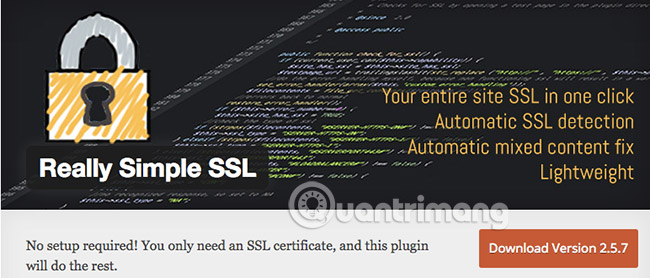
Cybercrime is growing exponentially. Google is slowly pushing website administrators to switch websites to use HTTPS.
Choose the appropriate type of SSL certificate, after reading all the advertisements and marketing, it is quite easy. In most cases, a single-domain SSL Certificate is simply good enough, if most of your operations are taking place on a domain name.
Multi-domain SSL certificate (SAN) provides you with a unique certificate to buy and set up to protect many different websites. The Wildcard option is basically a preferred term for talking about all subdomains under your main website. In contrast, an Organization SSL certificate verifies information about the entire company. And the Extended option is the same as the Rolls Royce of SSL certificates.
Each option is slightly different. But all in all, they all guarantee publicity about who you (the site owner) is and that user information will be safe and secure on your site.
See more:
- How to view SSL certificate details on Chrome browser?
- How to host different SSL on an IP address using IIS 8 SNI?
- 7 reasons your website needs an SSL certificate
- 10 leading SSL certificate providers in the world 2018
You should read it
- ★ Secure the installation of ISPConfig 3 with Certificate Class1 SSL of StartSSL
- ★ A Comprehensive Guide on How To Buy SSL Certificate For Websites
- ★ What is Root Certificate? How is it used for online monitoring?
- ★ 10 leading SSL certificate providers in the world 2018
- ★ From today, owning Linux LPI certificate will be easier!