What is the lnk file extension, how to fix it?
In case all files on your computer are also changed to the lnk extension, please refer to the handling method shared by TipsMake!
Normally, on the computer screen there will be many icons of different applications. If you want to start any program, just double click on that program's icon. However, there are cases where the icon on the desktop is changed to the same shape and the file has the lnk suffix changed . At this time, users will encounter many difficulties while using the computer. See how to fix this situation in detail below.

What is the status of a file with lnk extension changed?
As mentioned at the beginning of the article, by default the representative icons of each application will be different. However, as you can see in the illustration below, the icons have now turned into the same notepad icon. Not only that, the .lnk section will also appear at the end of these icons.

The main cause of this problem is usually because your computer has been infected with some malicious code. Or it could also be because the Registry is corrupted or missing.
Is it possible to fix lnk file errors?
This is a very annoying case, but luckily we can still fix the lnk file extension error. To fix this situation, we may need to intervene in the Registry. Or you have to rely on 3rd party software. Below, we will detail the steps to fix the all files converted to .lnk files error.
- Lost toolbar under the screen when accessing the web, what to do to fix it?
- Resolve the problem of the computer being fixed C
1: Fix errors through Registry
First, we will learn how to fix lnk file extension errors using the Registry. In my opinion, this is the option with the highest success rate at the present time.
- Step 1 : Press Windows + R to display the Run window, then enter regedit and press enter to start.
- Step 2 : When the Registry editor window appears, find the link below.
- HKEY_CURRENT_USERSoftwareMicrosoftWindowsCurrentVersionExplorerFileExts.lnk
- Step 3 : If you notice the UserChoic e folder , right-click on this folder and delete it. Then, restart your computer to see if the lnk file extension error has been resolved or not.
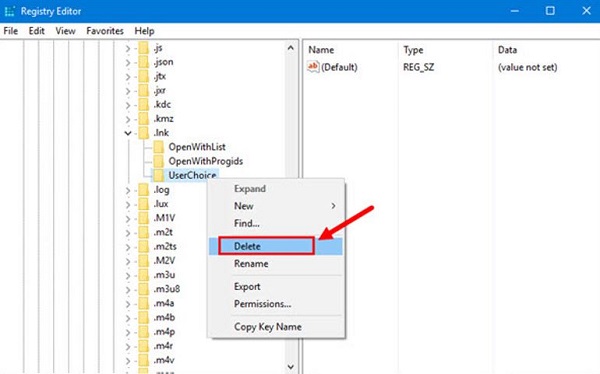
2: Use software to return the Registry to its default state
If you have done the above but the lnk file extension problem is still not resolved. This may be because a Registry parameter has been changed. To fix it, it's best to return the Registry to its default state. Fortunately, there are currently many third-party software that help us do this. Some popular names include Vit Registry Fix Free Edition or Free Window Registry Repair. All you need to do is download and install these software. Then reset the Registry to its default state and restart the computer.

3: Use anti-virus software
If both of the above methods do not work, this may be because your computer has been attacked by a virus. And of course, in this case, you will need support from anti-virus software. Currently, there are many free antivirus programs that you can download. Try installing some anti-virus software and then scan your computer.

The situation of a file being changed to lnk will bring users quite a lot of inconvenience. However, with the tips that I guide, I'm sure you will quickly handle this problem on your computer.
 Lost toolbar under the screen when accessing the web, what to do to fix it?
Lost toolbar under the screen when accessing the web, what to do to fix it? 6 ways to reset Windows computer to its original state
6 ways to reset Windows computer to its original state Resolve the problem of the computer being fixed C
Resolve the problem of the computer being fixed C What is the condition of the computer being fixed D?
What is the condition of the computer being fixed D? Can't find Disk Cleanup Win 11, how to find it quickly
Can't find Disk Cleanup Win 11, how to find it quickly The computer reports the error user profile cannot be loaded, how to fix it?
The computer reports the error user profile cannot be loaded, how to fix it?