What is the difference between Google Hangouts Chat, Google Hangouts Chat and Google Hangouts Meet?
It's hard to find the right group chat and video calling tools. Even researching Google's various options is not easy. What is the difference between Google Hangouts and Google Hangouts Chat? What is Google Meet and how is it different from the other 2 options?
Google Hangouts Chat: Google's response to Slack
Google Hangouts Chat is a relatively new group chat application from Google, an application similar to rivals Slack and Microsoft Teams. This tool is included in all G Suite accounts.
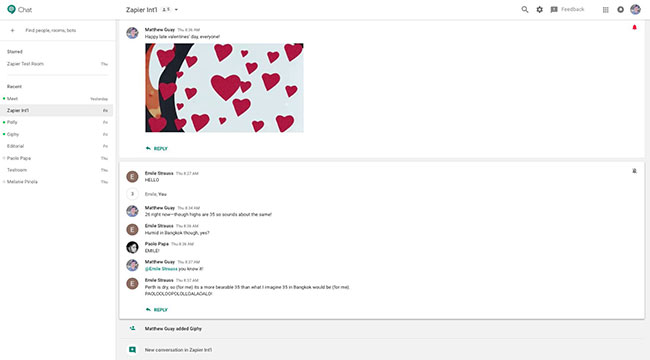 Google Hangouts Chat
Google Hangouts Chat Hangouts Chat focuses on ongoing conversations between groups within your company. You will create groups to chat. Chains, optional in Slack, are the standard means of communication in Hangouts Chat. Each group is basically a series of threaded conversations. You can also message individuals to chat face to face, and these conversations work very much like the consumer version of Hangouts.
This app is deeply integrated with the rest of G Suite, so you can share documents and manage appointments right from the conversation. Share documents Google Docs and Hangouts Chat will automatically update the sharing settings to make sure everyone in the group can see it. Then when you search for older things that your team has said. You can filter your search using Google Docs, Slides or Sheets to find specific documents you've shared.
Along with focused conversations, Hangouts Chat keeps you distracted with customized notifications. You can choose which conversations you want to be notified and whether you want to receive notifications via mobile phone or email.
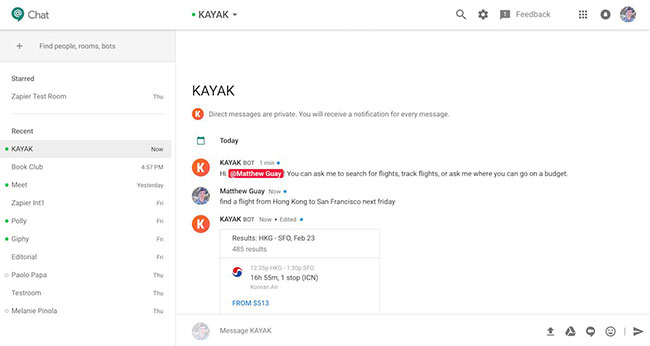 Hangouts Chat keeps you from getting distracted with custom notifications
Hangouts Chat keeps you from getting distracted with custom notifications Perhaps most interesting are the bots and integrated features of Google Hangouts Chat. It comes with an integrated @meet bot, with Google Calendar and Google Meet to set up an appointment with anyone on the team. You can browse through the series of bots that come with Hangouts Chat right now.
Google Hangouts Meet: Google's response to Zoom
Go to meet.google.com now to start an appointment or join a scheduled appointment.
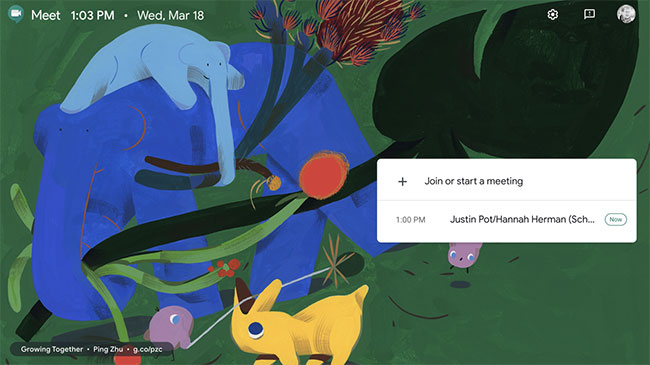 Google Hangouts Meet
Google Hangouts Meet Google Hangouts Meet, or Google Meet, is Google's video conferencing software for businesses. The app is similar to video calls in the free, consumer version of Hangouts, with a few extras like real-time annotation, support for up to 250 participants, and 100,000 people. watch live streaming (free version of Hangouts only supports video calls with up to 25 participants).
G Suite users can visit meet.google.com now to get started, or can book a meeting with Hangouts Chat or Google Calendar.
 G Suite users can visit meet.google.com right now
G Suite users can visit meet.google.com right now Unlike the often dark interface of Google Hangouts, Meet places its tools in a bright white toolbar. You can turn off the camera, mute the microphone, or share the screen and see each participant on the right of the screen. Like Hangouts, an image of the person currently speaking will be displayed in the main part of the window.
Note : Only paid G Suite accounts can create Google Meet appointments, but consumer Google accounts can join appointments if invited.
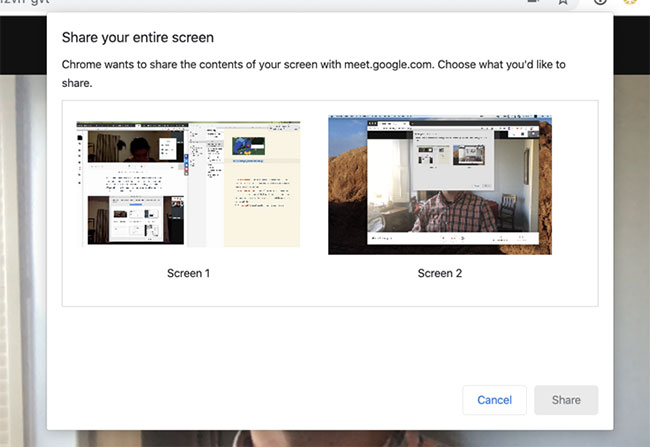 Meet will allow you to share the entire desktop or select an application to share
Meet will allow you to share the entire desktop or select an application to share If you want to share the screen, Meet will allow you to share the entire desktop or select an application to share.
Google Meet works well in tests like traditional Hangouts. The only problem is that this tool drains the battery and damages the laptop fan during long calls. If video images are slow, you can switch from the default 720p quality to 360p videos.
Google Hangouts
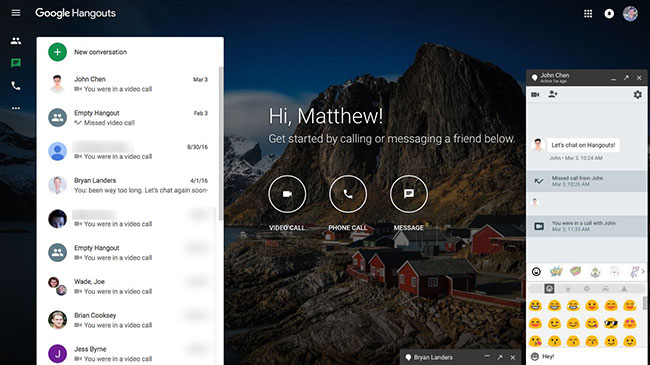 Google Hangouts
Google Hangouts Google Hangouts is a chat application built into the free version of Gmail, and it also offers video chat. You can chat with anyone else with a paid or free Google account. You can also video call up to 25 people at once, complete effects like adding a fake hat on your head or playing sound effects to prank your friends. Hangouts also supports YouTube Live, for live broadcasts streamed from the chat application.
Hangouts works anywhere, on mobile devices, and on almost any computer browser. Just one click in Gmail and whenever you make an appointment on the new Google Calendar, you'll get a Hangouts link to easily join the call. Great for business calls and equally handy for personal chats.