How to install Microsoft Visual C ++ 2015 Runtime
Why must install Microsoft Visual C ++ 2015 Runtime? When developers create a Windows program using Microsoft Visual Studio 2015, there are specific dynamic link libraries (DLLs) that their programs are linked to work correctly.
These DLLs are distributed through the Microsoft Visual C ++ 2015 Runtime and if the package is not installed, users will get an error stating that the DLL is missing or you need to install a runtime.
For example, the video game Valorant has released an update that does not include the Microsoft Visual C ++ 2015 Runtime, which causes the game to stop working after installing the update.
When a user launches Valorant, they will get the following error:

"The following component (s) are required to run this program: Microsoft Visual C ++ 2015 Runtime"
The good news is that it's actually easy to fix this problem by downloading and installing the runtime from Microsoft's website.
How to install Microsoft Visual C ++ 2015 Runtime
To install the Microsoft Visual C ++ 2015 Runtime, follow these steps:
1. Go to the Microsoft Visual C ++ 2015 Redistributable page from Microsoft here and click the Download button .
2. You will be taken to a page where you are asked to choose whether you want to download a 32-bit or 64-bit version of Windows. Select the version you need and click the Next button . If you're not sure which version you need, you can use this guide to determine what you need.
The article recommends that you download and install both the x86 and x64 versions of the runtime so that there are no problems in the future.
3. The files will now download to your computer. Once downloaded, double-click the downloaded vc_redist.x64.exe file .
4. A Microsoft Visual C ++ - 2015 Redistributable screen will be displayed and ask you to agree to the license terms and conditions. Check the box "I agree" and then click the Install button .
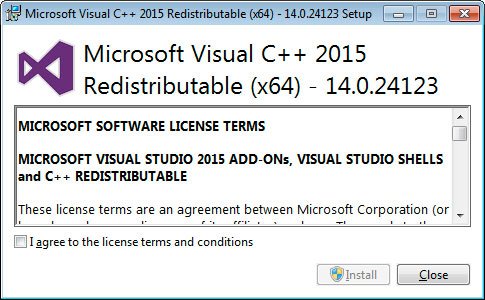
5. If Windows prompts you to allow the program to make changes or continue, click the Yes or Allow button .
6. When finished, the program will display a message of successful installation.
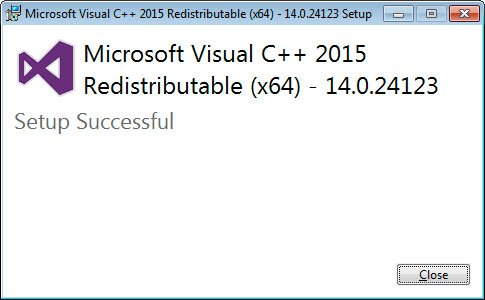
Now, follow the same steps to install the runtime.
8. Now, you can close the installer.
If you have Visual C ++ 2015 Runtime installed, you can run the above redistributable and fix the error.
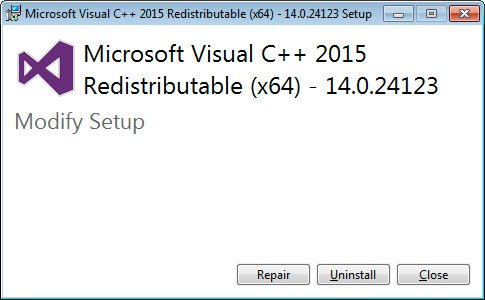
Now, you can try running the program that earlier caused the missing runtime error and it should be working again.