What is RStudio? Why use RStudio?
The world is full of programming languages designed for many different purposes. Some of these languages may look new, but they actually exist for decades. A representative representative of this case is the R programming language. In recent years, R has become one of the most used languages and everything is likely to be maintained for many years to come.
If you want to use R more easily, then the best option is to download RStudio. This program is an integrated development environment for R and it works quite well. In fact, both R and RStudio are different versions of the same thing.
Download RStudio from the official website.
https://rstudio.com/
You see, if you are new to R, the best option to learn is to take advantage of what RStudio has to offer. In fact, there are many reasons why you should use RStudio instead of R if possible.
- Full text editor
- Group of windows
- Autocomplete feature
- Much better user interface
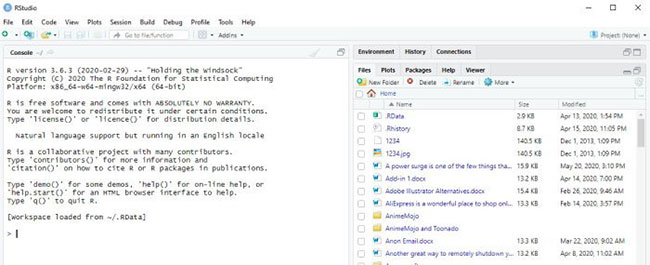 If you are new to R, take advantage of RStudio to learn how to get acquainted
If you are new to R, take advantage of RStudio to learn how to get acquainted 1. The full text editor
One of the major drawbacks of the regular R version is that it does not have a full featured text editor. If you want to use syntax highlighting, etc., unfortunately that's not possible. Having a good text editor makes a big difference when trying to learn a new programming language.
2. Group the windows
Sometimes we don't know where the text file of all our great code has gone. That's because R doesn't group windows, but RStudio does. All related windows are tied together, which makes it easier to find them when compared to using the regular R version.
3. Autocomplete feature
RStudio has the option to autocomplete text for users. Just press the key Taband the tool will try to fix your mistake. But note that it doesn't always make the right decision.
4. The user interface is much better
The regular R version has an old user interface, but that's good for advanced users who already know what they're doing. Not to mention, the minimalist interface ensures flexible performance, so there's no need to invest in a powerful computer.
Despite all that, many people still prefer RStudio because it displays a full list of objects in the panel located at the top right. It has a useful feature and perhaps even advanced users want to use.
You should read it
- How to login to Facebook multiple accounts at the same time
- What is HTTPS? and why is it needed for your site
- How to convert videos from computer to iPhone with iTunes
- Panasonic is about to launch the world's lightest computer
- The meaning behind familiar technology symbols
- Apple fixes many important bugs on MacOS X
 What is Windows PATH?
What is Windows PATH? What is mDNSResponder.exe / Bonjour and how to uninstall it from the computer
What is mDNSResponder.exe / Bonjour and how to uninstall it from the computer Learn about the NAVSO P-5239-26 method
Learn about the NAVSO P-5239-26 method What is the difference between FTTC and FTTP?
What is the difference between FTTC and FTTP? 9 practice exercises to become a professional network administrator
9 practice exercises to become a professional network administrator How to find unlicensed images on the internet
How to find unlicensed images on the internet