The meaning behind familiar technology symbols
Some of us have also encountered many technology icons such as Power, Bluetooth, @, USB, . when using PC, smartphone, tablet, . Its effect is too obvious, But have you ever wondered who designed these symbols and what their meaning is?
Power icon

The basis of computers and electronic devices is binary with numbers 0 and 1 meaning: 1 is on, 0 is off. The binary system has been used a lot in history, during the Second World War, engineers marked the power button of the machine with the open state number 1 and turned off as zero.

Based on this idea, after the war ended, the technology world took the nested images 1 and 0 to set the Sleep state. After a while, IEEE - a reputable non-governmental organization agreed to change this symbol to the state of turning off and turning on electronic devices.
Ethernet icon

Looking at the Ethernet icon, we can guess it is like the images of desktop computers connected to each other. This icon was designed by David Hill - an IBM engineer. According to David Hill, the Ethernet logo is cut from a map that simulates a city's network connection system, consisting of two squares below and a square above connected by lines.
Bluetooth icon

Few people know that the name of this symbol is taken from the Viking king of Denmark - Harald Bluetooth. This king had great merit in reuniting Denmark and Norway and was famous for being able to link people together. The meaning of Bluetooth is the same - connecting technology devices.
Besides, the Bluetooth logo is also stylized from the name of King Harald according to the alphabet of Northern Europeans.
Icon Pause
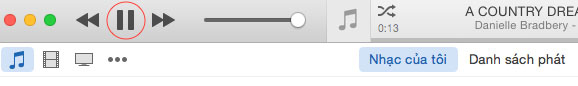
The pause icon has an idea according to a sign in the music - interrupting. Previously, video technology was not developed so it was understandable to select this icon to pause the song.
USB icon
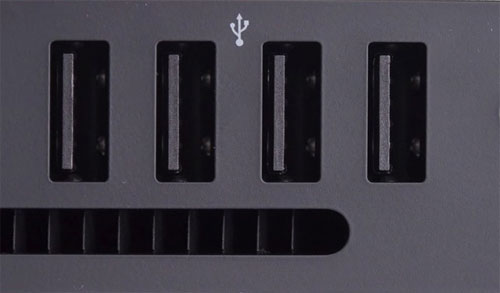
The USB icon is inspired by the Neptune trident in Greek mythology. The designer of this icon replaced the two sharp peaks of the trident into a circle and a square, meaning syncing all devices when using the USB port.

In addition, the USB 3.0 standard has two additional SS characters ( short for Super Speed ) to emphasize to users the superior speed of this standard compared to USB 2.0.
Symbol @

Surely we all know about @ - the symbol of an Internet boom, chat, yahoo, email. In 1971, programmer Raymond Tomlinson chose this icon to separate the user id from the computer network address. Since that time, @ has become popular all over the world.
Referring to the @ symbol is a mention of the early internet boom, when Vietnamese users first learned about chat, yahoo or email. However, this symbol was born long before. In 1971, to isolate the username field from the computer network ( such as email ), programmer Raymond Tomlinson chose @ to separate the two schools. Since then, this icon has become popular with users worldwide in the use of email.
Command icon

This icon only appears on Apple computers. When producing Mac OS-based computers, engineers wanted to design a special function key to create different commands when combined with other keys.
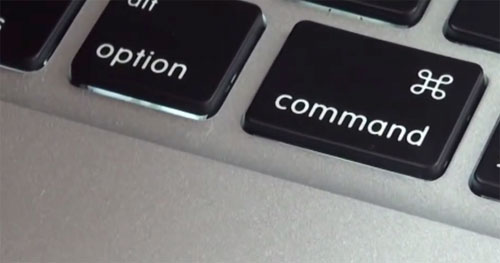
In the beginning, the Command key had the icon of Apple's apple logo. However, the late CEO Steve Jobs thinks this logo has appeared too much, instead using Susan Kare's design for this key. This symbol was inspired by Susan Kare from a Swedish tourist destination.