What is pfSense? Benefits and how to use it

In the digital age full of cyber threats, information protection is more urgent than ever. pfSense - a powerful and leading firewall solution, will be a solid shield to protect your data from sophisticated cyber attacks. Let's find out with TipsMake right after this.
What is pfSense?
pfSense is an open source operating system specifically designed for firewalls and routers. Based on the solid FreeBSD platform, pfSense has been developed and refined by a large community of developers and users worldwide. With a friendly and easy-to-use web interface, pfSense allows users to configure and manage firewall, routing, VPN, QoS and many other features simply and efficiently.
Since its launch, pfSense has gone through several versions, each bringing new improvements and features. Currently, pfSense has two main product lines: pfSense Community Edition (CE) and pfSense Plus.
How does pfSense work?
pfSense works on the same basic principles as a firewall and routing system. However, it is much more complex than a typical firewall. Let's take a closer look at how pfSense handles traffic, protects the network, and manages connections.
Traffic checking and blocking mechanism
As data travels across the network, pfSense acts as a hypervigilant gatekeeper. Every packet that passes through undergoes a thorough inspection. pfSense uses a complex system of rules to decide whether a packet is allowed to pass through.
pfSense routing mechanism
This mechanism acts as a detailed map, helping to guide packets in the right direction in a complex network. pfSense uses advanced routing protocols such as RIP (Routing Information Protocol), OSPF (Open Shortest Path First), and BGP (Border Gateway Protocol) to determine the optimal path for packets.
NAT and how pfSense manages IP addresses
NAT allows multiple devices on a local network to share a single public IP address when connecting to the internet.
Important Features of pfSense
pfSense is more than just a firewall and router. It includes a host of useful features that enhance security, optimize network performance, and provide flexible management capabilities for users. From traffic monitoring to VPN and IDS/IPS, pfSense provides great value in managing and protecting your network.
Bandwidth Management and QoS
Bandwidth management is one of the most important and attractive features that pfSense offers. With the rapid increase in the number of devices connected to the internet, it becomes necessary to ensure that bandwidth is allocated fairly between applications and services. pfSense can use Quality of Service (QoS) to shape traffic, helping to prioritize certain types of data.
VPN Support
One of the standout strengths of pfSense is its support for Virtual Private Network (VPN). VPN allows users to create a secure connection between their personal computer and the internal network, through which they can access resources such as servers and data without having to directly contact the open network.
pfSense supports various VPN protocols such as OpenVPN, IPsec, and L2TP, allowing users to choose the best option that suits their needs.
IDS/IPS and Traffic Monitoring
pfSense integrates intrusion detection systems (IDS) and intrusion prevention systems (IPS) to protect your network from attacks and security incidents. It monitors and analyzes network traffic to detect suspicious behavior, then issues alerts or automatically blocks dangerous connections.
DNS and DHCP support
pfSense not only acts as a firewall or router, but also provides powerful DNS and DHCP management features. Integrating IP address and domain name management functions into the same solution simplifies network configuration and saves administrators time.
Why use pfSense?
Nowadays, when cyber security threats are increasing, choosing the right cyber security solution is extremely necessary. pfSense is not only the right choice but also brings many outstanding advantages compared to similar products.
Low cost but still safe
One of the top reasons why many organizations and individuals choose pfSense is its low cost while still ensuring high security. As an open source software, pfSense is completely free to download and use. This presents a great opportunity for those who want to invest in a quality security solution without having to pay high licensing fees.
Especially for small businesses or individuals, not having to pay for expensive software licenses can save a lot of money. Besides, being able to use and customize according to personal needs is also a big plus for pfSense.
Strong community support
When using pfSense, users will have support from a large and enthusiastic community. This open source platform attracts many experts and technology enthusiasts, so you can find a lot of documentation, articles, and forums to answer your questions.
While pfSense can be complex for beginners, thanks to its vibrant community, users will quickly learn how to get the most out of it. Experienced users are often willing to share their knowledge and tips so that beginners can quickly master the tool.
Flexible and highly customizable
PfSense stands out for its unlimited customization. Users can change configurations, add plugins, and customize many features to serve their own needs. This not only helps them build a unique network security solution but also enhances their troubleshooting capabilities.
Additionally, the support for multiple protocols and features makes pfSense a great platform for complex network environments, from small homes to large enterprises. Users can tailor the configuration to their specific needs without having to search for new software.
Additionally, the open-source feature also allows users to test, tweak, and improve the software, and ultimately build a valuable skill in the field of cybersecurity.
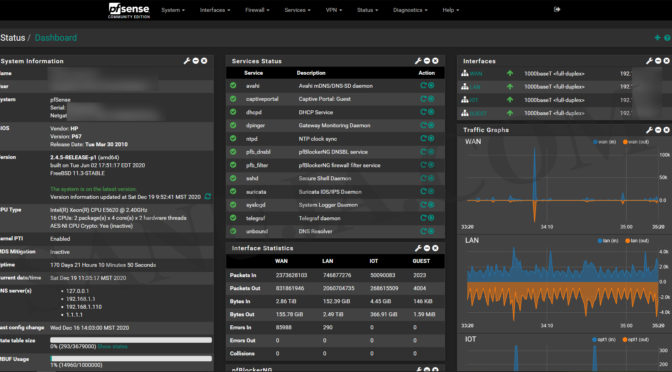
Why use pfSense?
Instructions on how to install and use pfSense
Installing and configuring pfSense can be daunting for beginners, but with careful preparation and a few guided steps, anyone can set up a solid network security system.
1. Preparation before installation
Hardware Requirements: Depends on the hosting network, but at least 600 MHz CPU, 512 MB RAM and 4 GB hard drive space are required
Download pfSense: Visit pfSense.org to download the latest ISO file.
2. Install pfSense
Create a virtual machine (if needed): Use VMware or Hyper-V to create a virtual machine with the following parameters:
- Processor: 1
- RAM: 1GB
- Disk space: 8 GB
- Operating System: FreeBSD 13 or later
- Boot from ISO : After creating the virtual machine, boot from the downloaded ISO file.
Installation process:
- Select "Settings" from the boot menu.
- Accept the default settings for the installation process.
- Once completed, the system will ask to reboot.
3. Configuration
Network interface configuration:
When pfSense restarts, you will see two network cards (WAN and LAN). Usually, Em0 is WAN and Em1 is LAN.
Set IP addresses for WAN and LAN. For example:
- WAN: Static IP address or PPPoE if connecting via modem.
- LAN: Can use default IP address like 192.168.1.1
Access web interface:
- Open a browser and enter the LAN IP address (eg. ).http://194.168.1.1
- Login with default account: Username and Password is .adminpfsense
4. Database configuration
Hostname and DNS Settings:
In the web interface configuration, you will be asked for Hostname, Domain Name and DNS Servers.
Time configuration:
Select the appropriate region and set up NTP Server if needed.
5. Configure firewall and NAT
Firewall Rules:
Create a rule to allow access to the admin interface from the WAN if needed.
NAT Configuration:
Setup NAT to allow machines in the LAN to access the Internet via pfSense
Conclude
pfSense is more than just a firewall and routing management tool; it is a powerful, flexible platform for network security. With its rich features, low cost, and community support, pfSense is an excellent choice for both individuals and businesses.
When applied properly, pfSense not only helps protect your network, but also enhances the performance of connected devices.