Improved iPhone screen of former Apple engineer makes Apple also 'crave'
Recently, Bob Burrough - a former engineer who worked for 7 years under Steve Jobs and Tim Cook at Apple, introduced a new innovation that could make Apple even envious.
It is a user interface (UI) called Project Erasmus, which can be changed based on the light of the surrounding environment. Project Erasmus can automatically adjust the lighting, shading and display effects of each area on the display screen so that the screen can be clearly viewed at all angles.

The effect that Project Erasmus can create not only increases the viewing angle of the screen, but also helps everything displayed on the screen to change the perspective of the user's eyes.
Let's take a look at a small screen application written by Bob Burrough, to see how Project Erasmus works.

Images displayed on the screen include buttons, letters, menu bars that change the light and shadow when the iPhone rotates in different directions.

Burrough said, this effect brings the feeling of user interface elements that look like objects, with depth, can change the perspective.

Burroug attached an Olloclip fisheye lens to the front camera on the iPhone to observe the surroundings with a wider angle, to help the effect work.

In the video, to demonstrate that this effect perfectly adapts to lighting in different environments, Burrough has taken the iPhone and moved through many rooms.

When the environment is completely dark, the user interface also becomes darker, the square below becomes black.
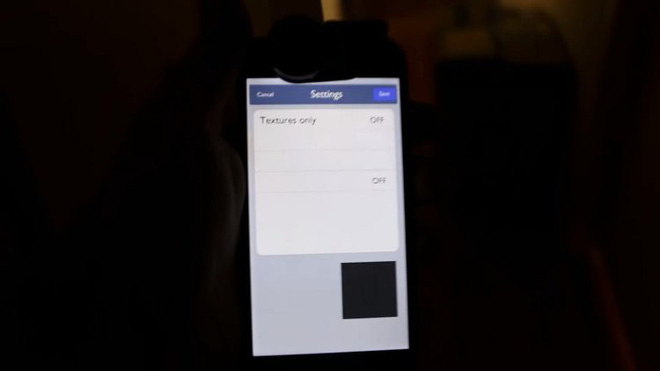
Burrough shared that, he could program this user interface to glow in the dark similar to the backlight under the MacBook keyboard.

In a well-lit environment, the shadow effect on this user interface will be enhanced to keep the image clear.

The shadow effect will change direction when the iPhone rotates in a different direction to create 3D images.

Project Erasmus offers a completely new user interface experience that no smartphone maker has yet.

Previously, Apple also introduced a new visual effect called parallax effect when launching iOS 7. The images also create an impressive depth effect when changing the angle of the iPhone.

Please see Bob Burrough's Project Erasmus introduction video.
See more:
- Download this wallpaper for iOS 12.1, the iPhone screen will be interesting to make the folder become transparent
- Sony is about to introduce face detection technology with a new laser sensor, far beyond Apple's Face ID
- Google revealed gesture control technology like the movie Minority Report