What is Latex? Top 5 most popular Latex editors 2021
What is LaTeX? What advantages and disadvantages does LaTeX have that can be considered as a complex document and essay text editor that Microsoft Word cannot meet? What are the top 5 most popular LaTeX editors today? Please follow the article to get a clear understanding!
1. What is LaTeX?
- Concept
LaTeX is the first language format (Document Markup Language) for the text to be formatted as desired by the user. Unlike Word, typing letters and using graphics tools to perform the formatting of documents, while LaTeX is " programming " to text.

LaTeX was invented by Leslie Lamport , based on TeX invented by Donald Knuth but much easier to use. Produces extremely high print quality with logical and consistent text structure. A lot of automation than Word's hand-done.
- Advantages
+ Format the text evenly, professionally and beautifully.
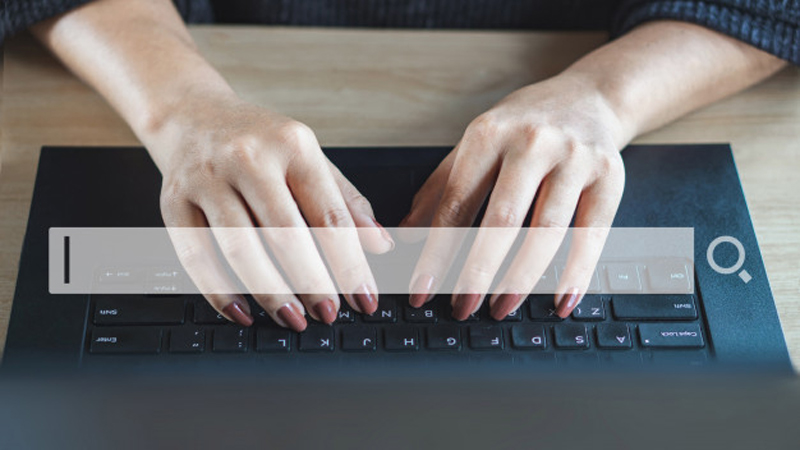
Advantages of Latex
+ Support for editing math formulas, drawings, programming source code, creating complex structures such as index, table of contents, appendices, references easily.
Users only need to learn a few easy-to-remember commands to determine the logical structure of the document and hardly have to think much about the layout of the print. Print layout is done automatically by the TeX typesetting tool.

Advantages of LaTex
+ Having a system of formatting and layout professionally, easy for users to focus on drafting documents.
Editing of content quickly, separate steps for setting styles are done at the end, saving time.
- Defect
+ The editor must learn to edit based on the command lines. Memorizing for beginners is quite difficult.
+ Designing a new presentation style is quite arduous and takes a lot of time.

Disadvantages of Latex
+ Compiling unstructured documents, or messy structures, . is very difficult.
+ You can not visualize the appearance of the document before translation.
2. TOP 5 popular LaTeX editors
- TeXmaker
TeXmaker is one of the most popular cross-platform, open-source solutions for editing LaTeX. This is one of the most popular and professional LaTeX editors available on Linux .
+ Key features : Support for Unicode ; Spell check; Auto save; Integrated PDF viewer ; 370 math symbols, .
+ Platform supported : Windows , MacOS and Linux.
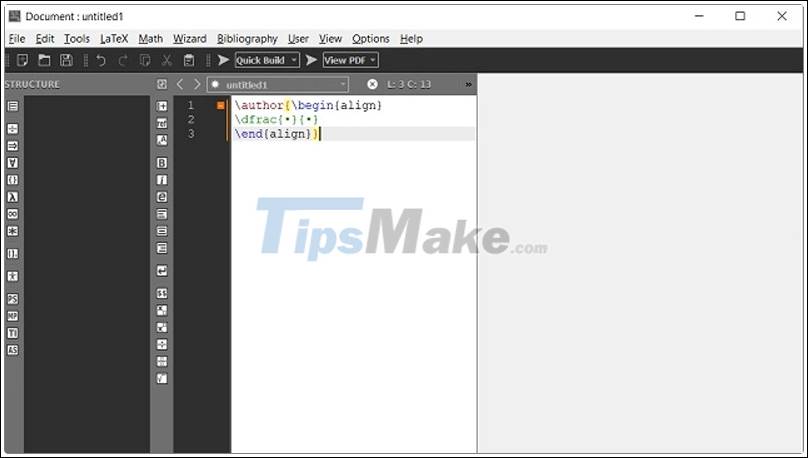
- TeXnicCenter
TeXnicCenter is another excellent LaTeX editor developed especially for the Windows operating system . Because it runs on Windows, TeXnicCenter uses Microsoft's MiKTeX typesetting distribution , making it easy for Microsoft Word to process LaTeX documents.
Additionally, TeXnicCenter is a free and open source LaTeX editor. With that, TeXnicCenter follows a main branch-navigator that makes it easy for users to navigate LaTeX documents.
+ Key Features : LaTeX integrated environment for Windows applications; Automatically save; Supports UTF-8 format; Document navigation; Syntax highlighting; Spell check.
+ Platforms supported : Windows.
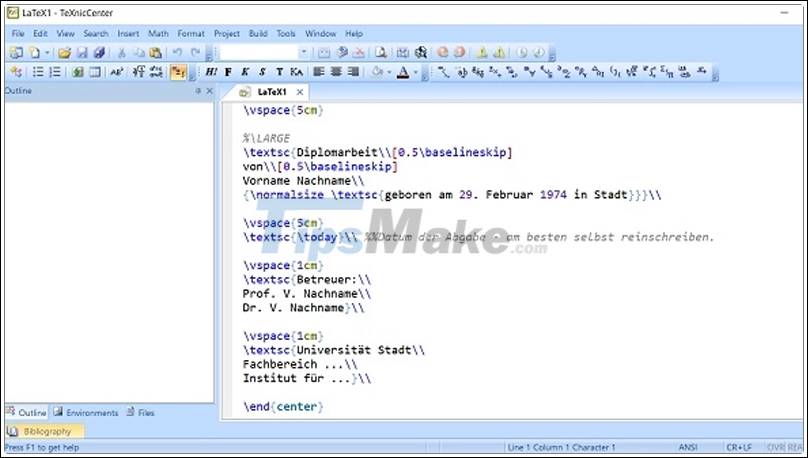
- LyX
LyX is one of the most popular LaTeX editors today with support for many modern and unique features. This is an open source editor and is available on a number of platforms including Windows, macOS, and Linux. It emphasizes the WYSIWYM writing method with a simple GUI- based interface . The app uses many flexible tools like the integrated equation editor and reference indexing to seamlessly create LateX documents.
+ Main features : Intuitive math editor; Automatically save; Support BibTeX to create directories; Supports many graphic formats such as complex charts and tables; Huge library of math formulas; Spell check; PDF viewer, .
+ Platform supported : Windows, MacOS and Linux.

- Texstudio
TeXstudio is another open source and cross-platform LaTeX editor that's popular with academics. This tool is based on the open source TeXmaker we just talked about. TeXstudio is an extension of the tool mentioned before and adds features and support to it.
While the entire interface might be quite similar to TeXmaker, the extra features like document Word count, frequency analysis, and more turn it into a comprehensive standalone LaTeX editing tool.
+ Key features : Automatically save; Insert tables, shapes, math formulas; Spell check; Integrated PDF viewer; Syntax highlighting; Export to HTML files, .
+ Platform supported : Windows, Mac OS X, Linux and FreeBSD .

- TeXworks
TeXworks is an open source, cross-platform LaTeX editor. It is a LaTeX editing tool based on another open source LaTeX editor - TeXshop . It provides a GUI-based approach to LaTeX editing and has many key advantages found in the tools mentioned earlier. The app has a built-in PDF viewer just like in the tools mentioned above, but it also has automatic sync with it.
+ Key features : Automatically save; Unicode support; Integrated PDF viewer.
+ Platform supported : Windows, Mac OS X and Linux.
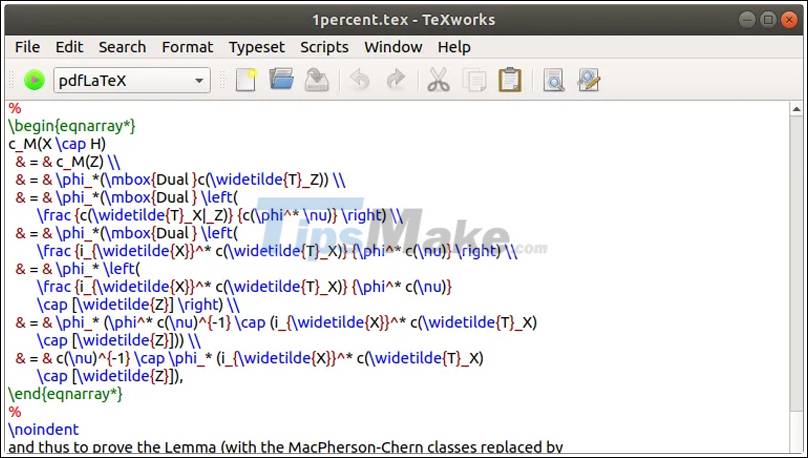
Hope this article brings you useful information. Thank you for watching!