5 best LaTex editors for Linux
The Word editor is great, but too simple. This tool is great for writing letters or essays, but complex documents are not. Simply because Word is not designed to do those things. LaTeX is a document preparation system, used by scientists and mathematicians, to overcome this problem.
Instead of relying on software for document formatting, LaTeX markup is used, giving users the opportunity to introduce more elements, such as complex mathematical equations. You can do this in an old, simple text editor like Vim. But if you want to see the LaTeX format appear as soon as you write, use the LaTeX editor.
Here are the 5 best LaTeX editors you can use, if you are a Linux user.
Where is the best LaTex editor for Linux?
- 1. TeXmaker
- 2. LyX
- 3. Kile
- 4. TeXstudio
- 5. Gummi
1. TeXmaker

If you are a GNOME fan, using Linux distributions like Ubuntu or Debian, you should consider TeXmaker. This is one of the most professional and popular LaTeX editors available on Linux.
TeXmaker has a number of features designed to make the LaTeX design experience more user-friendly, including options such as spell checking and keyboard activation, as well as support for up to 18 languages. You can switch from Linux PC to Macbook, thanks to multi-platform support.
You can also preview documents, thanks to the integrated PDF document viewer in this program.
2. LyX

If you are looking for a LaTex editing tool that looks like your favorite favorite text editor, LyX might be the choice for you. LyX's simple and familiar design makes it easy to create LaTeX documents, in which the structure of the document is always preferred.
You set rules for your documents, thanks to LyX's automated format tools. If you frequently use certain keywords or titles, you can set LyX to automatically format them for you. LyX also comes with a helpful guide for beginners.
LyX is one of the LaTeX editors with the longest and longest supported life, since 1995.
3. Kile
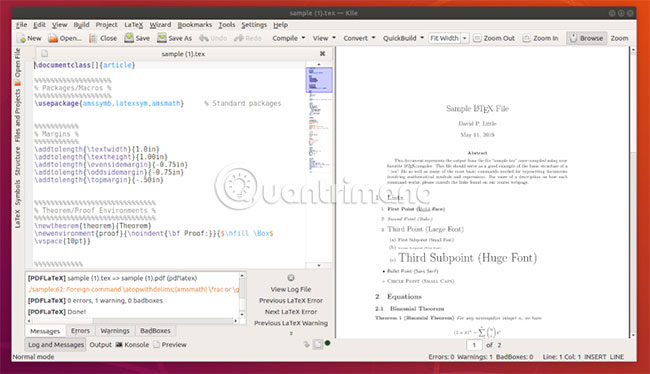
With Kile, all you get is a simple IDE (Integrated Development Environment), where everything from code to output logs is in a single window. .
Everything has been designed to make creating LaTeX documents simple, but still different from the basics you still do in Word. You can create document templates, easily insert images, use LaTeX autocomplete commands to save time, as well as integrate documents into BibTeX, a key tool for referencing bring academic properties.
You can also preview the results you have created, thanks to the Preview button on the main toolbar, allowing you to view your document in PDF format.
4. TeXstudio
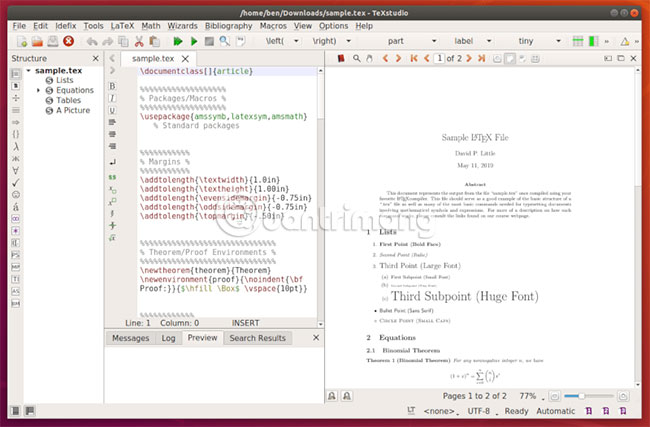
TeXmaker fans will find using TeXstudio a very familiar experience. TeXstudio was originally separated from TeXmaker code in 2009, to introduce many new features while keeping the same interface.
That's exactly what TeXstudio provides, with a template system, built-in support for inserting images and formulas, as well as some more common features, such as a PDF preview tool. You also get syntax highlighting (one of the first new features introduced) to help you track your LaTeX format.
If you like TeXmaker but also want a more refined LaTeX experience, TeXstudio will be the right choice for you, thanks to many options for customizing UI and automation tools.
5. Gummi

A simple approach is sometimes the best option. That's the approach that Gummi developers want to look forward to, when they create this beginner-friendly LaTeX editor.
You get two screens placed side by side with Gummi, a screen to enter the LaTeX code and the other screen to see the results during the operation - no need for any further steps. Live preview is Gummi's outstanding feature, especially if you are looking for a basic editor, allowing you to see your work results in real time without having to create a preview yourself .
Unlike some advanced editors, Gummi doesn't make you 'overwhelmed' with too many features, but that doesn't mean that Gummi lacks essential features. You have options to create templates and highlight syntax, as well as support project management.
LaTeX editors for Linux mentioned in this article give you many choices when creating academic materials, regardless of your experience. If you want to use the same editor on any platform, you can always try an online editor like Overleaf.
Do you have your own LaTeX editor? Share ideas with everyone in the comment section below!
Wish you have the right choice!