5 best Vim-inspired editors for Linux
Vim is the editor for most Linux system administrators and engineers. It is flexible, lightweight and powerful. But for inexperienced Linux users, Vim may seem a bit too complicated.
If you are looking for a Vim-like editor, modern and lightweight yet powerful, here is a list of the best Vim-inspired editors that are more user-friendly.
1. Neovim
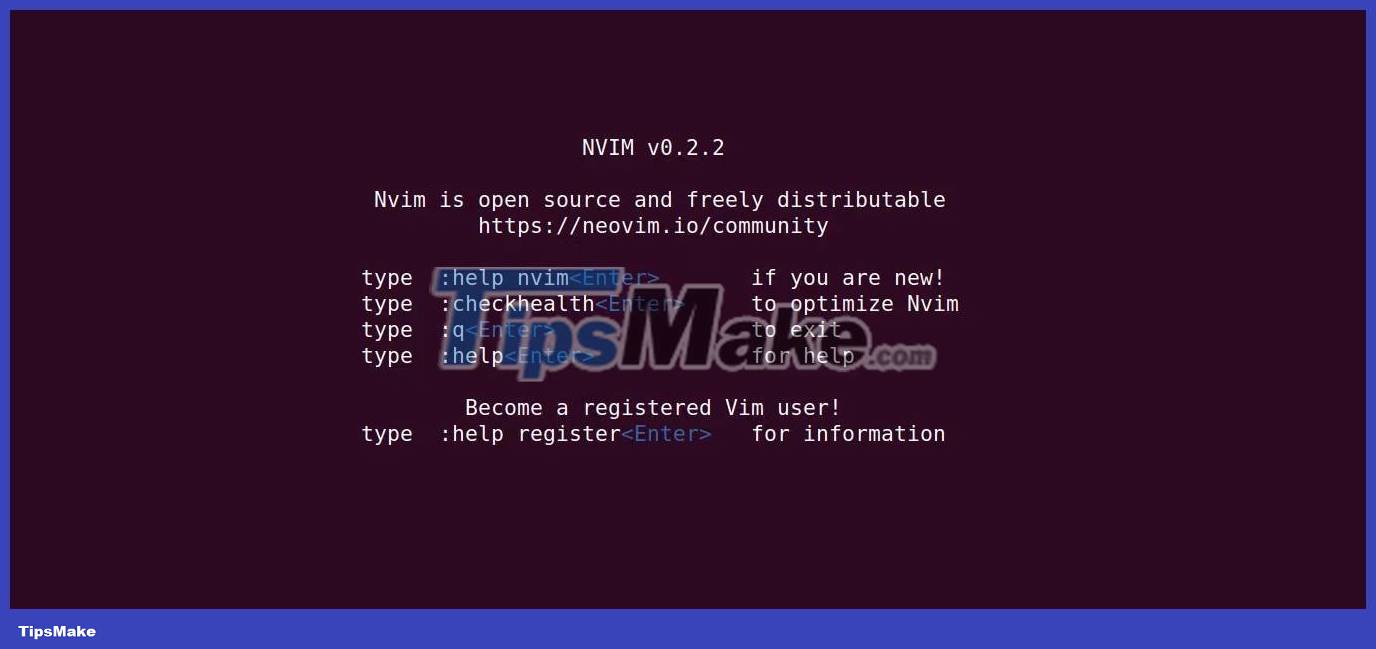
Launched in 2014, Neovim is a direct fork of Vim that comes with improved features and performance benefits.
With Neovim, you get all the standard Vim features you're familiar with and more. For example, you can use Vim plugins and other add-ons in Neovim.
Neovim is a good tool, elegant and easy to get started with. But most importantly, Neovim is modern and very easy to customize. It supports custom themes and advanced GUI enhancements, making it look more attractive.
Neovim also comes with a built-in terminal emulator. This allows you to run shell commands without leaving the editor.
2. Kakoune

Kakoune is another powerful and open source Vim inspired editor. It follows the same principles of modal editing as Vim and has a distraction-free minimalist user interface.
The Kakoune editor comes with a powerful scripting language, KakouneScript, which allows you to extend Kakoune's functionality through plugins and scripting commands. Scripting languages also allow you to manipulate text, customize your editor, and compose complex commands using combinations of keystrokes.
Multiple instances of the Kakoune editor can be opened, enhancing collaboration by allowing different versions to interact. Furthermore, this allows easy collaboration with external tools.
Just like Vim, Kakoune is highly scalable. It comes with a scripting interface that allows you to extend and customize its functions through plugins or scripts.
The Kakoune user community is growing, although it's not as large as Neovim or Vim at the time of writing. Kakoune comes with context-aware documentation that dynamically displays relevant information about the current command or activity, helping you explore the options and functions available.
3. SpaceVim
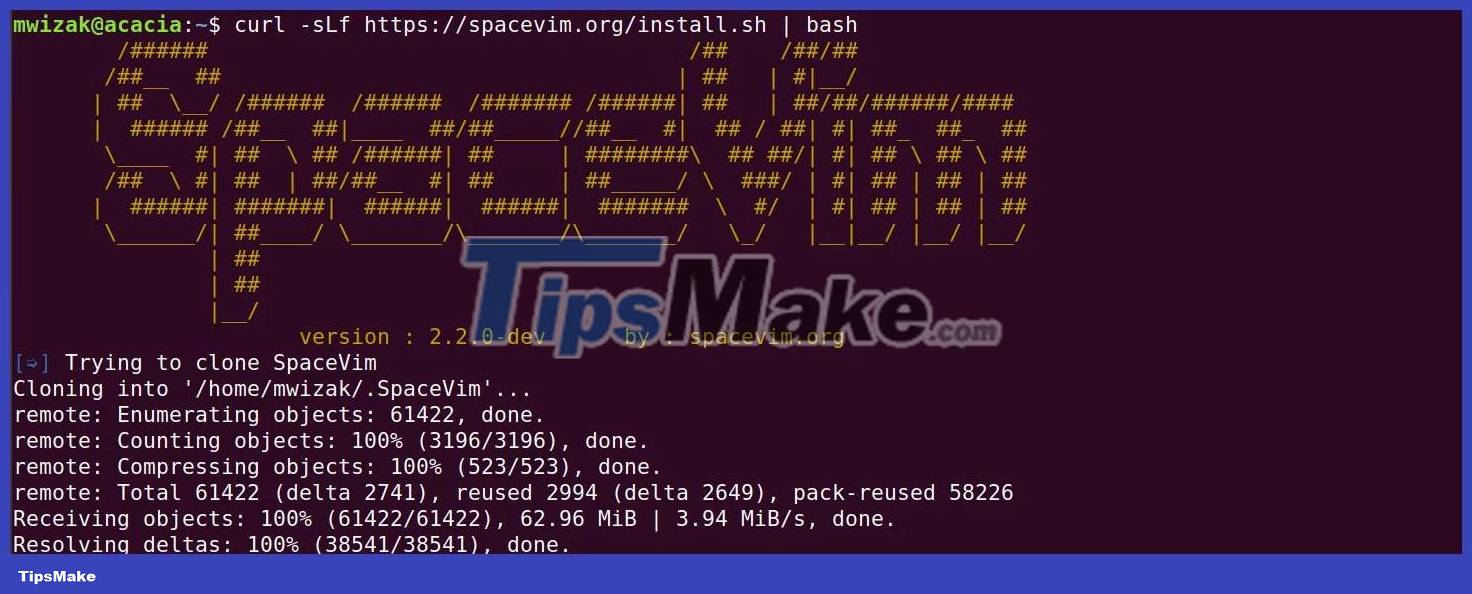
As a modern and powerful Vim-based editor, SpaceVim is highly customizable and provides a superior editing experience.
You need to have Vim or Neovim installed to use SpaceVim. It adds a layer of preconfigured plugins, shortcuts and settings to Vim or Neovim. This allows you to use the same great package managers you are familiar with with Vim, such as Vundle, vim-plug, etc.
If you're a software developer, you'll love the selection of plugins and features that SpaceVim comes with, such as syntax highlighting, code completion, linting, version control, and more.
SpaceVim is very good tool. Both the official website and the integration documentation cover how to get started, configure the editor, and tips for daily use.
SpaceVim aims to provide a smooth and feature-rich Vim experience for both beginners and experienced users. It simplifies the setup process, offers a curated set of plugins, and provides an intuitive interface for efficient programming and customization.
4. Micro
Micro is a modern and lightweight terminal-based text editor that is intended to be intuitive and user-friendly, while providing some of the core features and flexibility of Vim.
The Micro editor comes with a modern and user-friendly interface that is ideal, especially for inexperienced Vim users. You can easily customize the Microphone through the plugin. It has a vibrant community of followers that are constantly adding new features and functions.
For software engineers, you get a ton of features to enhance your workflow, such as syntax highlighting, versioning content integration, and more.
5. Visa
As a text editor inspired by Vim in a different way, Vis' main goal is to be more modern and user-friendly than Vim. This makes it a great choice for text editing. Vis is relatively simple to use but powerful and effective.
Vis is a highly customizable and extensible text editor. It uses the Lua scripting language to make it easier for you to customize and extend its functionality.
Vis incorporates its own command language, providing a concise and expressive way to manipulate text. You can also use the built-in language for advanced text editing and complex custom scripts.