What is idp.generic?
Have you ever run an anti-virus program or played a game on a Windows computer and suddenly received a warning that detected a threat called IDP.Generic? The good news is that this "positive" case may only be misidentified. However, there is a possibility that your computer is infected with Trojan virus. Very rare, but this virus can also sometimes affect Android users. So what is IDP.Generic? Let's find out through this article.

What is IDP.Generic?
IDP in this name stands for Identity Detection Protection. It is based on the fact that computer viruses often attempt to steal information related to your identity, such as banks or other sensitive details. This threat may be one of two possibilities:
- It may simply be a "false positive" case, which means that your antivirus software cannot recognize the file and classifies it as a virus when it is actually not a virus.
- It could be a real computer virus called Trojan, which is a malicious program designed to blackmail, steal your money or even take control of your computer.
In the first case, it's understandable that there is a generic file on your hard drive that antivirus software or other programs cannot recognize. This usually happens when your software has not recently been updated. Outdated software will not recognize newer file types, making it mistakenly consider an acceptable file as a threat because it believes the file may behave similarly to a virus.
Most commonly, IDP.Generic warnings are often the result of an outdated version of AVG or Avast antivirus software and can be easily removed by updating that software. However, in some unfortunate cases, it's a virus that really needs to be removed from your system.
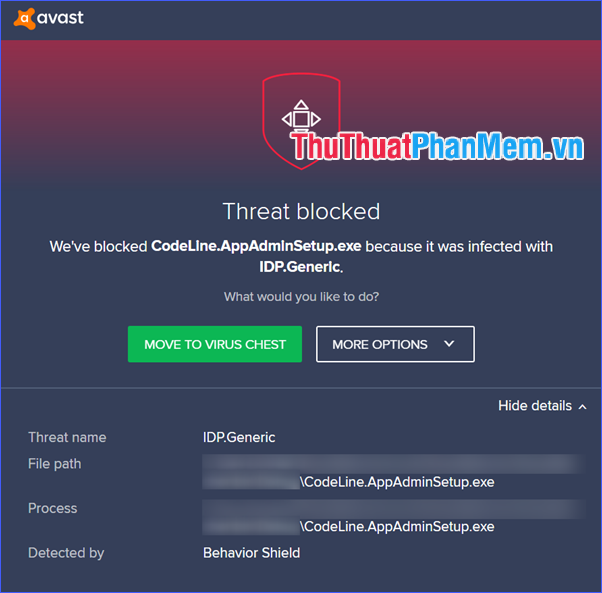
How does IDP.Generic virus work?
The case is not the virus explained above. But if the warning is true without false detection, your system is infected with Trojan virus. The Trojan works in the background of the system by blocking your internet and email traffic, or damaging system files, or even more insidiously both. IDP.Generic virus works like stealth to steal banking information, passwords, and other sensitive information.
How do I know if a computer has IDP.Generic virus?
The problem with all Trojan viruses is that they are designed to be silent and stealthy. The only evidence you can get of its existence is from the first antivirus program that warns you, but not always. It is important that you take steps to eliminate this threat if you are not sure whether it is just a "false positive" case.
How does IDP.Generic virus get involved?
Trojan viruses like IDP.Generic can invade your system in various ways. You may have downloaded software that contains a virus, opening a malicious link in an email, or clicking on ads on a website may also trigger a virus to launch on your computer.
When a Trojan virus is opened, it acts as a chain reaction by downloading other malicious programs and exploiting weaknesses in normal programs, such as hijacking email programs.
If you use Peer-to-Peer networks (torrents, eMule or similar tools), free file hosting sites, or download illegal free software, . you're at risk. The chances are high that these Trojans will invade the system.
How to remove this virus?
The best way to get rid of any stealth software on your computer is to use a powerful antivirus program. It may take several hours to scan but these programs are always the most effective way to remove malicious files. In addition, with IDP.Generic you can also have other options as follows:
- Because of the high possibility that IDP.Generic is simply a "false" detection by an outdated antivirus program or other program, update your antivirus program to the latest version, then scan once again. If you still receive a warning, you should assume that it is not a "false positive" result and immediately remove the real virus from your system.
- IDP.Generic alerts can sometimes appear by an outdated version of Java on the computer. If you're not sure if this is the root of the problem, try removing Java from the system and installing a completely new version to see if the warning has been resolved.
- It is possible to manually remove IDP.Generic virus by uninstalling specific applications that may be related to it. When a suspicious program is removed, run your antivirus software again to see if the warning still appears. This is not always easy because you can hardly know exactly which program triggered the alert. Trojans can also infect many programs, so removing a program may not solve the root of the problem.
- If after receiving the virus scan and still receive a warning, you may have been persistent malware infection causing the virus to keep coming back. To deal with that, you should combine both anti-virus software and anti-malware software.
If none of the above measures solves the problem, you may need to resort to the system restore feature to get back to the point before a virus is detected. Choose a time period when you are sure there are no viruses on your computer.
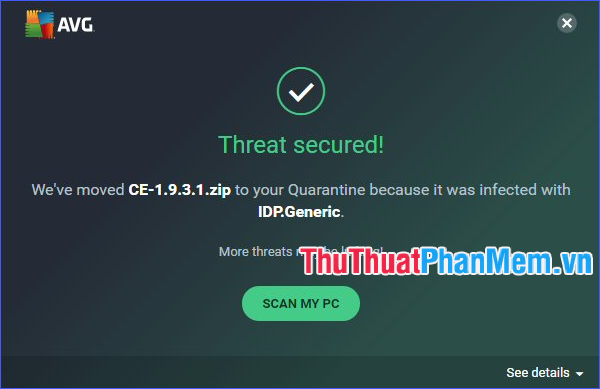
How to avoid IDP.Generic virus infection?
Prevention is better than cure. There are several important measures to reduce your chances of being infected with IDP.Generic or other malicious programs:
- Regularly update anti-virus software and malware to keep them up to date with the latest viruses.
- Do not open suspicious email attachments: Unless that attachment is something you are expecting to be sent from a trusted person, never open any file attached to an email. You don't know the origin or purpose.
- Be careful when downloading new programs: Always verify the legitimacy of the source of the program and application you are about to download.
- Only access famous websites: IDP.Generic and other malware often infects your computer through suspicious websites that you may accidentally visit. So you should only visit reputable websites.
- Do not click on banner ads: When a pop-up banner appears while you are browsing a website, do not click on it regardless of how compelling it is. If the site is flooded with pop-up ads, leave the site immediately.
Through the above article, I explained what IDP.Generic is and some related issues like how it works. how to eliminate and prevent it. Hope the information just shared above will help you!