What is IDP.generic virus and how to remove it?
Many antivirus products use virus tags to identify the type of threat. Some situations may be an inaccurate warning, but most detected files and programs have problems.
In this article, TipsMake.com will discuss with you the IDP.generic virus tag and how to verify if it is a legitimate file.
What is IDP.generic virus tag?
IDP.generic virus tag is given when anti-virus software detects abnormal behavior with many files in the system. In the case of IDP.generic, the virus was found to be data theft malware. However, this tag is notorious for giving inaccurate warnings. Therefore, it is very important to determine whether the file marked with the IDP.generic tag is safe.
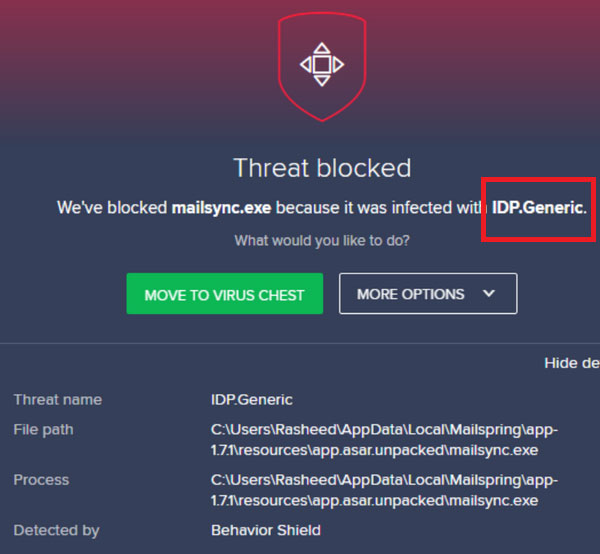 IDP.generic virus tag is given when anti-virus software detects abnormal behavior with many files in the system
IDP.generic virus tag is given when anti-virus software detects abnormal behavior with many files in the system Is the file marked with the IDP.generic virus tag safe?
To determine the security of files marked with IDP.generic virus tags, try the following methods:
1. Use VirusTotal to check the file
Virustotal is a great free tool to check the authenticity of any website or file. To check if the file marked with IDP.generic tag in the system is the correct warning, right-click the file in the quarantine section of the antivirus software and select the option to open the file location.
Upload the problematic files, then let VirusTotal examine the file and report whether the file is safe or not.
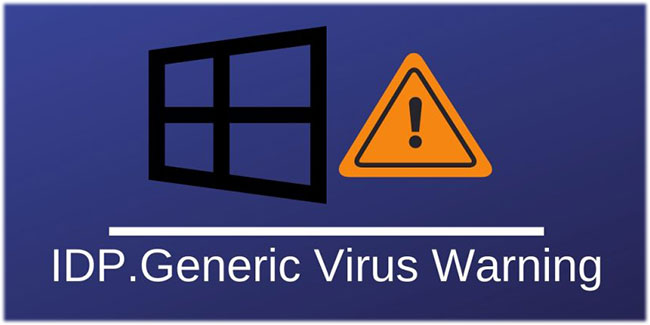 Use VirusTotal to check the file
Use VirusTotal to check the file 2. Scan the system with another antivirus program
Sometimes some antivirus software products overprotect the system. In such case, you can use another antivirus software to check.
You may also consider using the free Windows Defender software to check the file.
Also, you can use one of the best antivirus programs for this Windows.
3. Use the file unlock tool
In case the file is locked, you cannot delete it directly. In this case, you can use the Free File Unlocker tool. This tool will help you unlock and then delete files from the system.