What is error 403 forbidden? Instructions on how to fix the error quickly and simply
Error 403 Forbidden is a common error that many people experience when accessing a website. This is not only a simple problem but also a headache for many internet users. In this article, TipsMake will help you find out what error 403 Forbidden is , common causes and provide detailed instructions on how to fix it quickly and easily. Thereby helping readers avoid unwanted problems.
What is the concept of error 403 forbidden?
What is a 403 Forbidden error? It is a type of HTTP status, also known as an HTTP status code. It simply means that the website or resource has been blocked for some reason. Many people wonder what a Forbidden error is because it has many variations depending on the specific situation. Sometimes, the error can arise due to changes in the hosting system of the service company. However, some common Forbidden errors include:
- 403 Forbidden
- Forbidden 403
- HTTP 403
- Error 403
- Error 403 - Forbidden
- HTTP Error 403.14 - Forbidden
- 403 - Forbidden access is denied
- HTTP Error 403 – Forbidden
The 403 Forbidden error usually appears in the browser window as a web page, and for Internet Explorer, the 403 error message will be displayed along with the title bar stating 403 Forbidden. Additionally, the 403 error can also occur when opening links through Microsoft Office programs, displaying the message 'Unable to open [url]'. Even during Windows updates, the HTTP 403 error can occur, with the error code usually appearing as 0x80244018 or the message 'WU_E_PT_HTTP_STATUS_FORBIDDEN'.

What causes the 403 Forbidden error?
A 403 Forbidden error appears when a user tries to access a website, but the server denies the request for some specific reason. Here are some common causes of a 403 Forbidden error:
- Insufficient Access: Most commonly, this error can be caused by the user not having sufficient access to the desired website. This can be due to server-side access restrictions or security configurations on the website.
- Security software: Security software on a server or network can prohibit access to certain resources based on specific rules.
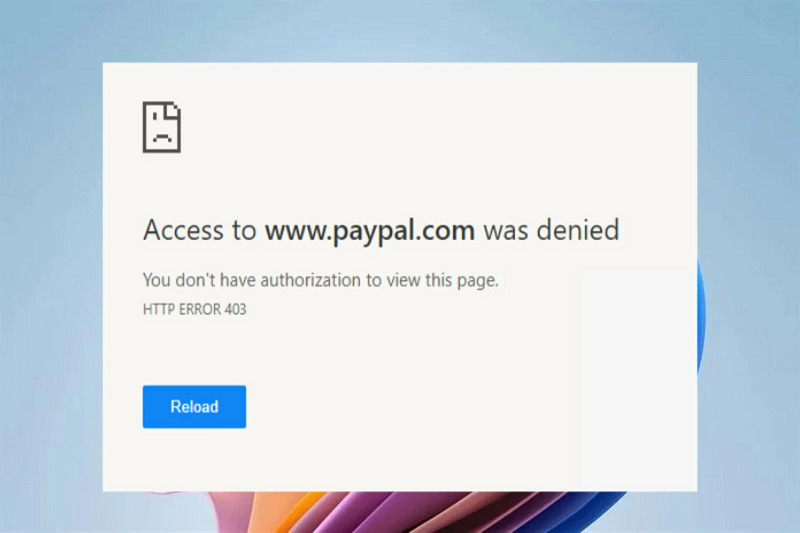
- Misconfiguration in file/folder access permissions: If the access permissions of a file or folder are configured incorrectly, the server may deny access.
- Using an invalid URL: If a user tries to access a non-existent or invalid URL, the server may reject the request and return a 403 error.
- Unstable internet connection: Unstable internet connection can create an unpleasant network experience and cause difficulty in accessing websites, downloading data resulting in 403 Forbidden error.
Instructions on how to fix 403 Forbidden error fastest
After knowing the concept of error 403 Forbidden and its cause, to fix error 403 Forbidden, users can immediately refer to the following methods:
Refresh page
As mentioned earlier, Error 403 is sometimes temporary. So you can try refreshing the page using the Ctrl + R or F5 shortcut a few times to see if the error goes away. Although this doesn't always work, most of the time the error is caused by the website owner.
Double check the website address
A common cause of Error 403 is mistyped web address. Make sure the address you enter points to a web page or file, not a directory. For example, a URL usually ends with ".com", ".php", ".org", ".html" or another extension. Conversely, a URL that points to a specific item usually ends with a "/".

Disable WordPress plugins
Disabling WordPress plugins is a useful way to determine if the 403 error issue is caused by one of them. Here is a detailed guide on how to safely disable and test plugins:
Step 1: Access your hosting account with FTP and find the public_html folder.
Step 2: In the public_html folder, find and select the wp-content folder.
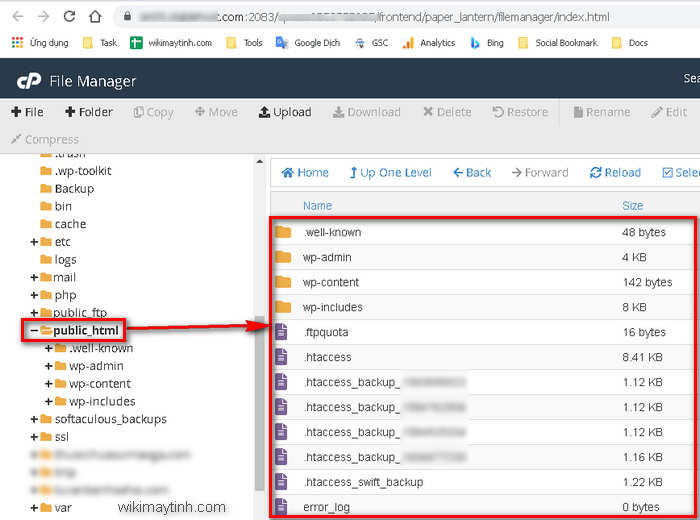
Step 3: In the wp-content folder, you will see a 'plugins' folder. Rename this folder to something else, for example, 'disabled-plugins'. This will disable all plugins on your site.
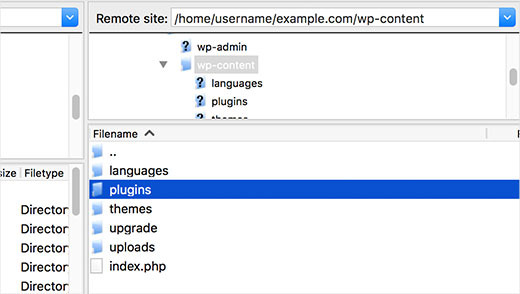
Step 4: Check your site again. If you can access the site without getting a 403 error, this indicates that one or more plugins may be causing the problem.
Step 5: To identify the specific plugin causing the error, reactivate each plugin one by one. Each time you reactivate a plugin, check your site to see if the 403 error appears. Repeat this process until you identify the plugin causing the problem.
Step 6: Once you have identified the plugin causing the error, you can choose to update or reinstall the plugin to ensure you are using the latest and most stable version of it.
This way, you can effectively identify and fix 403 error issues related to WordPress plugins without affecting your entire website.
Back to the website later
If the above methods do not work, wait for a while and visit the website again later. The 403 Forbidden error usually appears when there is a problem with the website and it will be handled by the technical team. So try again after a while to make sure that the website administrator has fixed the problem.
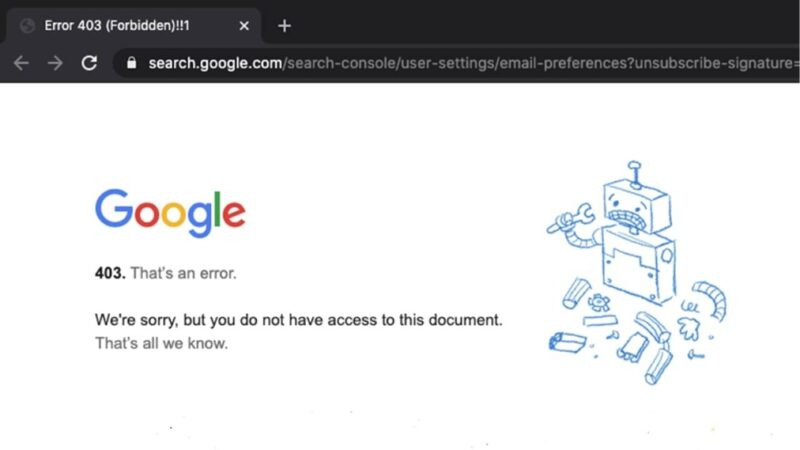
Thus, encountering unexpected technical problems, such as the 403 Forbidden error, is not uncommon today. The 403 Forbidden error is not simply a denial of access notice, but also brings a lot of trouble to users when they need to quickly search for information. Hopefully, through sharing about what the 403 Forbidden error is and detailed instructions on the cause and how to fix the error, TipsMake has had the opportunity to explore and solve this problem quickly.
You should read it
- ★ Mi Watch 'Forbidden City', round screen, Snapdragon Wear 2100, priced from 4.3 million
- ★ Why does error 403 appear? How to prepare?
- ★ Summary of reviews of blockbuster AAA Horizon Forbidden West
- ★ The best skills in Horizon Forbidden West
- ★ Horizon Forbidden West: Instructions to unlock all achievements