Learn about Edge Sense edge touch technology
What is Edge Sense touch technology and what is its feature are the questions that users ask when the technology comes on the market recently. If you are also interested in this issue, please read the article below to get the information you need to find.
Edge touch technology What is Edge Sense?
Edge Sense in Vietnamese is "edge edge touch", this is a unique technology on the phone with a strong breakthrough and highly appreciated by many experts. Simply put, on the phone that supports this technology will be integrated a load cell on the left / right sides of the device. These sensors will receive power according to different levels, then convert the 'force' into a command to quickly activate some features on the phone.
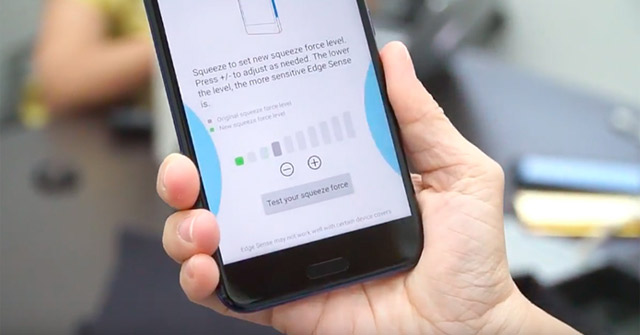
So what is Edge Sense touch technology?
With Edge Sense technology, users only need to gently squeeze the edge of the edge to be able to manipulate many utilities and applications on their phones such as:
- Open Google Virtual Assistant to issue voice commands.
- Take selfie without pressing the middle button of the screen.
- Switch between two front and rear cameras.
- Open your favorite app: listen to music, find a map, .
- Go to the priority settings.
- Open the phone book.
- Open the flashlight.

Manipulating the Edge Sense is very simple, when holding the phone, you squeeze or squeeze and hold the edge of the edge to open the features even when the screen is off. Edge Sense has really brought more interaction to users, brought about a convenient, simple experience, instead of having to open the lock screen, entering the main menu can open a number of settings and applications. Also, under unfavorable conditions like rain, snow or when wearing gloves, this feature will show its pluses. Border touch technology is also particularly suitable for those with photography preferences, such as a dedicated key for dedicated shooting.
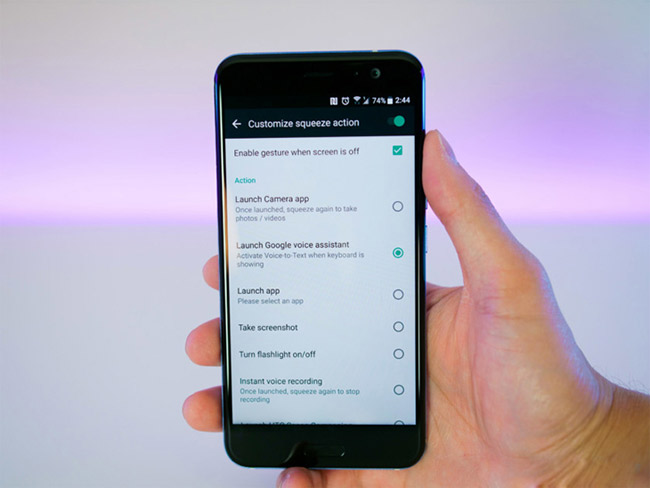
If most devices currently only stop at touch, the Edge Sense integrated phone can do more. HTC U11 is the first phone to own this technology. However, Edge Sense can only open the original features and applications of the device.
It is known that edge-edge touch technology is still in the process of further research and the time to come to Edge Sense can work with both third-party apps, drop heart on Facebook, click Like for Instagram or move Scroll web page on both sides of edge banding. This is a good signal for lovers and wants to experience the breakthrough of this technology.

The above is all that is needed to know Edge Edge edge touch technology, hoping that one day away from Edge Sense will be more popular on the phone lines so that all users can own.
Hope the article is useful to you.
Refer to other articles:
- Learn about Snapdragon microprocessors on smartphones and tablets
- What is a microphone against noise, how does it work?
- Learn about eSIM new SIM technology for the future
You should read it
- ★ Knowing these 21 shortcuts you will be able to use Edge browser fluently
- ★ Instructions for restoring Microsoft Edge on Windows 10
- ★ Fix Microsoft Edge using RAM on Windows 10
- ★ You can use Microsoft Edge on Android and iOS, but don't be too hopeful
- ★ Microsoft Edge is about to add a series of features to support remote work and enhance security