How to find the original IP address of Email
Email is still the most common way to send and receive important documents and information. As email increasingly integrates into our lives, spam also appears denser.
Many spam emails you received have been identified and sent to the spam folder. However, there are still some in the inbox. Spammers are getting better and better at making these fake emails look real, so it's easy to mistake them for legitimate mail.
If you are in doubt about the validity of the email, you can check the original IP address of the sender. This will help you know where email comes from in the world. IP locator doesn't guarantee that the email is valid, but it will give you more information about the sender to help you decide whether to trust it or not.
An Internet Protocol address, or IP address, is a number that identifies a device that is connected to the network. IP addresses allow the device to communicate with other devices on the Internet. It represents a computer in a way similar to a street address representing your home.
It is not natural that you will be able to see the sender's IP address but need to dig a little deeper, here's how.
Find the original IP address through message subject
The subject of an email that shows up when you open the message is only a small piece of the information that goes with it. You will often see "To", "From" address fields, and subject line.
To see the sender's IP, you need to see the hidden part of the header. To open the full title:
In Gmail
- Open the message you want to check in in the browser.
- Click on the three dots in the upper right corner.
- In the drop-down menu, select Show original .

- You should see the sender's IP in the SPF verification, or any other validation:

In Outlook
- Go to the Outlook mailbox and open the message you want to check
- Tap the three dots in the top right corner.
- In the list, select View .
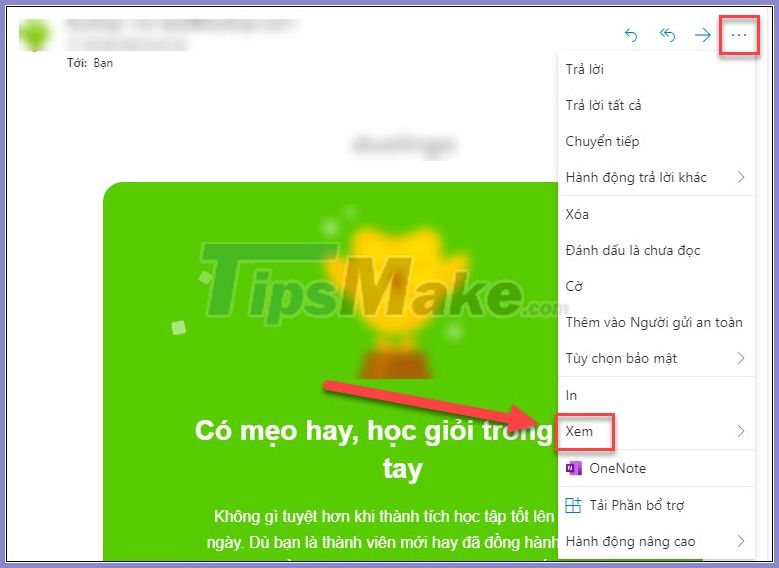
- Select View mail source .
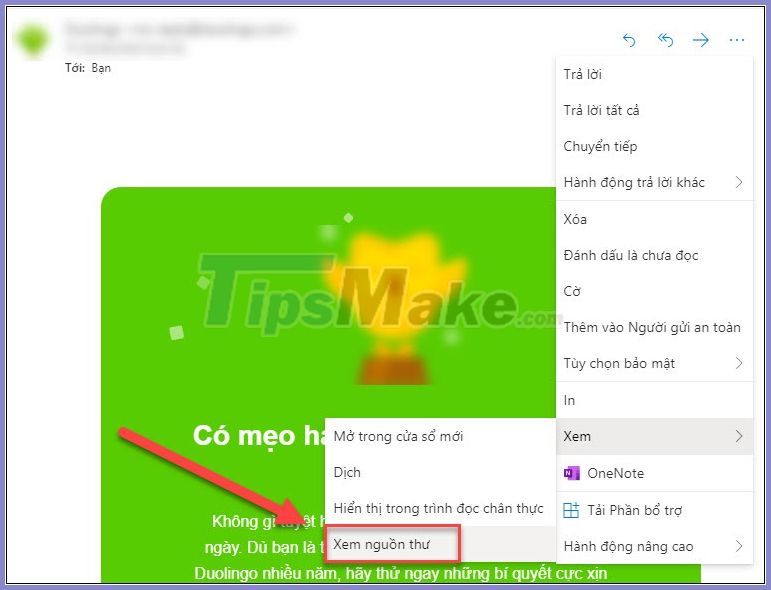
In Yahoo!
- Access Yahoo! Mail and open the email you want to check.
- Click the ellipses on the toolbar.
- Select View raw mail .
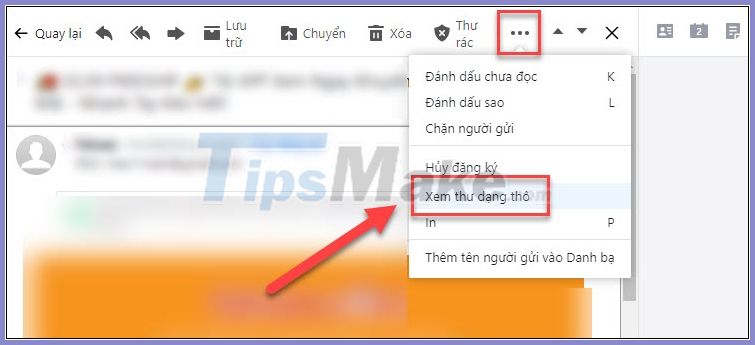
Unlike Gmail, Yahoo! and Outlook doesn't have a quick summary of some important message header information. However they all give you an original message that looks like this.
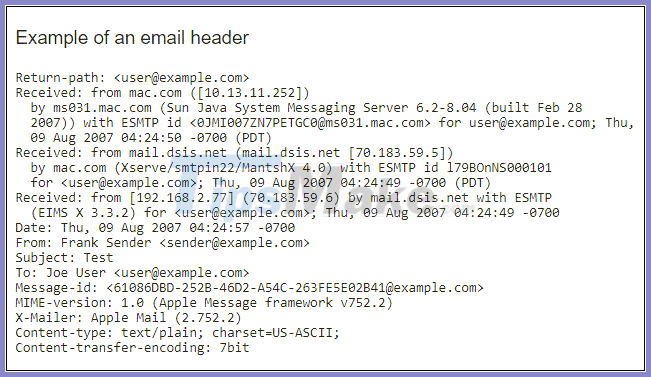
Surely here you also find it quite troublesome and not very meaningful. However, everything is very simple to find the send's IP thanks to this original mail. You just need to pay attention to the line 'Received: .' (you can press Ctrl + F to find this phrase), where you will see the sender's email address followed by their IP address.
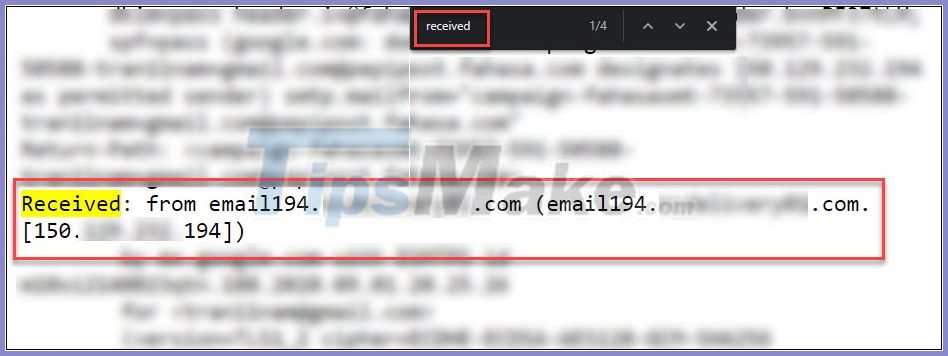
Find the location of the IP
After you've found your IP address, you'll probably want to know where it is in the world so that you know where the email is actually coming from. Visit whatismyip.com website. On the main page, enter the IP in the IP Address Lookup box and click Lookup .

You will receive results containing information regarding this server address. From there you can decide whether to trust the sender of this message or not.

While looking up the source IP can be of great help in determining the legitimacy of an email, don't trust all you see. It's not hard for spammers to use proxy servers to hide their IP address, or add multiple 'Received' fields to confuse you. If you're still in doubt about the email's true origin, it's probably best to ignore it and delete it.