How to fix the error can not access a certain website
The access to Web pages on computers to update information, used for personal purposes is now very familiar. Each Web site uses a different server system to manage its data, so sometimes you will get an error when you cannot access the Web site. In this article, Software Tips will guide you on how to fix the error of not being able to access a certain website.

1. Use an incognito tab
One of the most useful ways is to use incognito tabs. Incognito tab will help you bypass if your computer is being blocked on the database system. By using an incognito tab, you can both avoid exploiting personal information and access the blocked website. If the data system blocks an entire network, all devices on that network cannot access that Web site.
How to start an anonymous Web page: Ctrl + Shift + N

2. Use dynamic DNS
Step 1: Click on the network icon on the Taskbar and select Network & Internet Settings .

Step 2: In the new Settings window, select Change adapter options .

Step 3: Next, right-click on Ethernet and select Properties .
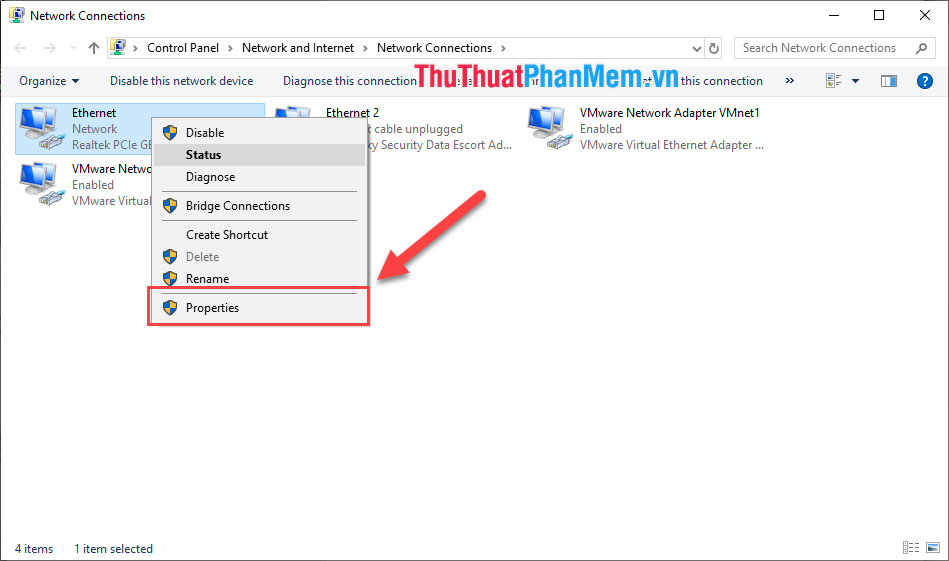
Step 4: In this window, go to Internet Protocol Version 4 (TCP / Ipv4) and double click to edit.
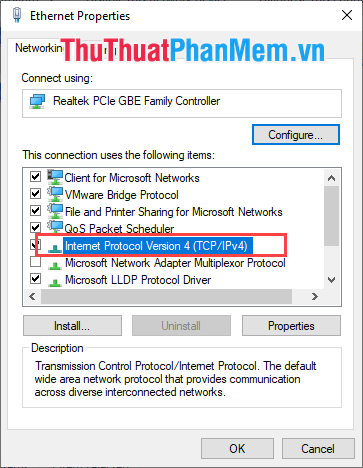
Step 5: Here you proceed to Obtain DNS server address automatically and click OK to finish.
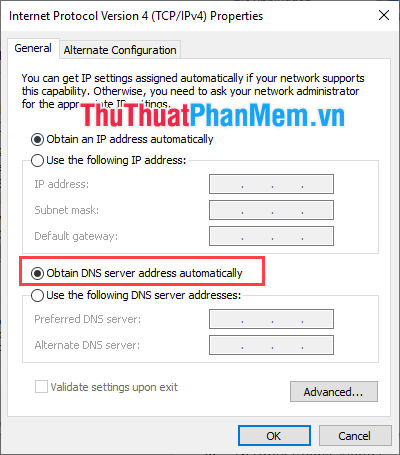
Then you proceed to revisit that site to check.
If dynamic DNS does not help you solve the problem, you can use DNS provided by Google :
Preferred DNS server: 8.8.8.8
Alternate DNS server: 8.8.4.4
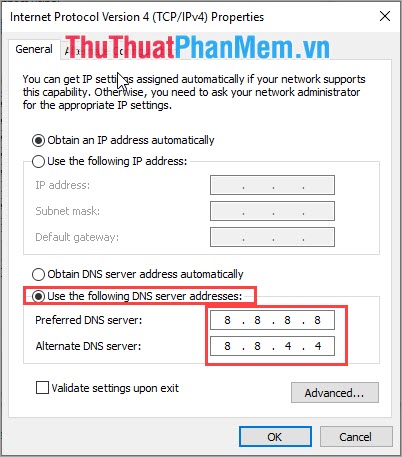
3. Use a different browser
Each browser on a computer uses a different code structure and different cores. Maybe the browser is not suitable for the conditions to access the Web site you are looking for. Please try with many different browsers to check again. Some good web browsers such as Google Chrome, Firefox, Coc Coc.
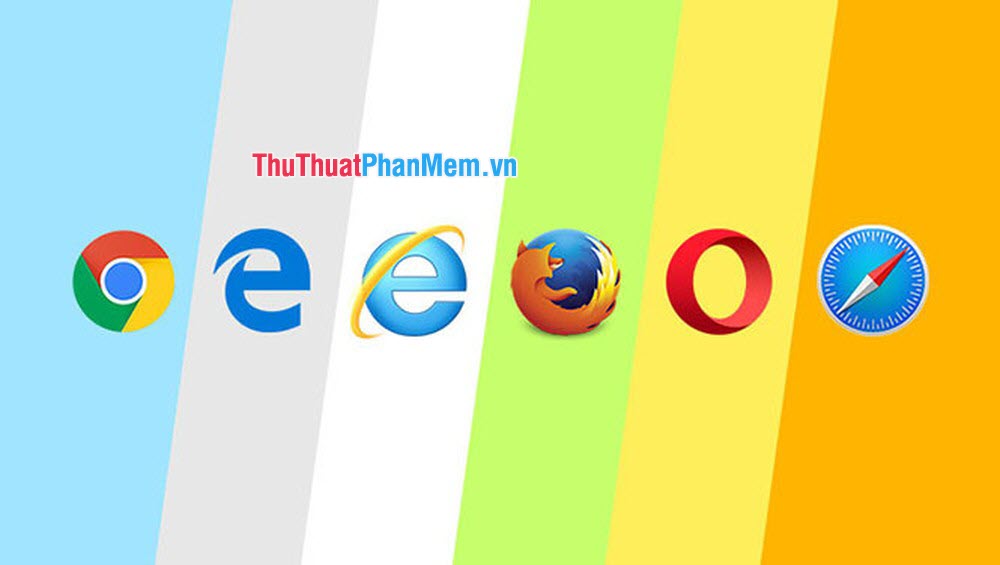
4. Turn off antivirus software
Antivirus software today is very modern, so it sometimes gives us inconvenience. Specifically, you can see that today's anti-virus software is built into both browsers to support us from accessing bad websites. But machines also make mistakes, even the leading browsers in the world today also detect wrong / wrong viruses. Please temporarily turn off your anti-virus software to try again.
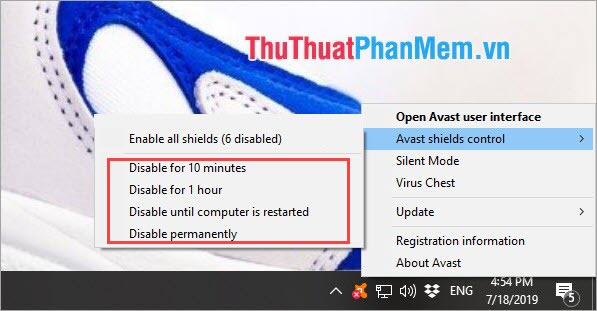
5. Clear browsing history
This is also one of the tips for you to be able to access the website that is experiencing the error. This may be due to the browser you are using, which caches the old Cookie or Cache of that Web site, making it impossible to update a new version of the Web site and encounter errors. Keep in mind when clearing your browsing history, tick all the options to get the best results.

6. Fake IP to access the Web site
Some websites come from abroad for many reasons that block IP addresses from accessing from Vietnam. With this we need to use the IP of another country to be able to deceive the system.
Step 1: You need to prepare yourself an IP address to conduct Fake IP. You go to the website https://www.proxynova.com/proxy-server-list/ to select the IP address.
Step 2: Access to your browser settings .
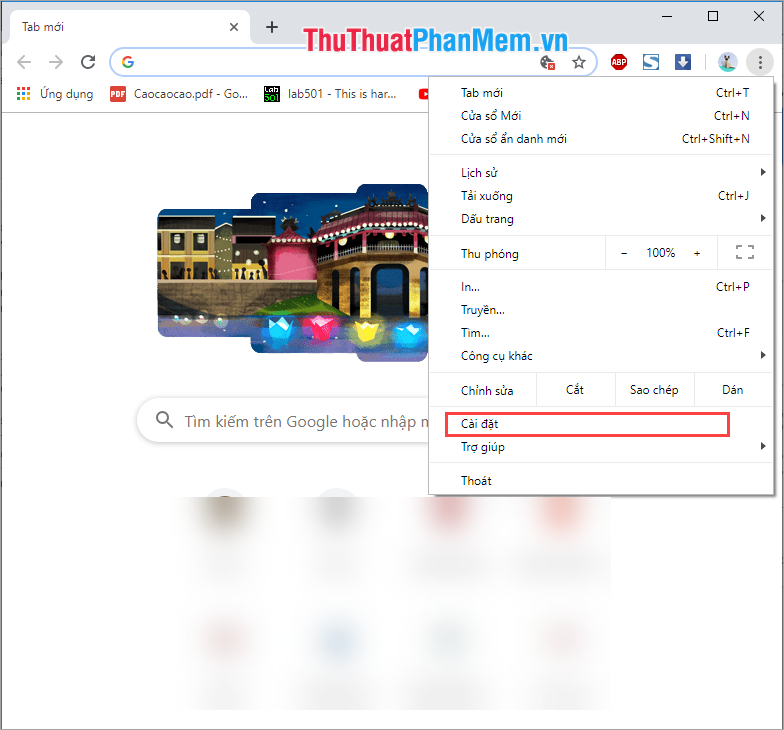
Step 3: Then you scroll down and find to Open Proxy settings .
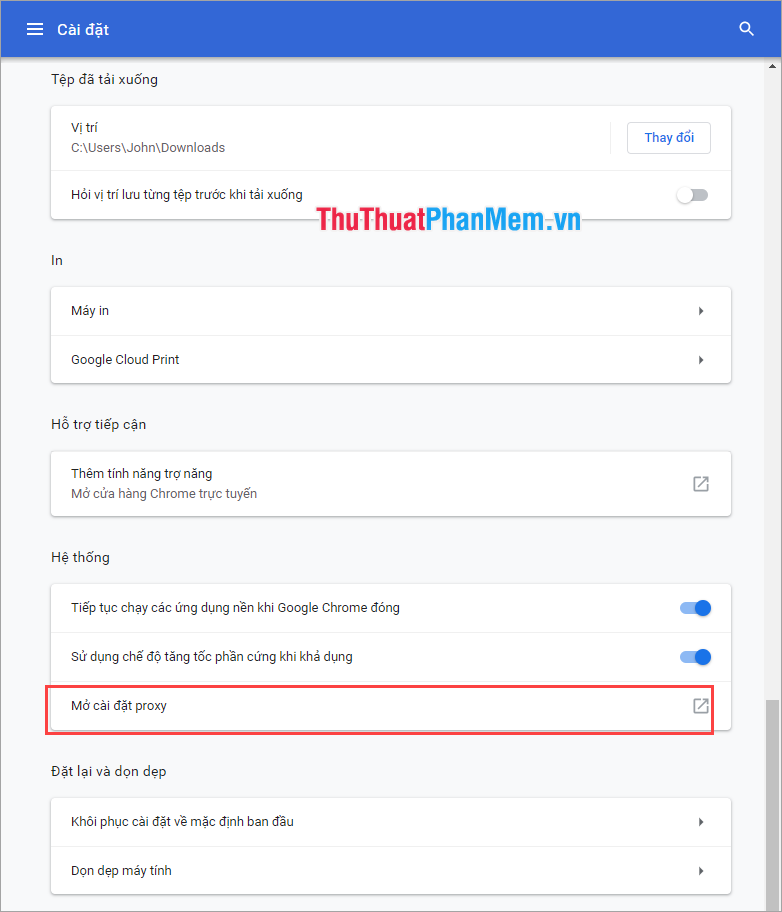
Step 4: When the Internet Properties window appears, select LAN settings to install Proxy.
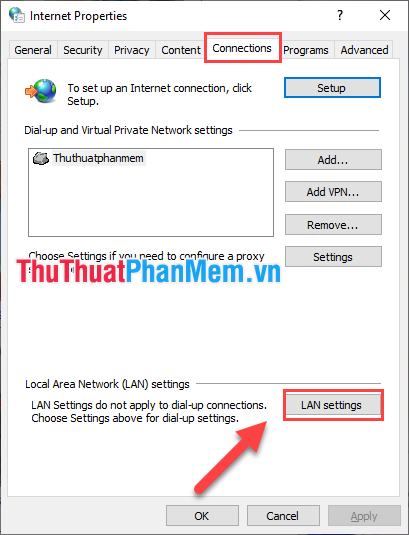
Step 5: Then you paste the IP address prepared from Step 1 here and click OK to complete.
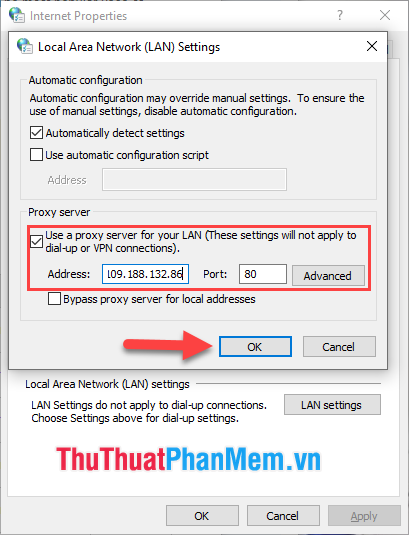
7. Contact the Web site
If the above methods can not access the Web, we have to contact the owner of the Web site for them to check the Server system to see if it still works properly or not. Because if the owner does not care for his website, they will not know if the site's operation is still stable or not! Please contact the owner of the website directly to find a good solution.
Thus, Software Tips have shown you how to overcome not being able to access specific websites. Good luck!