What is a scan? What are photo scans and document scans?
You can easily convert a computer file into an image using the Print tool. But have you ever wondered the opposite is how to turn from an image into a data file on your computer? That is Scan. So What is Scan? And Scan photos and documents like ? Let's TipsMake.com go find out offline.

What is a scan?
Scan is the conversion of data on documents, hard copy papers into images, data, files stored on computers and phones. If a photocopy is to convert the text of a soft copy into a hard copy, the scan is the opposite. For the purpose of data storage and sharing easier.
The scanner works in a similar way to a copier, a device that uses dual electrical charges to capture an electronic image of a page by turning the intensity of the reflected light from it into digital information, and then into files to store on your computer, phone. However, scans work in contrast to printers and copiers when transferring hard copy papers to files (files, documents) on the computer. These files can be converted into Word and Exel documents for further processing.

Scan images, documents are what?
Scan images, documents is the transfer of data on paper (books, documents, contracts .) or photos into data files on the computer to easily move, convert data, find Search and store data forever. Don't worry about being damaged, lost, discolored or torn, especially scanning documents helps to better secure your data.
For businesses that have been operating for a long time, the number of official letters, contracts, records is increasing, there are important documents that need to be kept for a long time, at risk of being lost or damaged, then scanning documents is Best form to minimize the risk of bad risks. In addition to scanning documents, digitizing documents also helps save storage space for businesses to help find and manage documents. Students have the ability to read e-books better
Here TipsMake.com would like to introduce to you a utility on the phone to help you scan documents to serve the job. It is the Office Lens software

Link to download software
IOS: https://itunes.apple.com/us/app/microsoft-office-lens-pdf-scan/id975925059?mt=8
Android: https://play.google.com/store/apps/details?id=com.microsoft.office.officelens&hl=en
After installation, you grant the camera / camera access to the application.
You switch to the tab ' Documents ' and bring Camera to the document you want to Scan, so that the software is localized to all the part you want to Scan. For example as below
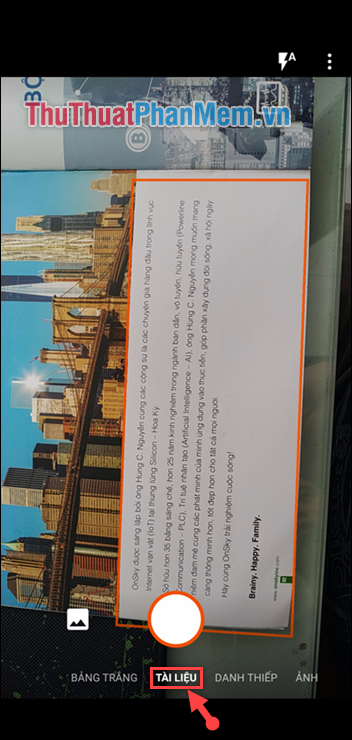
Then you click capture, the software will work and show more clearly the segment you are trying to scan.
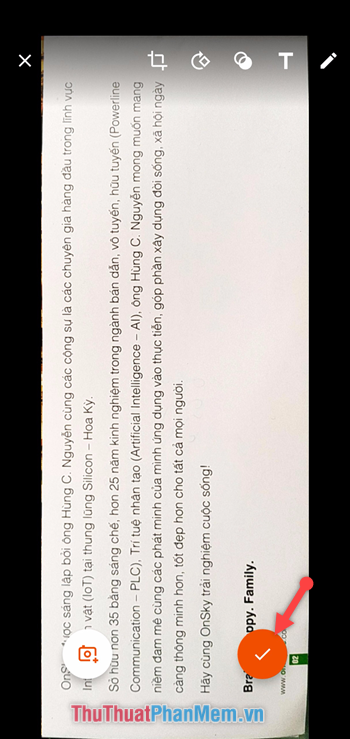
If the software has correctly and correctly identified the parts you want to scan the document, select the checkmark to go to the next step.
Finally the software will display the formats to export the data. You can choose the format to suit your work such as Export to PDF, Export to Word, OneNote, or can store data on your phone or back up to OneDrive
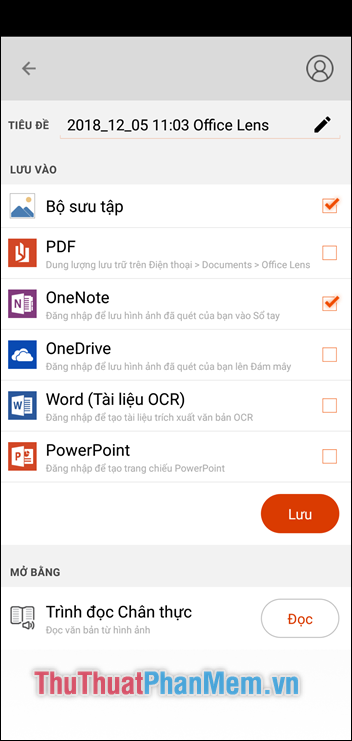
So, what is TipsMake.com that introduced you to Scan? and how to Scan photo documents quickly and conveniently by phone. Wish you will use proficiency to help their work completed quickly. Good luck!
You should read it
- ★ Top 5 App scan best documents on phone
- ★ Intel allows virus scans on GPUs to run faster and improve battery life
- ★ 3 ways to scan Windows 10 system-wide viruses with Microsoft Defender
- ★ Steps to set up SFC shortcut on Windows 11
- ★ Instructions on how to scan for viruses online without installing additional software