What are MIDI files? The essence and working mechanism of MIDI in the studio
In the process of using technology, we come across a lot of different file formats that we can't remember them all. If you do not understand them well, you will face a lot of difficulties in the process of using them. Let's find out what is a MIDI file? The essence and working mechanism of MIDI in the studio is in this article!
1. What is a MIDI file?
Define
MIDI is an acronym for Musical Instrument Digital Interface created in the early 1980s. This is considered a method of communication between electronic devices and the main purpose of helping computers or devices. electronic instruments that can play virtual instruments.

Benefits of using MIDI
MIDI can be thought of as a language and this is the common language that electronic music devices can use to communicate with each other.

Just as humans can read the data of Word (.docx) or Powerpoint (.ppt) files, MIDI files (.mid) contain data that music devices can read and understand.
Protocol
The synthesizer is the "language" of MIDI and a way for digital devices to 'understand' each other. So we need them to 'speak' the same language.
Electronic instruments such as keyboards, synthesizers, and PCs are typical examples of these devices.

Means of connection
For audio electronic devices we often see them arranged input / output to connect to each other.
According to the MIDI 1.0 standard, the connector (cable with a plug) is 5-pin DIN. However, at the present time, the latest generation of synthesizers have used the PC USB standard as a means of connection and limited the use of plugs.

Standard archive file format
MIDI was born a long time ago and made an important change in recording technology with the appearance of the following standards:
- In 1991, the General MIDI 1 standard was born.
- In 1999, the General MIDI 2 standard was published, expanding the set of voices and the ability to edit MIDI data.
- In 2001, to apply to mobile devices such as phones, the General MIDI Lite standard was born.

Work
MIDI does not transmit sound, but only electronic information about a piece of music. In addition, MIDI can still be used for other purposes, but the goal of MIDI invention is to serve music.
The MIDI standard consists of three components:
- Protocol (protocol).
- Connector.
- Standard MIDI file format.
The signal exchanged is encoded in binary consisting of the numbers 0 and 1 and is called a message. A message will contain information such as: which note, how loud or low the sound will be, what instrument to use.

In a nutshell, a MIDI file is a piece of music, and devices such as electronic instruments or cell phones are orchestras that play that music.
Because it only records music, MIDI files are often very small in size and to create sound, MIDI must depend on playback devices.

On these devices (soundcards, mobile phones,.) there is a component called synthesizer (can be hardware - ROM memory chip or software - SoftSynth).
Currently, MIDI files are very widely used and popular in life. Not only mobile phones, MIDI is also applied in other electronic musical instruments such as: Keyboard, electric guitar, saxophone.

In addition, MIDI has a number of other applications such as spotlight control for MIDI Show Control. In recording studios, MIDI Machine Control is responsible for synchronizing recording devices.
2. The nature of the MIDI . file
A MIDI device can be anything. Support and work with MIDI such as: Keyboard, MIDI Controller, Synthesizer, Synth Sound Module, virtual instrument software, Software Synth, MIDI Interface, Audio Interface with MIDI port, Soundcard with MIDI port.

As mentioned above, MIDI is a non-audio data type, MIDI does not contain any information about audio at all.
It's just numbers that help music devices understand some data information.
3. The mechanism of action of MIDI
MIDI works based on On/Off note events
When you press the Keyboard key, it's Note On and when you lift your hand, it's Note Off.
MIDI processing software such as: MIDI Sequencer: Cubase, Logic, Ableton Live… Also work according to this principle.
It records Note On/Off data from an external MIDI device according to the Time Grid (a time axis). This time frame is always proportional to Tempo (track speed).
If you change the tempo on the MIDI Sequencer, automatically the length of a recorded note changes accordingly.
Example: When recording MIDI, you set the tempo to 60 bpm. Then, you play back (playback) with a tempo of 120 bpm, the length of the piece you just recorded is reduced to half.

Connect computer and keyboard via MIDI . port
You play the keyboard and use MIDI processing software (MIDI Sequencer) on your computer to record MIDI data, MIDI Sequencer will record all Note On/Off events along with time and parameter data. controller (controller) like Pitch Bend, Modulation…
When you press Play on the MIDI Sequencer software, this MIDI data block will be transmitted back to the Keyboard intact via the MIDI cable.
If the Keyboard has a built-in voice set, it will read Note On/Off events with control parameters, time data to sound exactly like you just played.

After listening again, you find that you hit the note, it's out of rhythm, the note is phony. Instead of having to replay or re-record from the beginning, you can edit every note on your computer without affecting the sound quality.
When you press Playback on the MIDI Sequencer again, the software/instrument emulator will read the MIDI signal you just edited on the computer and convert it back to the instrument sound as you just played. .
If you want to record that piece of music as an audio signal, record the analog output of the Keyboard by connecting the Line Out on the Keyboard to the Line In (input) of the Soundcard or Audio Interface then press Record on the computer and you can convert MIDI data into audio signals.
For Software Synth, the process is similar. However, there is no need to connect cables and simply output audio using the software function.
4. Connecting MIDI
USB port
Most MIDI Keyboards these days are designed with a USB port.
- Power: Connect to an electrical outlet, provide power for MIDI Keyboard.
- USB: Connected to the computer, so that both parties can send and receive data.
- Sustain: Connect to pedal (optional).

MIDI port
For older MIDI Keyboards, there will be no USB port. So we can connect using 2 MIDI IN and OUT ports. To use these ports, an intermediary is an Audio Interface.
- MIDI IN: Where to receive MIDI data.
- MIDI OUT: Where to send MIDI data.
- MIDI THRU: An intermediate port for you to connect MIDI Keyboard devices together.
MIDI channel
MIDI allows you to send data in individual lines at once, each of which is a MIDI (Channel) channel, each of which is assigned an identifier number.
If a note is played on device A, it is sent with a MIDI channel identifier number.
If device B is placed on the same channel as device A, it will respond by playing that note.
If device B is placed on a different channel, it will not receive this message even though it is connected by a MIDI cable.

MIDI has 16 different channels, and each channel can contain different types of MIDI messages, but they are all separate.
Channel 1's messages, when sent, are unaffected by other channels.
General MIDI
MIDI allows the exchange of music data between devices of different manufacturers.
These messages contain information such as number of tones, keystrokes, keystrokes, pitch, vibration, reverberation, etc.
If the timbre number 1 of a keyboard is manufactured by Yamaha, while the timbre number of 1 of a Roland keyboard is bass, the data sent by the Yamaha that is the piano will sound as bass on the Roland.
If a Yamaha keyboard has 16 channels and the data sent to a Roland has only 10 channels, then unplayed channels will not sound.
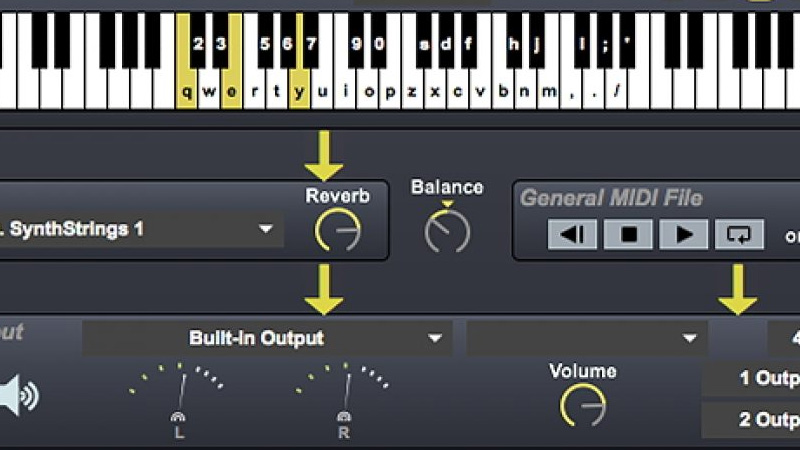
Standard MIDI Files (SMF)
Standard MIDI Files are a type of Sequencer MIDI data file, originally widely used for data exchange between sequencer devices.
Later used as the standard MIDI file format for Windows operating systems and other multimedia applications.
Quite similar to the format of Electronic Arts -IFF or the format of Microsoft/IBM - RIFF, MIDI files use the Chunky format (in each compartment).
Files in this format, contain different compartments, each of which contains some form of data that can be read by the program.

MIDI File is composed of two types of compartments:
- Title compartment, contains information about track order, timing resolution.
The tracks compartment holds MIDI and other data.
5. How to distinguish Audio and MIDI
| AUDIO | MIDI |
| The extension is .mp3, .wav, aif,. | The ending is .mid |
| Can be heard | Can't hear |
| Created by entering data into a computer | Created by recording thu |
The above article has provided you with information about MIDI files and MIDI connections. Hope to be useful to you. Wishing you every success in your life.