View DOC and PDF files directly on Google Chrome
Do you want to view office documents directly (doc, pdf, ppt format .) directly on Google Chrome browser?Today, TipsMake.com will introduce to you the extension application (extension) of Google Docs for Chrome.
The Docs PDF / PowerPoint Viewer extension path for Google Chrome
Begin
By default, when you encounter a link to a PDF file or other document files with Google Chrome, you will have to download the file to your computer and open it with the system's available application:
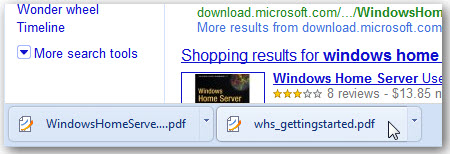
Everything will be very simple if you open these files directly on Chrome. To do this, access the Docs PDF / PowerPoint Viewer link of Chrome Extensions, and select Install to integrate that feature into your browser:

Click Install to confirm that you want to install the application:

Note that this application does not work in the default Incognito mode. So check the checkbox Allow this extension to run in incognito on the Extensions page:

After successful installation, the program will automatically open the document files right on the browser with Google Docs Viewer, such as * .docx of Word:

These documents will display with full quality inherent, you can zoom in, zoom out every detail. Or if you want, you can download that file using the Download link on the top left:

Likewise with PDF files:

Or PowerPoint file:
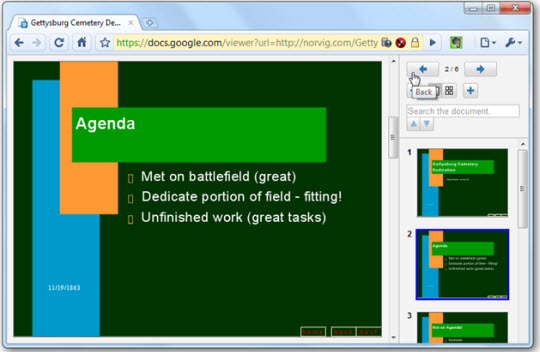
The phenomenon conflicts with Adobe Reader
If you already have Adobe Acrobat or Adobe Reader installed on your system, the PDF files can be automatically opened with the Adobe plugin. If you still want to use the Docs PDF Viewer you need to turn off the Adobe plugin. Type the following address in the Address bar to open the Chrome Plugins page:
chrome: // plugins /
And select Disable under Adobe Acrobat plugin:
