Using Tor, I2P or safer VPN?
The problem of anonymity and evading the control of the authorities on the Internet has been known for a long time. Many virtual tools and networks are designed to serve this purpose. In particular, Tor, I2P and VPN are popular software and virtual private networks today. Let's TipsMake.com find out details about these 3 networks and see which is safer!
Tor
The name Tor comes from the name of a free software project: The Onion Router. Tor software controls web traffic through a worldwide system of connecting "nodes" (nodes). This is called the onion routing protocol because your data must go through multiple layers.
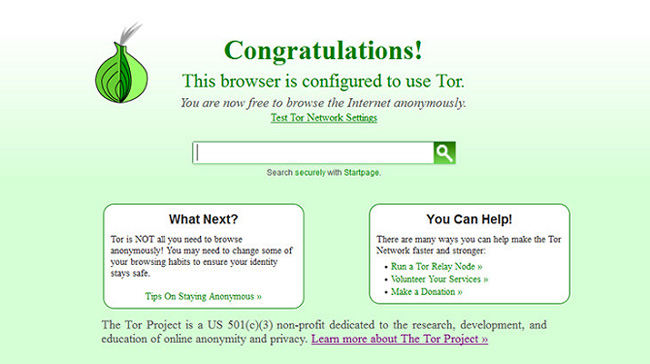
In addition to the classes, Tor encrypts all network traffic, including the IP address of the next node. The data encoded through many relays is randomly selected, with only one layer containing the IP address for the decoded node during the transition.
The last forwarding button decodes the entire packet, sending data to the final destination without revealing the source IP address.
How to use Tor
Using Tor Browser is the only way to use this software. Download and install the browser as you would with other software. Setup will continue after you open the Tor Browser for the first time. After that, you browse the web as usual. It will be a bit slower than usual because sending data across multiple relays takes a bit of time.
Why should I use Tor?
The Tor Browser encrypts all data streams. As such, there are many people who use it as criminals, hackers / crackers, government agencies and many others. In fact, Tor has begun to operate as a US Naval Research project and DARPA (US Advanced Defense Projects Agency).
Tor Browser is also one of the most direct links to black websites (not to be confused with deep websites).
Can Tor protect privacy?
The answer is yes. Tor design protects bottom-up privacy. If you only use the Tor Browser to browse the Internet, you won't be alerting anyone or anywhere. The National Security Agency (NSA) XKeyscore program records all users who access the Tor website and download Tor Browser.
Tor encrypts only data sent and received in the Tor browser (or other browser using Tor software). It does not encrypt network activity for your entire system.
I2P
The Invisible Internet Project is a garlic routing protocol (garlic is a routing protocol). This is a variant of the onion routing protocol used by Tor.
I2P is an anonymous computer network. Garlic routing protocol encrypts multiple messages together to analyze data traffic and speed up network traffic. Each encrypted message has its own distribution instructions and each end point acts as a password confirmation code.
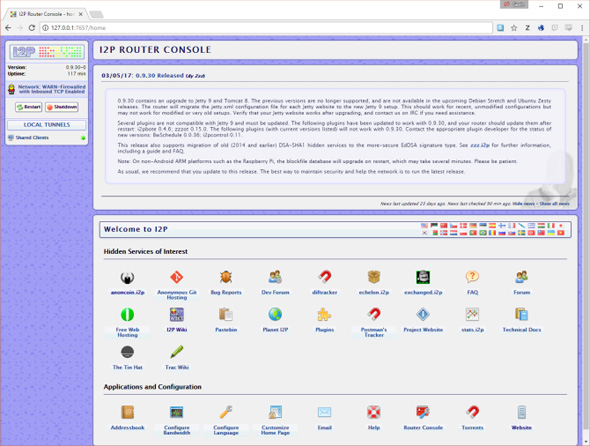
Each I2P client router builds a series of "tunnel" connections to and from - peer-to-peer (P2P), the big difference between I2P and other P2P networks that you used is the selection of each tunnel, the length of the tunnel as well as the list of routers involved in the tunnel will be decided by the originator.
How to use I2P
The easiest way to use I2P is to download and install the official installation package. After installation, open Start I2P . This will open a web page stored locally in Internet Explorer, the default browser of I2P (you can change this setting later). This is the I2P Router Console or in other words a virtual router used to maintain your I2P connection. You can also see the I2P Service command window, but ignore it and let it run in the background.
The I2P Service may take a few minutes to start and run, especially on the first boot. Take the time to configure your bandwidth settings.
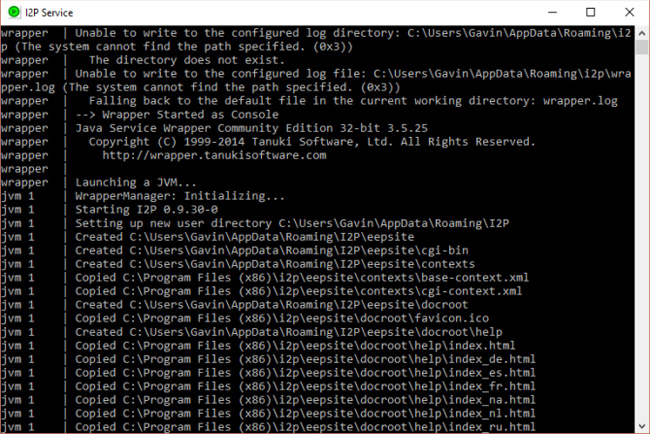
I2P allows users to create and store hidden websites called "eepsites". If you want to access an eepsite, you need to set up your browser to use a specific I2P proxy.
Why should I2P be used?
I2P and Tor provide the same browsing experience. Depending on the I2P bandwidth configuration, it may be slightly faster than the Tor Browser and run comfortably from your current browser. I2P is full of hidden services, most of them are faster than Tor-based applications. A big plus for I2P if you feel frustrated when using Tor network.
I2P runs along the regular Internet connection, encrypting your browser traffic. However, I2P is not the best tool for anonymous web browsing. The number of outproxies is limited (where your traffic is participating in regular Internet traffic), meaning that it is less anonymous when used in this way.
Does I2P protect user privacy?
Of course, I2P will protect user privacy very well, unless you use it to browse the web regularly. Because when you use it regularly, I2P will lose significant resources to isolate your web traffic. I2P uses P2P model to ensure data collection and statistics. Moreover, the garlic routing protocol encrypts many messages together, making traffic analysis much more complicated.
The I2P tunnels we mentioned above are the only one: data only runs in one direction, one tunnel and one tunnel. This provides great anonymity for all peers. I2P only encrypts data sent and received through a configured browser. It does not encrypt network activity for the entire system.
VPN
Finally, I want to mention Virtual Private Network (VPN). VPNs work quite differently from Tor and I2P. Instead of focusing on encrypting browser traffic, VPN encrypts all incoming and outgoing network traffic. Accordingly, it is for users who want to access frequently, because it can easily protect their data.
- VPN theory - What is a virtual private network?
- Speed up Internet connection by VPN virtual private network solution
How does VPN work?
Usually, when you submit a request (for example, clicking a link in a web browser or enabling Skype for video calls), your request is sent to the designated data host and it will feedback to you. Data connections are often unsafe, anyone with enough computer knowledge can access them (especially if using HTTP standards rather than HTTPS).
VPNs that connect to predefined servers (or servers), create direct connections are called "tunnels" (although VPN is used frequently, but this term is not seen often). Direct connection between the system and the VPN server will be encrypted, as well as all your data.
VPN is accessed through a client that you install on the computer. Most VPNs use public key systems. When you open the VPN client and log in with your credentials, it will exchange a public-key, confirm the connection and protect your network traffic.
Why should you use VPN?
VPN encrypts your network traffic. Everything related to Internet connection on your system will be safe. VPN is increasingly popular, it is especially useful in:
- Protect user data on public Wi-Fi connection.
- Access restricted area content.
- Add additional layers of security when accessing sensitive information.
- Protect user privacy from government or other invasive information agencies.
Similar to Tor and I2P, VPN will also protect your privacy. However, there are many free VPN service providers but they do not protect as thoroughly as you think.
However, VPN is still a great browser, easy to retrieve privacy without changing from the browser or normal browsing habits and Internet usage.
Compare Tor, I2P and VPN
If you want to browse the web in private, access the black web, select Tor.
If you want access to hidden services and hidden messaging tools in the peer-to-peer distributed network, select I2P.
Finally, if you want to encrypt all incoming and outgoing network traffic, choose VPN.
VPNs are now making a significant contribution to security technology so people should consider and explore them thoroughly.
Do you prefer using Tor, I2P or VPN? How do you protect your online activities? Let us know your comments by commenting below!
See more:
- Should I choose Intel Core i9, Core i7 or Core i5 CPU?
- This is why you should install 64-bit Windows
- 2018 already, using Windows 7 should I upgrade to Windows 10?
You should read it
- ★ VPN theory - What is a virtual private network?
- ★ How do Private Network and Public Network on Windows differ?
- ★ How to browse common mode and anonymously with a window on Firefox
- ★ Learn about Virtual Private Network - VPN and Tunneling
- ★ How to transfer from Public Network to Private network on Windows 10