Keep your laptop stronger
Network management - The following 15 software and hardware upgrades can make your laptop run faster, easier to use, more resourceful and safer than it has .
Does your laptop look more like Clark Kent than Superman? Whether your notebook has been used for a few years or is brand new, the hardware and software upgrades introduced in this article can add functionality or enhance its performance. Here are 15 tips that can make your laptop more powerful.
Control the laptop with a gesture of nodding or waving
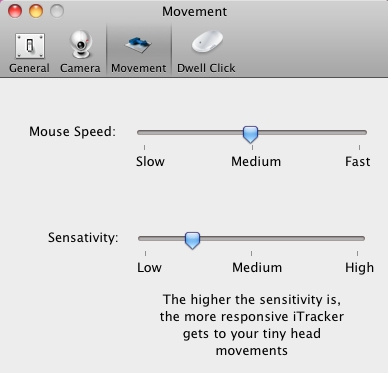
When was the last time you used your laptop's Webcam? Instead of letting the camera feature fade, you can use some software tools to turn it into a useful device. Although some of these applications are intended for handicapped people, anyone can use them to increase control for their laptops.
For example, the tool Camspace, a Windows utility, is for gamers, but you can configure it for any application. It will identify objects via Webcam and use your movements to control mouse and keyboard behavior. There is also Eyetwig, a utility for Windows and Mac OS X, that can turn nodding movements or shake your head into a mouse control action, allowing you to point and click without touching anything.
Activate Mouse Gestures to accelerate input
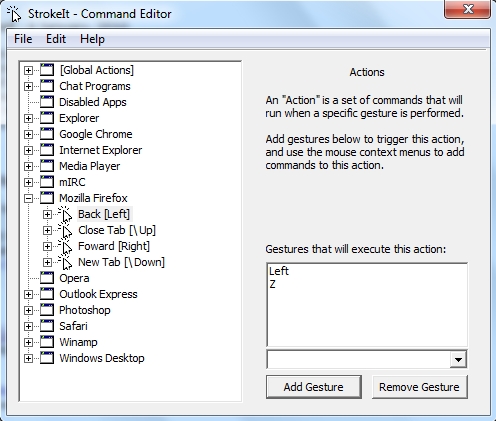
On certain laptops, multi-touch gestures activate commands immediately. You can use motion with the touchpad or mouse, though - you need to install StrokeIt to program the mouse motion to activate the commands. For example, you can hold down the right mouse button and draw on the 'Z' touchpad to return to the previous page in Firefox.
Restoring a laptop that has lost or destroyed its data
Protect laptop. Your hardware is very valuable, but re-data can be invaluable. What if you could call a lost or stolen laptop back to you? You can, with recovery software, be able to track the location of a lost laptop when it's online; Basically such applications can allow the remote laptop data to be destroyed.
Computrace LoJack for Laptops allows to perform these tasks with services for its PC and Mac computers. Some computers can load their tools into the BIOS, so if the thief reforms your hard drive, the laptop can still send its signals to help you.
Stream music and videos from the cloud
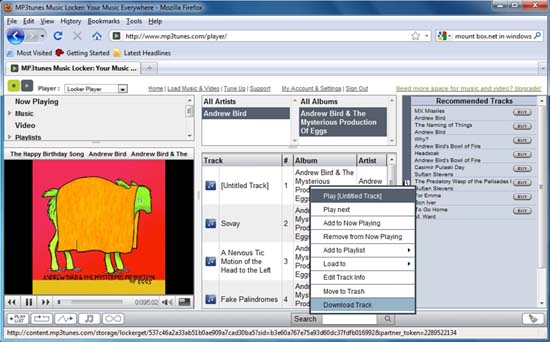
No worries about merging media files on the desktop with media files on your laptop. You can sync or stream those files online. MP3tunes supports this ability. Like many other music services, MP3tunes can sync your original files to its server, then stream them to your laptop via a web browser or an application. You can even access your device on Logitech Squeezebox, TiVo and other standalone devices.
Share your Mobile Internet service
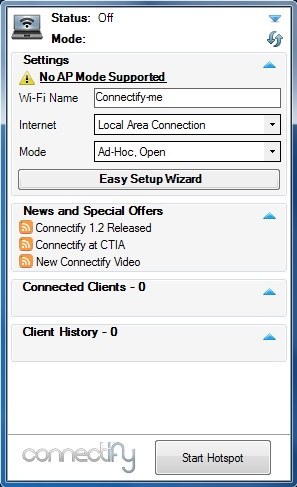
Wireless USB data-modem services can allow you to go online anywhere, but what if you want to connect a second laptop? Internet Connection Sharing (Internet Connection Sharing) utility can create a private network to promote your Internet service over Wi-Fi. (If you have no data-modem and want to use your mobile phone for a laptop, try PdaNet, a utility that provides Internet access for laptops).
Although Windows' ICS tool can work, it is very difficult to configure. You cannot use it to share Wi-Fi networks with other devices. Try using Connectify to get a simpler installation, plus it also has the ability to share the Wi-Fi connection sent over a new Wi-Fi network.
Expand disk space with online file servers
How big is your hard drive? 500GB? 1TB? Make it endless with online storage. You have many options and may already be paying to get a certain option; Check your ISP or Web host to see if you can use storage space as part of the service.
If you want more space in an unlimited way, try using Jungle Disk. You only need to pay for what you use instead of being given a certain amount.
Open the Portal for another PC
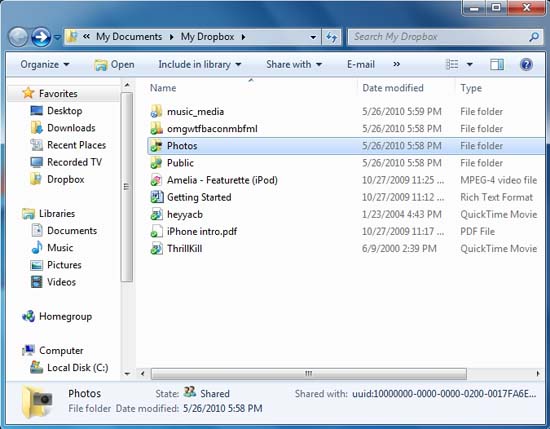
Dropbox can sync your files across different systems, but one of its rare functions is to help connect people. Suppose you take some good photos during your family vacation. If you have a laptop with you on the trip, you can send these files via a Dropbox folder to share with your parents or friends everywhere. Just copy the new photos to the folder on your computer, the photos will magically appear inside that folder on other people's computers.
Upgrade drivers and software to add features and performance
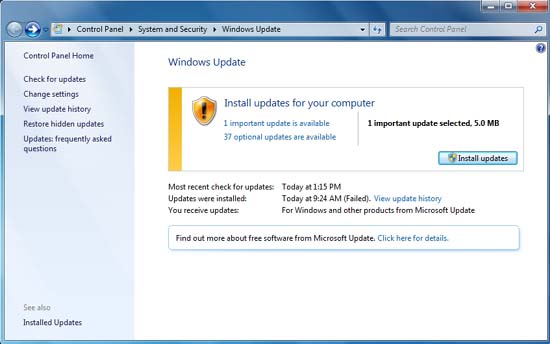
Software upgrades and drivers can add new features to your system and increase its performance level. At least you need to update your Windows continuously. (To check if the laptop is set to automatically upgrade, click Start and type Windows Update to access the Windows Update Control Panel).
In addition to the tools available in Windows, there are many other tools, such as PC Updater, that can find all the files you need. This utility will take driver updates and upgrade the application directly from the manufacturer, so you can be sure that your laptop will get the most complete set of capabilities.
Increase performance with RAM
RAM allows laptops to manage multiple windows and applications well. Adding RAM is a pretty useful way to do it. Most RAM retailers allow you to choose RAM based on laptop manufacturers; however, if you are not sure, a utility such as Crucial's RAM scanner can recognize what you need. With that information, buy a RAM that is compatible with the lowest possible latency. Speed will say that memory time needs to be consumed to produce the required data, usually measured in clock cycles. The lower the number, the shorter the time.
Replace hard drive with Solid-State Drive

SSDs (Solid-State Drive) proved to be superior to standard hard drives in many angles. For example, SSDs are lighter in weight. Because they don't have moving parts - storing data in flash memory - works faster and is more reliable. An SSD also makes laptop battery life longer because they don't have to have motion motors in standard hard drives. You will have to spend more to get those advantages, and will probably only get smaller capacity after replacing it, but hard drives of this type can beat the drive again. system in every other way.
Upgrade high capacity hard drive
Many laptops, when released, have quite a small hard drive. It can be said that a 60GB hard drive is too small, even up to 120GB for those who like to store multiple music and video files. Break this barrier by replacing a large capacity hard drive. A 2.5-inch SATA and 500GB hard drive for laptops for about $ 80 will surely please anyone who wants to store a lot of data on it. Even with a hard drive you can split them into several small partitions to easily manage or install different operating systems.
Check in the laptop user manual or consult the manufacturer for more information on this upgrade process. In most cases, you most likely have to open a panel behind the laptop or remove the keyboard to replace the hard drive. In addition, choose the correct SATA USB cable, such as NewerTech cable, to transfer your old data to the new drive.
Upgrade the processor to speed things up
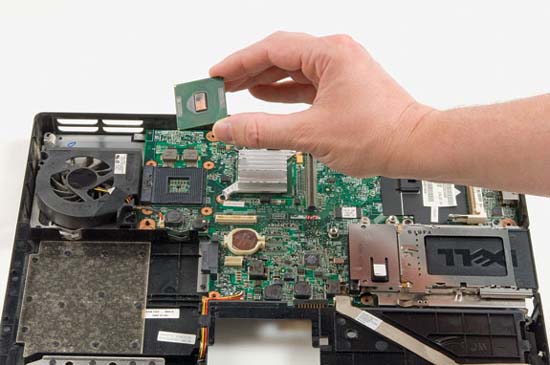
A new CPU or graphics processor can power an older laptop. With this upgrade, your laptop may be faster than a new PC - but be aware that to do this you need to know some other issues.
Installation is very difficult, often requiring deep intervention for your laptop. Even if your laptop supports this upgrade, finding the right components is a challenge. However, if you are an adventurous person, learn more detailed instructions about replacing CPUs or upgrading graphics cards for laptops.
Add missing interface
Laptops sometimes need to be used as a versatile device, with enough interfaces to communicate. You can add any missing links, such as Gigabit Ethernet, Bluetooth 2.1, eSATA, 802.11n Wi-Fi, or USB 3.0.
The best thing to do is that you should use the ExpressCard slot, as it is fast enough to secure most upgrades. With some upgrades, such as Wi-Fi and Bluetooth, you can replace the module inside the laptop; Contact the PC manufacturer to see if it works for your model. With running upgrades running at lower speeds, such as Bluetooth, you can plug an external adapter into the USB port. Belkin, Linksys and some other companies will give you many options to choose from.
Extensive screen connection
Do you need to add your laptop to a second display? What is displaying multiple monitors? If you do not have a port to connect to many other monitors, use a USB adapter. NewerTech allows you to get this connection port with high resolution support. Because the adapter is connected via USB 2.0, the performance can be said to be quite good (but don't consider running 3D applications or graphics-intensive games). But with daily tasks, this level of performance is pretty good, while allowing you to get multiple displays - up to 6 if you add multiple adapters.
Increase life time for batteries

If you're interested in laptop batteries, you can extend the life of your laptop for several years, even if you replace a new laptop. However, if you want to get the time that the battery can provide for a longer laptop, or if your laptop battery no longer guarantees quality, choose a third-party solution.
Even if you buy batteries anywhere, the first thing you need to make sure is to buy new ones. Because the battery will be damaged over time and during use, an old or refurbished battery will not work well. Next, find the battery that is compatible with your laptop, compare its indicators with the original indicators, the mAh number (milliampere-hour) or Wh (watt-hour) higher than the original battery, as it will increase battery power supply time for laptop.