Ways to create online QR codes
QR code is a matrix code (or two-dimensional bar code) developed by the company Denso Wave (Japan) in 1994. The word "QR" comes from "Quick Response", in English means to respond. fast, because its creator intends to allow the code to be decoded at high speed. The most commonly used QR codes in Japan, and currently the most commonly used two-dimensional code in Japan.
>>>Connect to Wifi by scanning QR code
Although initially QR codes were used to track parts of car production, it is now used in inventory management in many different industries. More recently, the QR code reader software has been installed on mobile phones with cameras (camera phones) in Japan. This leads to new and diverse consumer-oriented applications, to gently import data into mobile phones, which are not very attractive. QR codes are also added to business cards, greatly simplifying the personal data entry of newcomers into mobile phone address books.

Although the emergence of QR codes is becoming more and more popular with its practical utilities, it is easy to create these codes today. You do not need to install a dedicated software on your computer, nor do you need to worry about graphics. The following article will introduce you to some websites that allow users to create QR codes. You can then save them as PNG files.
The following are the services that are rated the best in creating QR codes online.
Free online QR code creation service
- 1. ZXing Project QR Code Generator
- 2. QRStuff
- 3. GOQR.me
- 4. QRzebra
- 5. For QRCode
- 6. QR-Code-General.com
- 7. Unitag
- 8. QR Code.Appspot
- 9. Free-qr-code.net
- 10. QR Code Generator
- 11. QR Code Monkey
- 12. Tec-it
1. ZXing Project QR Code Generator
Using ZXing Project QR Code Generator is very flexible and simple. Just choose the type of content you want to be in one of the following areas:
- Calendar event - schedule for the event.
- Contact information - Contact information.
- Geographic location - geographic location.
- Email address - email address.
- Phone number - phone number.
- Short message to be sent by SMS - short message to send by SMS.
- Block of text - text block.
- URL - website link.
- Login information for a wireless network - login information for wireless networks.
Then simply enter the information for the fields below and press the Generate button to program the QR code for you.
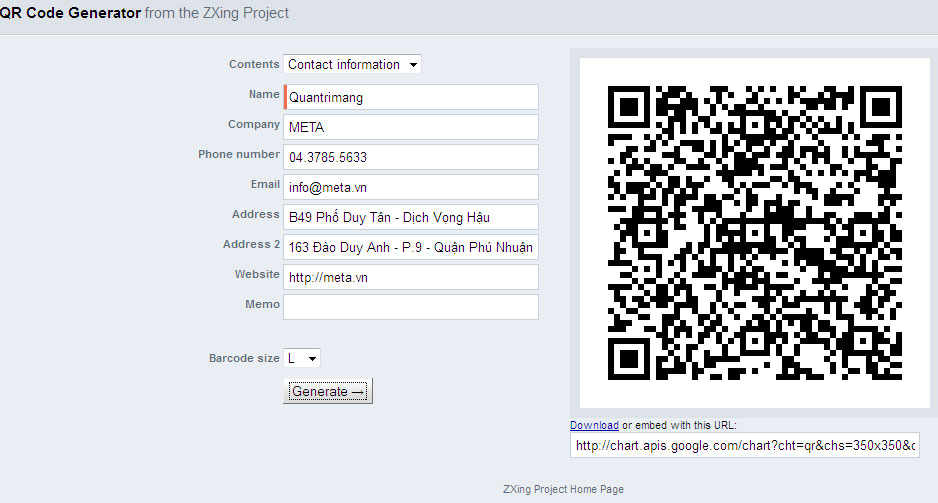
2. QRStuff
If you want more flexibility, try QRStuff . This is the most complete utility to create automatic QR codes but still easy to use.
Here you will also have the same content options as the ZXing Project generator, and there are a few other options. Includes links to PayPal, social media services, Apple iTunes Store content and links to YouTube videos. You can also use the collapsed URL of QRStuff named qrs.ly.
Another interesting point is that QRStuff allows you to change the color of the QR code instead of the default color of white and black.

3. GOQR.me
With GOQR you can create QR codes containing text, URLs, phone numbers and SMS reminders or contact information . However the difference is that it allows you to change the size of the QR code. In other services QR codes usually come in three sizes: large ((350 px x 350 px), medium (230 px x 230 px), and small (20 px x 120 px). And with GOQR you can Use the slider below the code to resize it to 5 different sizes (as small as 60px by 60px and maximum by 1000px by 1000px). To change the background color for the QR code, simply click the Options button, Some options such as background color, QR code color, distance alignment . will appear for you to adjust.
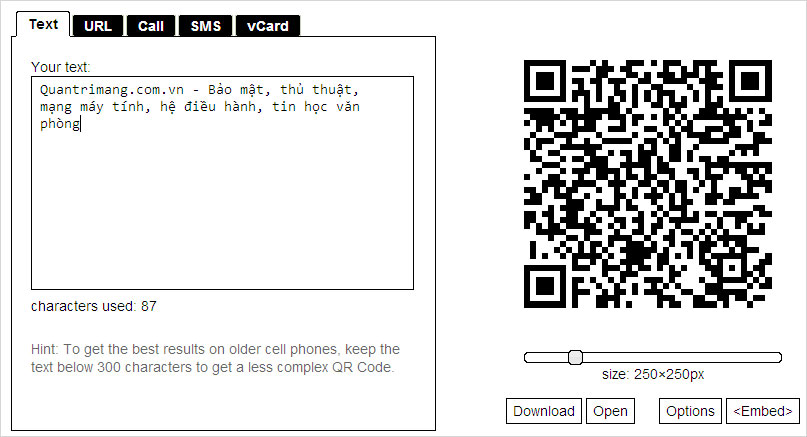
4. QRzebra
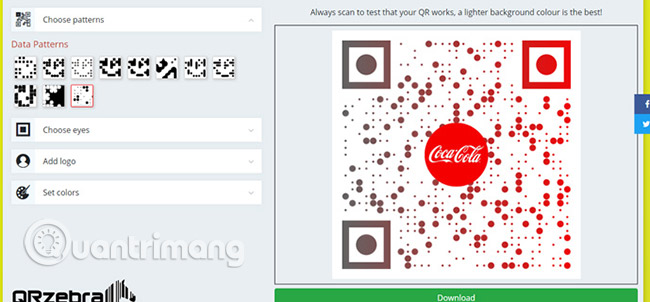
Qrcode-zebra.com is one of the best free QR code generators today. It is very easy to use and users can perform some great custom designs, then save as a template for later reuse. Another advantage is that users do not need to register an account. In QRzebra, you can also track data and generate dynamic QR codes to use this tool more professionally. This is a great tool if you want to create a QR code with a logo.
5. For QRCode
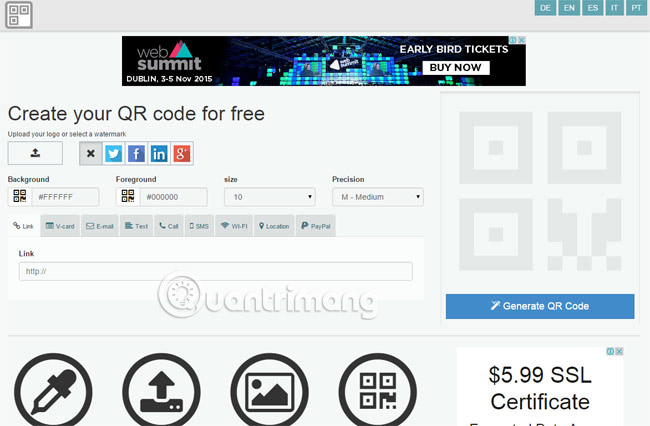
ForQRCode.com is a free QR code generator, primarily for creating quality personal QR codes like PNG, SVG, EPS. The application supports Link, Location, E-mail, Text, Call, SMS, WI-FI, V-card and PayPal. ForQRCode.com with a responsive design that looks stunning on every device. You do not need to register and log in to create any QR code with input data.
6. QR-Code-General.com
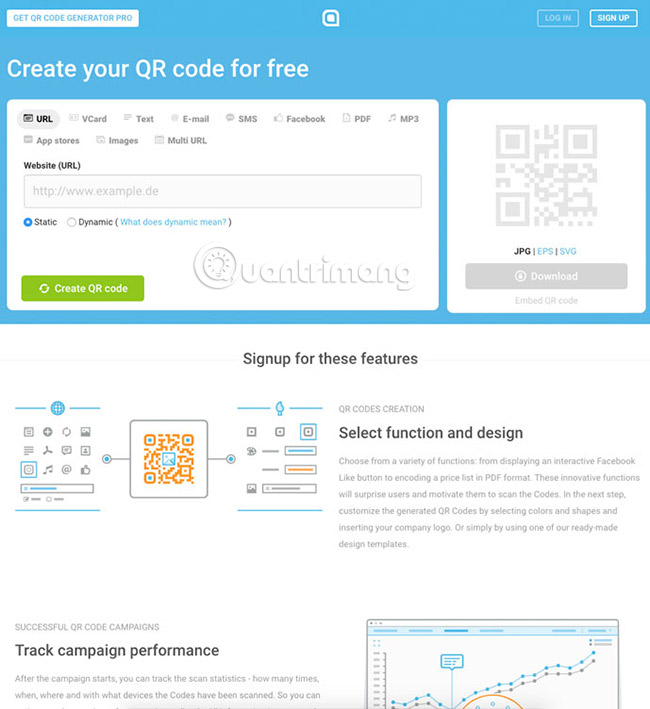
QR-Code-General.com is a special online software to create and save QR codes or to convert different information into QR codes. Creating a QR code with this free QR code generator takes only seconds. Users can choose from many types of QR codes available: From vCard to Email QR Code (QR code email). Saving the code or inserting it into the website is easy.
7. Unitag
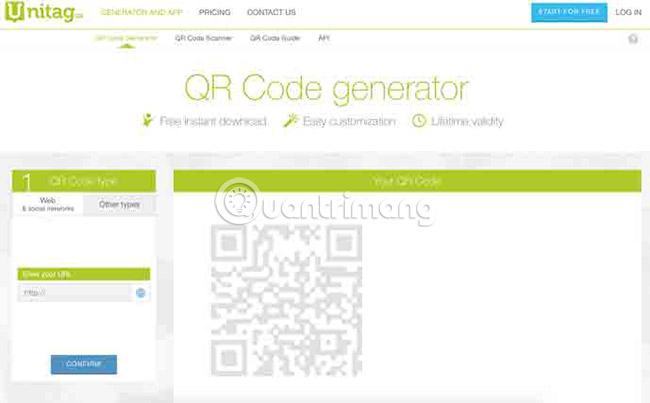
Unitag.io is a free tool to design QR codes with just one click. Unitag supports many template options, colors, logos and backgrounds (backgrounds) for QR codes. Try Unitag today!
8. QR Code.Appspot
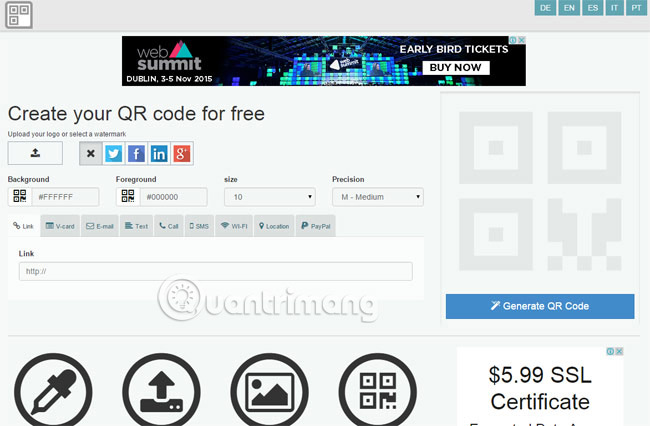
Createqrcode.appspot.com is a simple and easy to use QR code creation tool. This tool generates QR codes using Google's Chart API for processing.
9. Free-qr-code.net

With Free-qr-code.net, users can help create their own free high-resolution QR codes. The generated code can be read with any smartphone containing Google and Vcard location information.
10. QR Code Generator
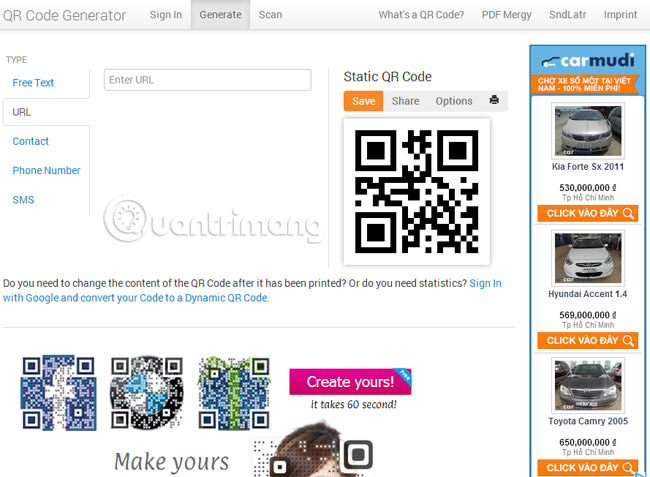
The-qrcode-generator.com is a free online QR code generator to create your own QR code. This tool supports Dynamic Code, Tracking, Analytics, Free text, vCard and more.
- Instructions on how to create QR codes on Android with QR Code Generator
11. QR Code Monkey

Qrcode-monkey.com is a free QR code generator, used to generate QR codes with logo images. This tool generates QR codes for Url, Vcard, Facebook, Youtube and more. QR codes can be downloaded in formats like PNG, SVG, PDF, EPS.
- Create QR codes on computers with QRCode Monkey
12. Tec-it

Qrcode.tec-it.com is a free online QR code generator in PNG format. You can use this tool to generate QR codes for URLs, web pages, phone calls, emails, text messages, tweets, vCard / meCard electronic business cards, Wi-Fi access, events and many more.
See more:
- Some tips with QR Scanner feature on iOS 11
- How to shorten the link and create a QR code using goo.gl
- How to add contact by QR code on Viber