The best virtualization and monitoring software for VMWare, ESXi, Hyper-V, ...
Virtualization offers a lot of great benefits such as cost savings, improved performance, reduced workloads and increased business performance. This is why it is an integral part of every business today.
At the same time, maintaining and managing these virtual machines must be handled well because they are very important to the business itself. In other words, these virtual machines can never stop working, otherwise things will be stalled.
To manage these virtual devices and ensure they are always active, users need an effective and comprehensive virtualization manager.
Below, take a look at some of the best virtualization managers for different virtualization software such as Hyper-V, VMWare, ESXi, etc. The following reviews and features are a good starting point to choose from. suitable software for deployment in the network. Download and start tracking today!
Top best monitoring and virtualization management software
- 1. SolarWinds VM Monitor
- 2. vRealize Operations Manager (vROps)
- 3. APTARE Virtualization Manager
- 4. VM Manager Plus of ManageEngine
- 5. Veeam ONE
1. SolarWinds VM Monitor
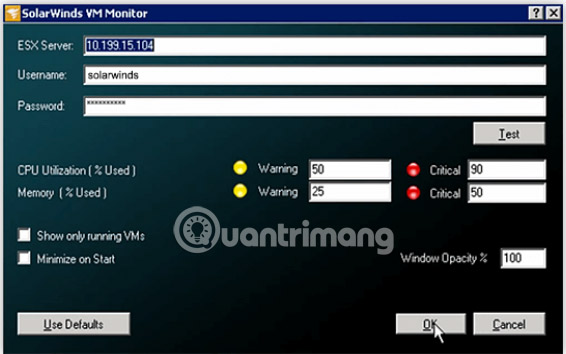
SolarWinds VM Monitor monitors VMware vSphere, Microsoft Hyper-V server and all virtual machines associated with the server.
Some of the main features of this tool include:
- It is possible to view multiple data such as CPU, memory, network usage, VM configuration and VM running.
- Use the best measures to monitor virtualization servers
- Prevent performance degradation by closely monitoring the specified data
- Allow full details view of every VM.
- Provides custom threshold and alert options to get status information of virtual machines
A paid tool called Virtualization Manager provides more comprehensive control of virtual machines. It continually evaluates the environment to identify problems and even offers solutions to overcome them. The price of this tool is from $ 2,995 (69,454,000 VND).
Download SolarWinds VM Monitor
2. vRealize Operations Manager (vROps)
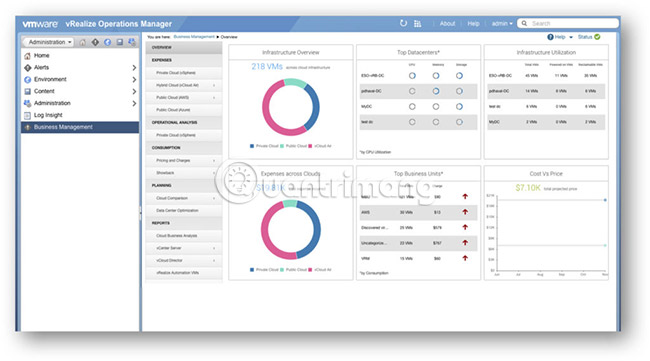
vRealize Operations Manager (vROps) monitors VMware devices to improve application performance, improve efficiency and minimize disruptions. It provides insight into virtual devices using data collected from system resources.
Therefore, it is easy to identify problems, even before customers notice the problem. Along with identifying the problem, vROps also suggests corrective action, so the problem can be corrected immediately.
Besides proactive monitoring of virtual networks, vROps also comes with many other useful features.
- Helping production operations take place continuously without any trouble
- Provides continuous performance optimization
- Improve efficiency of capacity management
- Provide insights to proactively plan
- Support planning, optimizing and deploying SDDC
- Provides application visibility to store on all physical, virtual and even cloud infrastructures.
- Comes with rich analytical tools to identify potential problems and find solutions to complex technical problems.
- Help determine the 'health' of any virtual object
vROps have three versions - Standard, Advanced and Enterprise.
Features Standard Advanced Enterprise Independence Each operating system version (OSI) Each operating system version (OSI) or each processor (CPU) Each operating system version (OSI) VMware vSphere packages available with Active management features VMware vRealize Suite and vCloud Suite are standard and advanced. VMware vRealize Suite and vCloud Suite are standard and advanced. Operating platform scale Yes Yes Yes Single login Yes Yes Yes Remote crawlers Yes Yes Yes Visual options such as reports, graphs and charts Yes Yes Yes Management Policy Yes Yes Yes B virtual security and compliance vSphere Yes Yes Yes Ability to predict real-time Yes Yes Yes Data center view modes Yes Yes Yes Support for private cloud and VMware Cloud on AWS Yes Yes Yes Management DRS Yes Yes Directions Yes, Yes Yes Write details Yes Yes Yes Overview of vSAN and migration Yes Yes Yes Integrated wavefront ( a high-performance analytics platform that helps you monitor and optimize the environment) Yes Yes Yes Automatic failover of platform nodes No Yes Yes Dashboards and reports can be customized No Yes Yes Super data No Yes Yes Public balance Automatic and automatic schedulingNo Yes Yes Automatic tasks No Yes Yes X Troubleshooting and managing performance VP No Yes Yes Health management package SDDC No Yes Yes Management vRealize Orchestrator No Yes Multi-management monitoring package Cloud No Yes Yes Care management analysis package No No Yes
Application monitoring, middleware and database No No Yes
Prices depend on the number of processors for Standard, Advanced and Standard, Advanced and Enterprise virtual versions.
Download vRealize Operations Manager (vROps).
3. APTARE Virtualization Manager
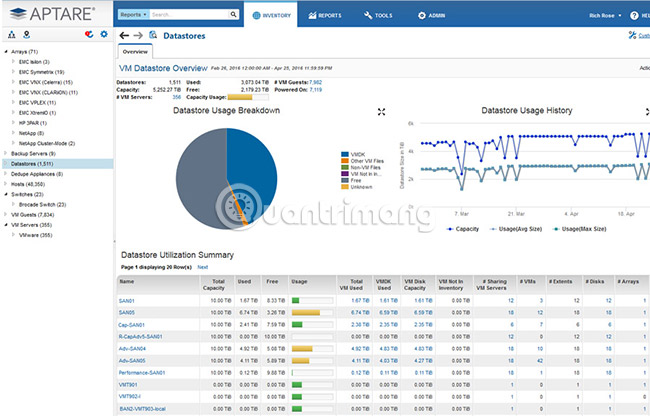
APTARE Virtualization Manager provides valuable information about resource management and storage in all virtualized environments. In addition, it provides a clear view of the status of virtual machines at any time.
Here are some outstanding features of this tool:
- Map usage into storage archives to know the real-time physical resource consumption of a virtual environment.
- Check which virtual machines are running or under their optimal capacity
- Use predictive analysis to determine the storage capacity and resources needed for each virtual machine and make appropriate recommendations.
- Optimize performance by providing resources in real time.
- Identify potential conflicts that may hinder performance
- Provide runtime statistics for each virtual machine
- Comes with advanced visual tools like reports and graphs.
- APTARE Virtualization Manager supports ESX, ESXi, vSphere and Virtual Center (vCenter).
Download APTARE Virtualization Manager.
4. VM Manager Plus of ManageEngine

ManageEngine, a leading IT asset management company, provides a free virtualization management tool called VM Manager Plus.
It comes with the following features:
- Unlimited virtualization, data storage or host management
- Identify old and unused virtual machines to minimize the number of overlapping virtualization processes
- Present information about underutilization or excess capacity to improve optimization and planning to maximize capacity.
- Control and map the movement of virtual machines in real time
- Works with all leading virtual machines such as ESX, ESXi, Hyper-V and XenServer
- Keep track of different performance metrics like shared memory, available memory, available CPU and drive I / O
- Comes with real-time error management, notifications sent by SMS and email.
- No need to download any additional elements. The configuration and use process is simple and easy.
- Automatically detect and classify virtual environments without any manual intervention. At the same time, it also gives users the option to configure or make changes themselves.
- Built on OpManager, this is a highly scalable data center and network infrastructure management software.
- Storing performance and error data for analysis and reporting in two days
- Provide technical support via email and forum
- Provide a dashboard with custom utilities
VM Manager Plus is available for both free and paid versions.
Download VM Manager Plus.
5. Veeam ONE
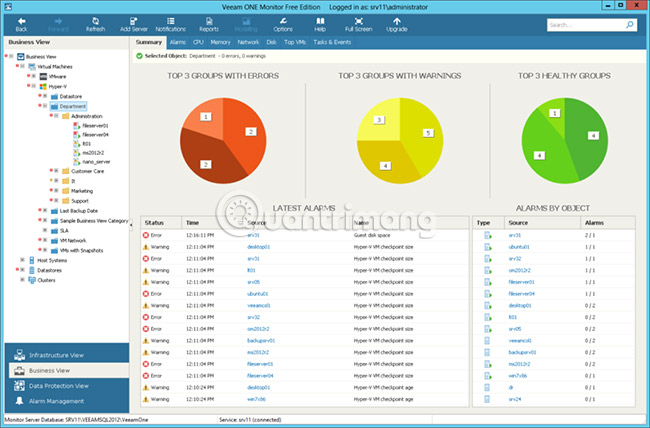
Veeam ONE is a good choice for both vSphere and Hyper-V. This tool also integrates well with other Veeam tools like Veeam Backup & Replication to provide more advanced capabilities in physical and virtual environments.
These are important features of this tool:
- Continuous monitoring of virtual, physical and cloud-based environments in real time
- Notify users about availability and performance issues to avoid downtime.
- Meet monitoring standards and virtualization management
- Evaluate infrastructure performance and make appropriate recommendations
- Suggest the best configuration changes for optimal use of resources
- Predict resource use and optimization using the 'what if' model
- Comes with real-time dashboard with one-click and detailed view.
- Isolate the root cause quickly to solve the problem
- Support for vCenter, vSphere, ESX, ESXi and Hyper-V
- Allows users to define configuration parameters, performance metrics and filters.
- Provides access to raw performance data and custom infrastructure reports
- Comes with a custom report generator that can pull data from any field in any report into a document.
- Show performance and infrastructure trends
Veeam ONE has two versions - Free and Enterprise. The free version can be downloaded here.
The Enterprise version has more advanced monitoring capabilities when compared to the Free version. Some additional features available in the Enterprise version include:
- Review and report to determine whether the installation of Veeam Backup & Replication meets the best conditions.
- Monitoring and performance alerts for tasks Veeam Backup & Replication
- Collect all events recorded in the Windows event log
- Create custom alarms to meet the unique needs of any virtual environment
- Performance planning for Hyper-V and vSphere
- Ability to reimburse server resource usage, hardware, VM configuration and VM performance
- Report and monitor multiple virtual machines
- Monitor and report agents that cause errors
- Create and send reports automatically
- Custom report generator
- Predefined Dashboard for backup
- This version costs $ 900 per socket and comes with a 30-day free trial.
Download Veeam ONE (trial version).
Virtualization management software is essential to have complete control over all virtual environments.
This tool helps plan and understand the optimal performance, while helping to prevent overlapping virtualization processes. It also provides advanced monitoring options, detailed reports and more.
You should download the free or trial version of the tool that has the features you are looking for and start tracking virtual machines in the environment. Are you surprised by the knowledge that many of these tools provide? Install the right tool for you right now!
Wish you have the right choice!
See more:
- The best IPAM software and tool to manage IP addresses
- Top 10 best bandwidth monitoring software
- 10 best information organization software