Use this setting to make your GPU quieter!
Most graphics cards prioritize performance over fan speed, often keeping noise levels high. However, this small graphics card setting, supported by many modern graphics cards, can help you tune down your GPU's noise and potentially extend its lifespan.
Learn about Fan Curves
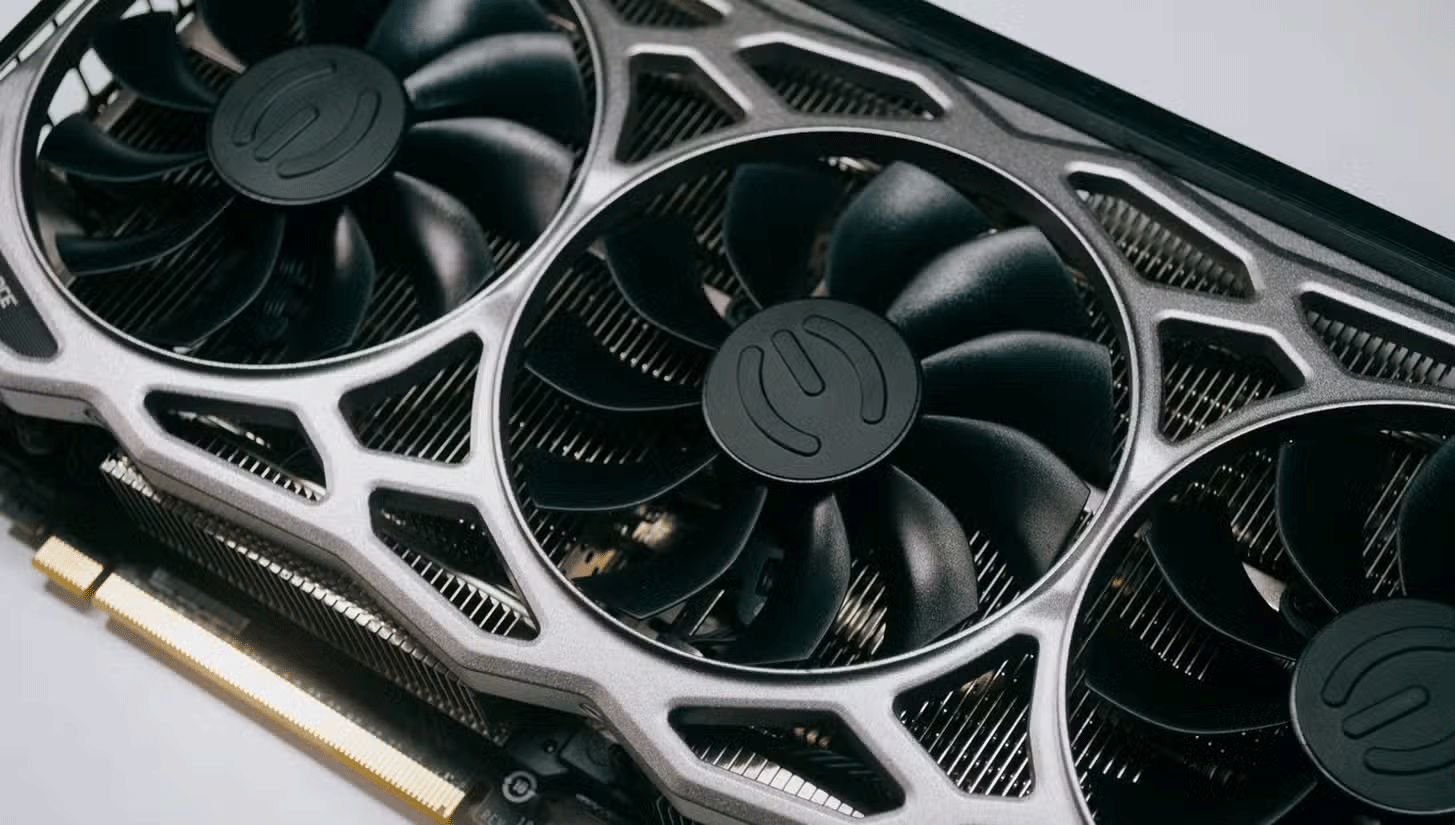
It is important to maintain a good GPU temperature while gaming for stable performance. While running the GPU fan at 80% will provide excellent cooling, it can also create a significant amount of noise - fine-tuned Fan Curves can help reduce noise.
Graphics card Fan Curves determine fan speeds at different temperatures. Manufacturers prioritize maximum cooling over quiet operation to prevent thermal throttling and performance degradation. However, customizing the Fan Curves can help balance noise and cooling better.
Additionally, many modern graphics cards have dual BIOSes, allowing users to easily switch between Quiet and Performance modes.
Switch to Quiet BIOS Mode

Dual BIOS graphics cards have two separate chips that control key GPU parameters, including clock speeds and fan curve characteristics. This allows for easy fine-tuning of the balance between audio and performance to suit your preferences.
If your GPU supports Dual BIOS, you can easily enable Quiet BIOS Mode. The BIOS switch is located near the power or video output connections on the side of the graphics card, facing out of the case.
Depending on your GPU manufacturer, slide the switch toward the video output for quiet BIOS operation or out the rear bracket for maximum performance. The switch on the card is fairly easy to reach and should take less than a minute.
Before switching, make sure to shut down your system. After toggling the BIOS switch, you may need to reinstall your graphics drivers to confirm the new settings take effect and that your GPU is running optimally in the selected mode.
After doing this, you'll immediately notice a quieter gaming experience, with only a slight drop in frame rate. The trade-off is well worth it, as the reduced noise makes long gaming sessions much more enjoyable without a noticeable drop in performance.
Alternatives for a quieter GPU
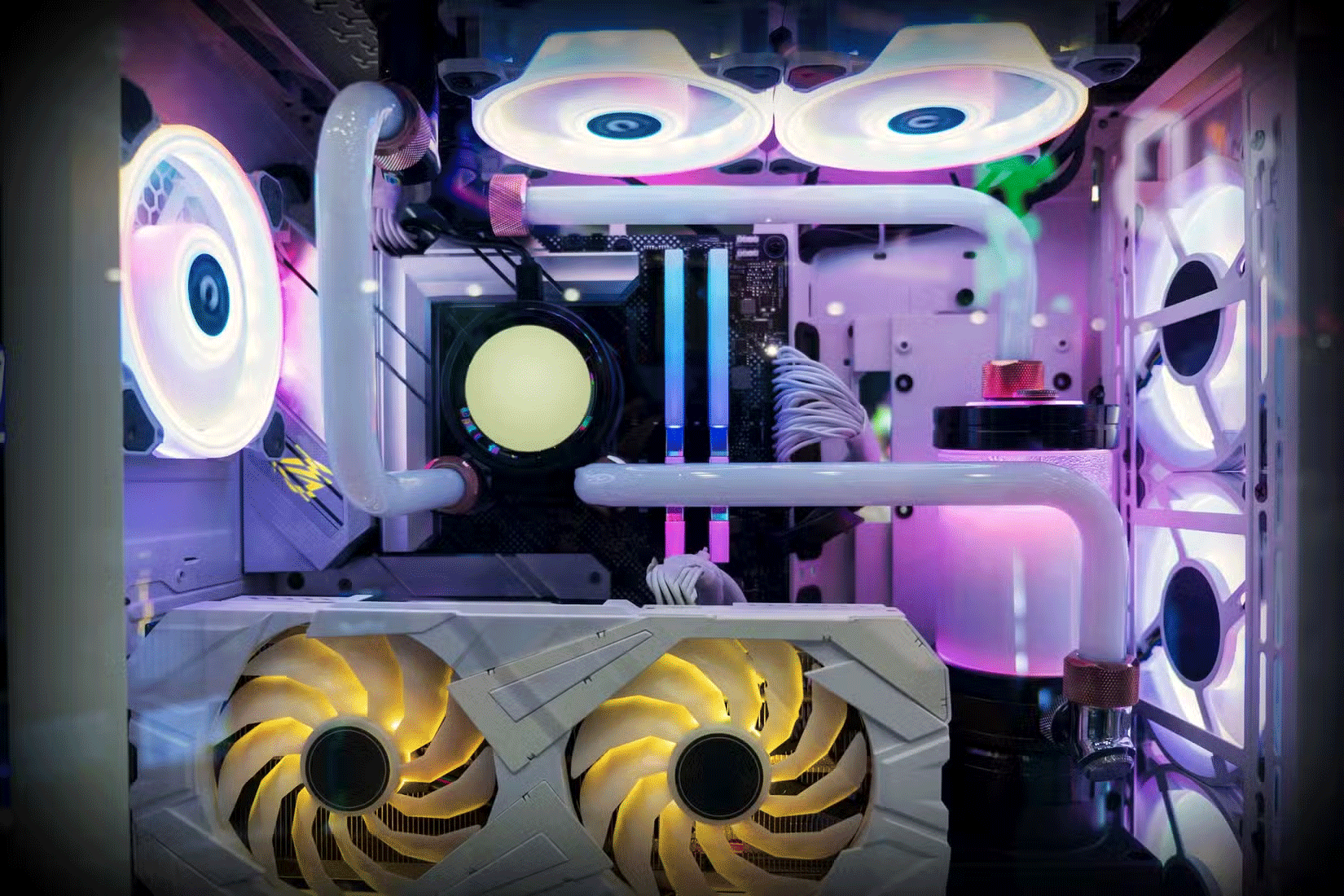
If your graphics card doesn't support Dual BIOS, consider an alternative GPU cooler. Liquid cooling can provide excellent thermal performance while keeping noise levels to a minimum, as it doesn't rely on fast-spinning fans.
There are some great alternatives to consider, such as custom heatsinks and passive cooling solutions that use fin arrays and heat pipes to quietly dissipate heat. These alternative coolers can often outperform standard options, so you can enjoy a performance boost. Those who have used them report impressive results.
Just keep in mind that they can be a little more work to install and can be a little more expensive, but the benefits are well worth it. In my experience, Dual BIOS switches are a quick and easy way to get a quieter gaming rig without spending a lot of money or spending hours tinkering.
 7 Types of Devices That Need a Factory Reset Before Selling
7 Types of Devices That Need a Factory Reset Before Selling 5 reasons to use cooling fans instead of water cooling
5 reasons to use cooling fans instead of water cooling Top 11 best drawing tablets 2024
Top 11 best drawing tablets 2024 How to increase or decrease laptop screen brightness Win 11/10/8/7
How to increase or decrease laptop screen brightness Win 11/10/8/7 Don't buy a Windows laptop without these 5 features!
Don't buy a Windows laptop without these 5 features! What is motherboard? What is a motherboard?
What is motherboard? What is a motherboard?