4 completely misconceptions about technology
The article explains misconception but rather popular technology concepts such as browsing in private mode to help you completely anonymous, so exhaust laptop batteries, phones before charging .
1. Should discharge laptop battery, phone battery before charging

Many people believe that the battery and laptop battery should be used before charging again. However, this is only true in some cases.
Older nickel-based batteries like NiMH and NiCd need to be discharged from 100% to 0% before being recharged to maintain capacity. Currently, most modern devices use Lithium Ion batteries. Lithium Ion batteries operate differently than nickel batteries and regular discharge is not good for this type of battery. You can learn more about how to use and preserve batteries for mobile devices here .
2. The phone shows as many waves as possible, the higher the wave quality

Wave columns are displayed on the smartphone screen indicating the signal strength to the mobile tower nearest you. However, the wave quality to your phone depends on the number of devices connected to that wave.
Urban areas are often equipped to meet the needs of many people who use phones in an area. In some unusual situations, for example at a music festival where many people gather in a small place, your phone may display a lot of wave columns, but the waves are actually extremely weak, That's because many people are connecting to a mobile tower.
3. Delete 'trash' will make the file permanently deleted
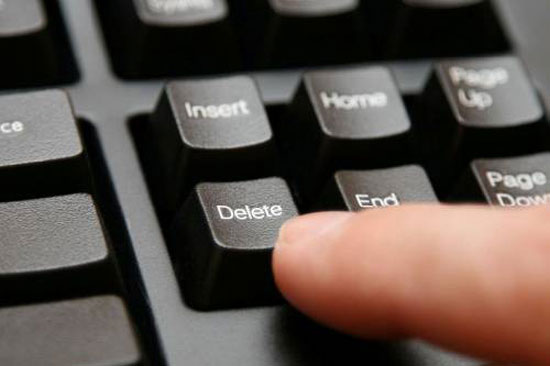
You delete a file, then delete the file again from the trash. This frees only the space it occupies in the drive, leaving the 'fragments' essentially recoverable.
On the Mac, select 'Secure Empty Trash' as the last step of the delete procedure. On a Windows-based computer, download a program like SDelete to safely delete files.
4. Browse the web in private mode to help you remain anonymous
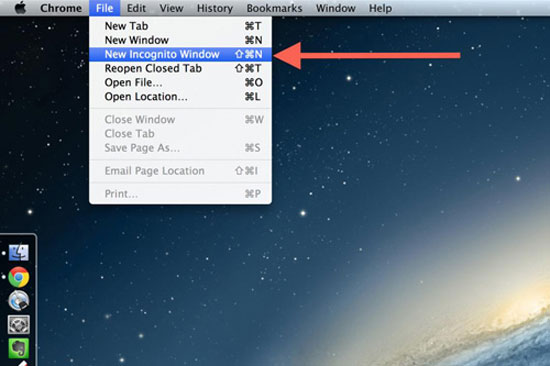
Setting up the browser in incognito mode will prevent the browser from saving any information about the web pages you have visited and the content you entered when on that site.
However, the websites you visit may still have a record of your visit. In addition, the files that you download and save on your computer or mobile device will remain intact.
You should read it
- ★ 9 'word of mouth' false technology
- ★ Summary of the hottest technology news in the 3rd week of September
- ★ The most misconception about successful thinking that many people think is right!
- ★ Summary of the hottest tech news in the 4th of September
- ★ 7 technology trends will change the world in the near future