10 indispensable efficient utilities for Firefox
Currently there are many popular social networks and many new applications are available for those social networks, but there are many applications that are not very effective. In all browsers, it can be said, Firefox is the most popular browser. Here are 10 newly released, Firefox-compatible utilities that help you make Firefox a super-productive browser in social networks.
1. Yoono

Yoono can be a great add-on, it will make it easier to use Firefox sidebar and support both Twitter, Facebook, LinkedIn, Flickr . Update status and see what friends share from Any account is connected via Yoono sharing bar. In addition, it provides access to your profile very quickly with just one click.
2. HootBar (formerly TwitterBar)

HootBar from HootSuite allows you to send Twitter messages and other social networks from Firefox's address bar and is a great alternative to Yoono if your sharing activities are more focused. Messages with the HootBar command will post directly to the network without any additional action or you can optionally post more.
3. Facebook Toolbar

If you don't use Hootsuite or Yoono, the Facebook toolbar can also give you easy access to your Facebook account through an interesting toolbar and pop-out window. You can read updates, send messages . without having to visit the Facebook website.
4. AddThis
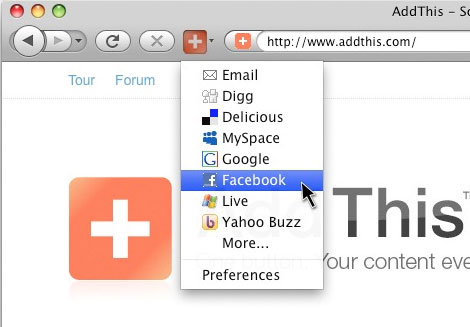
AddThis helps you instantly share and bookmark anything with one click. This utility ensures safety, allowing you to choose exactly what to share. Configure AddThis as a toolbar with buttons, menus or address bar icons and can share more than 100 networks.
5. StumbleUpon
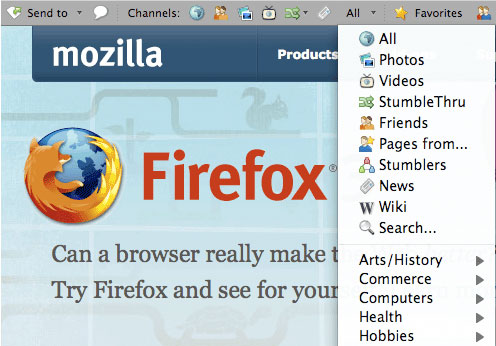
If you want to quickly find great content when surfing the web, StumbleUpon is a Firefox add-ons utility, just click the Stumble button, you will respond immediately, it is specific to the content type. , topics and can even track the activity of any website.
6. Samfind Bookmarks
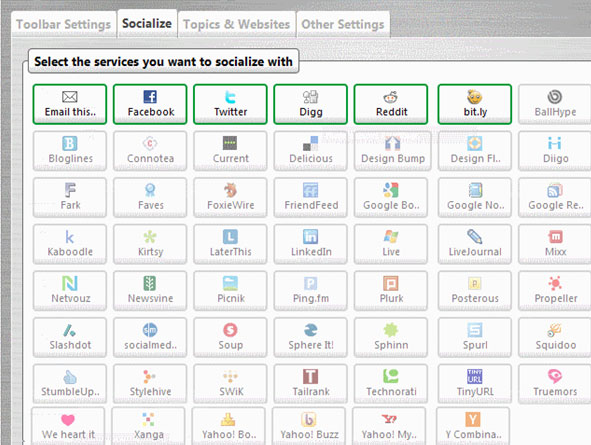
This utility supports hundreds of networks for syncing social network sharing. You can quickly bookmark through a button or right-click menu options with services like Delicious, Magnolia, Google, Digg, Reddit, StumbleUpon .
7. Del.icio.us Bookmarks
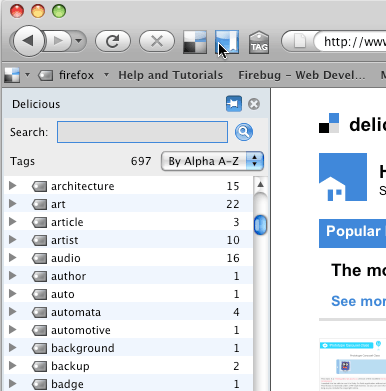
If you want to mark the classification of one of the only social page services, this option is the best option. It will streamline the markup with just one click, then search and provide sorting display to the left pane.
8. Socialite

Give Firefox at Reddit.com and display a toolbar on the link page from Reddit, allowing you to scroll up and down to view the image and save it to your personal profile.
9. Email This! Bookmarklet

While direct sharing is a popular addition to most websites today, email links tend to be overlooked. Email This! You can improve this by sending prominent links, titles and content of the website you are viewing, support for Gmail, Yahoo !, Hotmail, Thunderbird, Outlook .
10. Read It Later
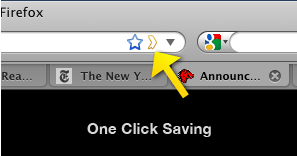
Sometimes you need to work on the social network to search for information, but not enough time to read and read the content. This utility can help you keep links to websites for later review. The links will display on the top of the browser page. Therefore, you can save time searching more.