Upload data to FTP with just 1 operation
TipsMake.com - Among today's supported FTP client programs , it seems that nothing is simpler than a right click, similar to how to create a shortcut on the Desktop. In the following article, we will introduce you to a small utility to do this.
If you often have to work with ftp on a personal computer, this is one of the great support tools and is almost indispensable. But before we start, we need to review how to set up and customize the Send To function in Windows Vista or 7 . In essence, this Send To menu will display whenever we right-click on any file or folder:
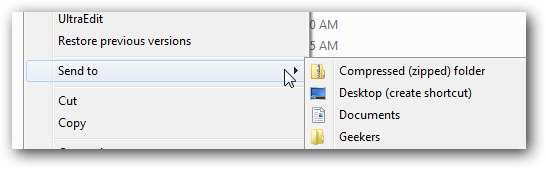
To access the SendTo folder, open Windows Explorer , and enter the following address in the Address bar:
% APPDATA% MicrosoftWindowsSendTo
In it, % APPDATA% is the operating environment of the related variables, and often points to system partitions like C: usersAppDataRoaming
Here, you will see a lot of shortcuts, similar to the following:

For example, if you want to open a file with NotePad when you right-click, you just need to drag and drop the NotePad shortcut here. And NotePad will be displayed and works as usual every time you right-click:

Some other ways to do it, you can refer to this article.
Going back to the article, we will proceed with the existing script, all you need to do is enter technical information in the blank, then create a shortcut in the Send To menu of Windows according to way above. Some points to note here:
Connection Information:
There are 3 variables you need to consider in the Connection Information section :
- Server : ftp address (eg ftp.mysite.com )
- UserName : The name used to login
- Password : for this variable, you can be fixed by entering the password into the ' SET Password = ' value or to ensure the security in terms of security, write 1 more function to display the required entry password every time it works. To do so, change the password to ' REM SET Password = ' and leave the comment in the line immediately below (remove REM ) so that the system can filter the value of ' SET / P Password = Enter [.] '
For subdirectory on FTP:
In case you want to upload files directly to the subdirectory on FTP , simply change the directory display structure here. Look for the line of code starting with ' REM ECHO cd ', then list the directories in order to forward. With the removal of REM in these lines, then enter the corresponding names of the following directories after the cd parameter, we can do the above.
For example, if you want to upload the file to the ' / Dir1 / Files / Draft ' folder on FTP , all you need to edit will look like this:
ECHO cd Dir1 >>% Commands%
ECHO cd Files >>% Commands%
ECHO cd Draft >>% Commands%
Some limitations:
When using this script, notice that:
- Duplicate files will be overwritten and the system will not display the message.
- Only works with separate files, not applicable to directories. For example, when you right-click on any folder and want to upload to FTP in this way, it doesn't work at all.
- Some information related to FTP server, UserName, Password or subdirectory will have to be fixed in the code, so if you want to work with many different FTP sites, you must create each script file corresponding to each FTP.
You can download the script directly from here or via MediaFire.
Good luck!