Updates KB4598299 and KB4598301 Windows 10 has a critical error
If you have the same problem on Windows device after updating, check the operating system version again. Versions 1909, 2004 and 20H2 were problematic versions.
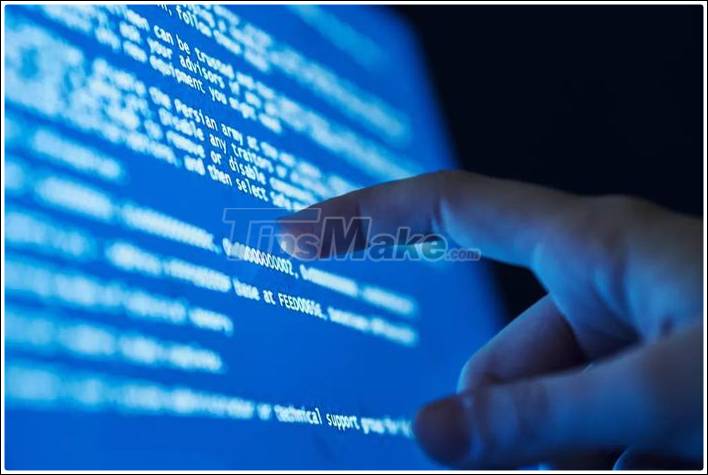
According to Tom's Guide, the patch has been deployed internally and is about to be released, so users won't need to wait too long. In the meantime, you can remove faulty updates from your device in Windows 10's settings if you feel the need to. Members on the Visual Studio forum also share many different fixes.
The above problems are not unfamiliar to Windows 10 users. Before that in 2017, this operating system also encountered serious errors. After updating to version 1709, all computers simultaneously have hangs at the login screen, some have software errors or cannot use accessories.
Many people argue that a conflict between the operating system and a popular game management software causes this error. Others said those using "pirated" Windows 10 also had problems with the 1709. At that time, users had to stop upgrading and wait for the current Microsoft patch.
You should read it
- A computer configuration is required to update Windows 10 2004
- Microsoft issues an urgent warning to users of Windows 10 versions 1909 and 20H2
- Windows 10 20H2: The first information is revealed
- How to fix Windows 10 failure to update error KB5003173
- 4 How to Update Windows 10 October 2020 Update
- Latest update for Windows 10 1909 keeps users from signing in to Microsoft 365 apps
 How to fix D3dx9_43.dll is Missing From Your Computer error while playing game
How to fix D3dx9_43.dll is Missing From Your Computer error while playing game How to fix the error You need permission to perform this action on Windows
How to fix the error You need permission to perform this action on Windows How to fix the Bluetooth peripheral device driver not found error on Windows
How to fix the Bluetooth peripheral device driver not found error on Windows 2 ways to fix the error can not boot into Windows
2 ways to fix the error can not boot into Windows How to fix Windows computer automatically restarting when shutdown button is pressed
How to fix Windows computer automatically restarting when shutdown button is pressed