Latest update for Windows 10 1909 keeps users from signing in to Microsoft 365 apps
When trying to proceed with the normal login process, users will see a message that says "We ran into a problem. Reconnecting.", and it is accompanied by a request to restart the program.
In addition, the bottom left corner of the screen will also display error code 80080300, as shown below.
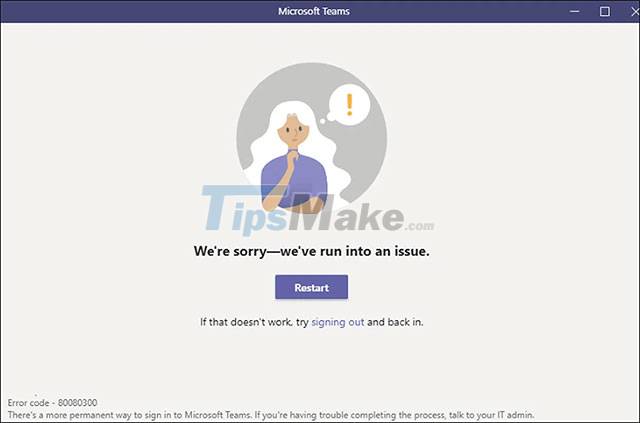
According to the results of the initial investigation, this is an issue that stems from Windows 10 cumulative update 1909 KB5003169, which was released last week as part of the periodic May 2021 Patch Tuesday updates.
Microsoft has noted the problem and said that to fix this problem, users need to restart Windows 10 immediately after installing the update.
'We received reports that some users running Windows Update KB 5003169 were unable to connect to Microsoft 365 clients on their PCs, which include Microsoft Teams, Outlook, and OneDrive for Business' , Microsoft explained in a recent post.
"As a result of our investigation, it has been determined that a code-related glitch that exists on the recently rolled out KB5003169 update is the cause of the problem."
However, Microsoft also confirmed that only a small number of users are affected by this issue until they restart their Windows 10 system.
In the event that restarting Windows 10 does not resolve the issue, Microsoft recommends that users use the web versions of the Microsoft Teams, OneDrive for Business, and Outlook apps, while waiting for a fix to be fixed. launched.
Windows 10 version 1909 has now entered the death phase. The updated support plan will only be maintained for users running on Enterprise and Education SKUs. Statistics show that about 11% of all PCs running Windows 10 are using version 1909, of which the majority are business users - who will be directly affected by the above issue. Therefore, the fix patch will definitely be released by Microsoft soon.
You should read it
- Ghost Windows 10 Pro 1909 64 / 32bit Full Soft 2020
- Microsoft issues an urgent warning to users of Windows 10 versions 1909 and 20H2
- Changes in Windows 10 19H2 coming soon, should an upgrade?
- Microsoft released emergency patch updates for Windows 10
- Microsoft reminds users: Windows 10 v1909 is about to die, take note!
- There is Windows 10 November 2019 Update, please update
- This is the most commonly used version of Windows 10 in the world
- You will not be able to upgrade Windows 10 if you are using the old version of AVG, Avast applications
May be interested
- The latest Windows 10 October update has a serious error, Microsoft must cooperate with Apple to fix it
 microsoft recently released an update to fix the error that automatically deletes user files when they update to windows 10 october. but now, this update itself also fails, causing some users' devices to crash the legendary blue screen (bsod).
microsoft recently released an update to fix the error that automatically deletes user files when they update to windows 10 october. but now, this update itself also fails, causing some users' devices to crash the legendary blue screen (bsod). - Microsoft warns, clicking Check for Updates will make the new Windows 10 update unstable
 we do not encourage you to click on the 'check for updates' button. this is a new advice given by microsoft to users to avoid problems when updating a new version of windows 10.
we do not encourage you to click on the 'check for updates' button. this is a new advice given by microsoft to users to avoid problems when updating a new version of windows 10. - Notable new features on the Windows 10 April update 2018 Update
 users can now download the windows 10 april 2018 update 1803 update to experience. but first, let's join the network administrator through all the new features that are noticeable on this new update!
users can now download the windows 10 april 2018 update 1803 update to experience. but first, let's join the network administrator through all the new features that are noticeable on this new update! - No need to update individual apps? Microsoft wants Windows Update to handle it all
 it can be said that this is a bold ambition, especially in the context of windows update, which has inherent problems.
it can be said that this is a bold ambition, especially in the context of windows update, which has inherent problems. - Microsoft officially supports switching accounts without signing out between Microsoft 365 web apps
 nearly two months ago, microsoft announced that the company was working on a feature that would allow customers to switch between different user accounts easily when using microsoft 365 web apps such as excel, word, powerpoint, onedrive, outlook, etc
nearly two months ago, microsoft announced that the company was working on a feature that would allow customers to switch between different user accounts easily when using microsoft 365 web apps such as excel, word, powerpoint, onedrive, outlook, etc - The simplest and most effective guide to fixing Windows 11 22H2 update errors
 windows 11 is microsoft's latest operating system with outstanding features updated with each version. currently, the windows 11 22h2 update is officially released in 190 countries. but most users have not received this update yet. so what is the cause of the windows 11 22h2 update error? how do you overcome?
windows 11 is microsoft's latest operating system with outstanding features updated with each version. currently, the windows 11 22h2 update is officially released in 190 countries. but most users have not received this update yet. so what is the cause of the windows 11 22h2 update error? how do you overcome? - What's special about Windows 10 April Update update?
 microsoft's upcoming windows 10 redstone 4 update may be called april update. as expected, it will be released by microsoft this week with many new features, much improved interface and security for the operating system.
microsoft's upcoming windows 10 redstone 4 update may be called april update. as expected, it will be released by microsoft this week with many new features, much improved interface and security for the operating system. - How to fix error 0x80070422 in Windows 10, fix error 0x80070422 update Windows
 error code 0x80070422 is often encountered by users who are trying to apply the latest updates, upgrade from a previous version of windows to a newer version, update or get apps in the microsoft store.
error code 0x80070422 is often encountered by users who are trying to apply the latest updates, upgrade from a previous version of windows to a newer version, update or get apps in the microsoft store. - How to update the latest Windows 10 21H1 for laptops and PCs
 currently, windows 10 is still the version favored by microsoft with many new updates or additional bug fixes, bringing a number of new features and improvements to users. if you are using windows 10, don't miss tipsmake's instructions on how to update the latest windows 10 21h1 for laptops and pcs below.
currently, windows 10 is still the version favored by microsoft with many new updates or additional bug fixes, bringing a number of new features and improvements to users. if you are using windows 10, don't miss tipsmake's instructions on how to update the latest windows 10 21h1 for laptops and pcs below. - The latest update of Windows 10 contains all patches
 a few days ago, microsoft released another cumulative update for windows 10 - build 15063.483. this update is available as kb4025342 in windows update on all windows 10 devices running creators update. let's see what's new in this update!
a few days ago, microsoft released another cumulative update for windows 10 - build 15063.483. this update is available as kb4025342 in windows update on all windows 10 devices running creators update. let's see what's new in this update!










 Microsoft released a new Windows 10 update
Microsoft released a new Windows 10 update Steps to configure proxy server settings in Windows 10
Steps to configure proxy server settings in Windows 10 How to find the Process ID of the application on Windows 10
How to find the Process ID of the application on Windows 10 How to change the default opening location of File Explorer on Windows 10
How to change the default opening location of File Explorer on Windows 10 How to turn off Snap feature in Windows 10
How to turn off Snap feature in Windows 10 Quickly download new drivers through Device Manager on Windows 10
Quickly download new drivers through Device Manager on Windows 10